Adding React
To view this content, get the Pro package! 😃🙏
Or if you’ve already purchased.
Adding React
If you’re jumping in here,
git checkout ssr2_1.0.0(tag ssr2_1.0.0). Tagssr3_1.0.0contains all the code written in this section.
We now have a server-rendered web application. But it’s not very dynamic—it’s just using string interpolation at the moment. We want to return the HTML of our React app. If we were doing a full SSR solution, we would import <App> from src/components/App.js. But that doesn’t work in our current bare-bones SSR setup, since our app does CRA-specific things like import svg files. So let’s create a small example <App>:
import React from 'react'
// import App from '../src/components/App'
// ^ this would result in errors, so we make a small example App:
const App = () => <b>My server-rendered React app</b>We render our <App> component to a string with renderToString:
import { renderToString } from 'react-dom/server'
const App = () => <b>My server-rendered React app</b>
export default (req, res) => {
res.status(200).send(`
<!doctype html>
<html lang="en">
<head>
<meta charset="utf-8">
<meta name="viewport" content="width=device-width, initial-scale=1, shrink-to-fit=no">
<title>The GraphQL Guide</title>
</head>
<body>
<div id="root">
${renderToString(<App />)}
</div>
</body>
</html>
`)
}When we refresh, we now see:
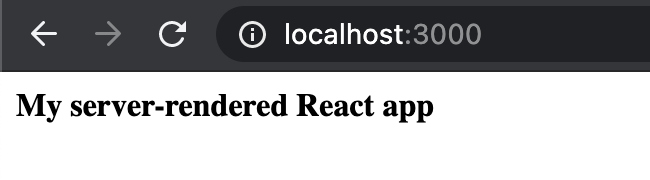
<App> is currently static (it has no state or event handlers), but if we wanted a dynamic app, we would need to include a <script> tag in our HTML pointing to our bundled React JavaScript code. It would need to call ReactDom.hydrate() to hydrate the HTML:
import { hydrate } from 'react-dom'
hydrate(<App />, document.getElementById('root'))