Uploading files
To view this content, buy the book! 😃🙏
Or if you’ve already purchased.
Uploading files
Background: CDN
There are two ways to do file uploads: client-side and server-side. In client-side uploads, the client sends the file directly to a cloud service that stores the files. In server-side, the client sends the file to our server, which then stores it someplace (either on a hard drive or with a cloud service—usually the latter). For ease of coding, we recommend client-side. The only possible downside is that someone could upload a lot of files to our service, costing us more money. However, in the unlikely event that this becomes a problem, there are ways with most services to make sure only logged-in users can upload.
The two main services we recommend are:
- Cloudinary (file storage, CDN, and media file processor)
- Amazon S3 (file storage) and CloudFront (CDN)
Usually, an app needs to process images or videos—resizing an image, centering on a face and cropping it, brightening, etc.—before using them. For these apps, we recommend Cloudinary as the all-in-one solution. If you’re just saving files that need to be stored, and maybe downloaded later unchanged, then S3 is fine.
Client-side
There are two ways to upload to Cloudinary from the client—we can use their upload UI, or we can create our own. Here’s what theirs looks like:
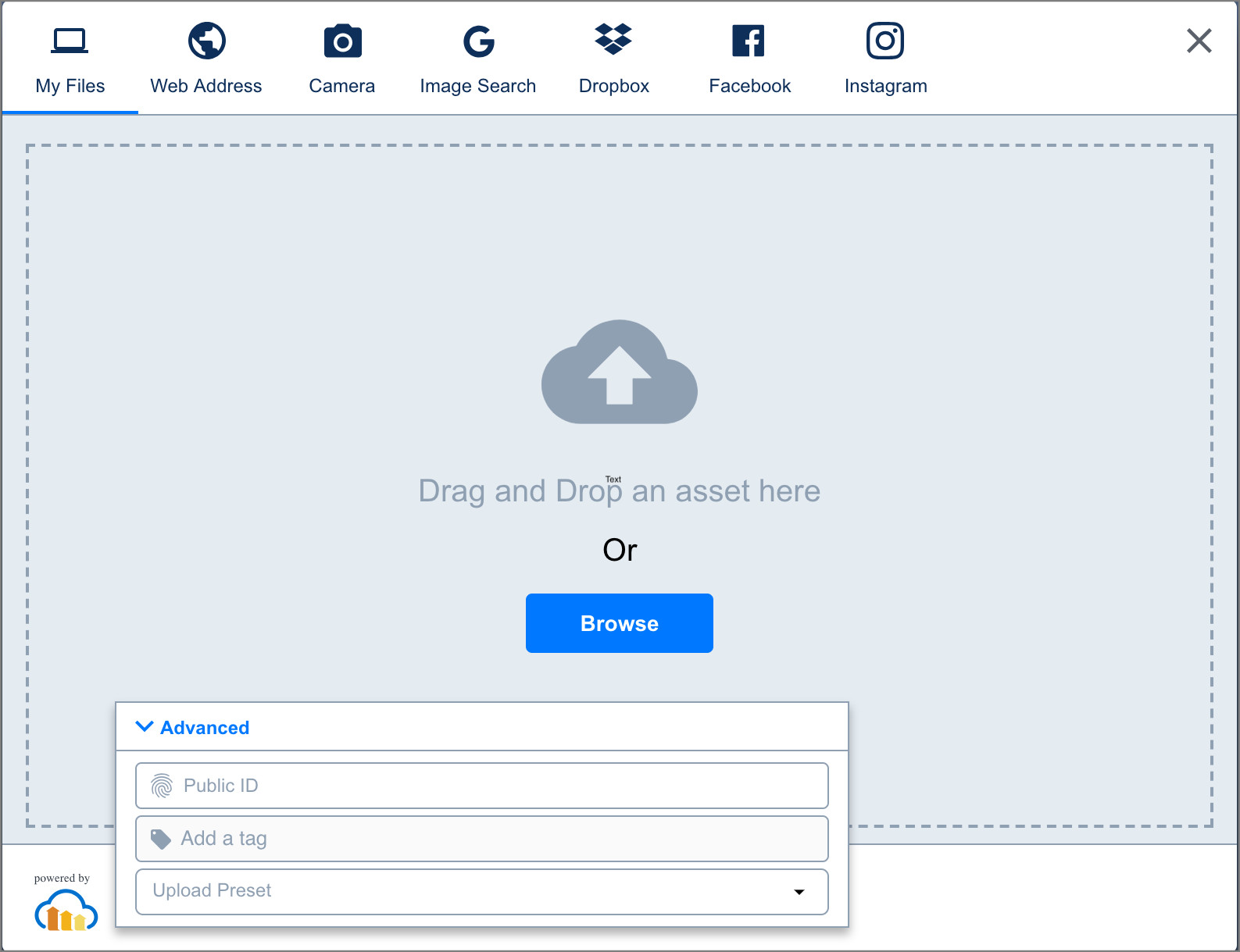
When we open the widget, we give it a callback. The user uses the widget to upload a file to our Cloudinary account, and the widget calls our callback, providing us the ID of the file as an argument. We send the ID to our server in a mutation, and our server saves it to our database. We use the ID to construct the URL of the file, for example:
http://res.cloudinary.com/graphql/guide/file-id.jpgIf we want our own UI, we can render a file input styled however we want, and then we POST the input file to the Cloudinary server like in this React example. (And then, as before, we get an ID back to send in a mutation to the server.)
Server-side
Here’s what we would do to upload a file to our server:
npm install apollo-upload-clientapollo.js
import { ApolloClient, InMemoryCache } from '@apollo/client'
import { createUploadLink } from 'apollo-upload-client'
const client = new ApolloClient({
cache: new InMemoryCache(),
link: createUploadLink({
uri: 'https://api.graphql.guide/graphql'
})
})FileUpload.js
import { gql, useMutation } from '@apollo/client'
const UPLOAD_FILE_MUTATION = gql`
mutation UploadFile($file: Upload!) {
uploadFile(file: $file) {
id
fileName
}
}
`
export default function () {
const [uploadFile] = useMutation(UPLOAD_FILE_MUTATION)
return (
<input
type="file"
required
onChange={({
target: {
validity,
files: [file]
}
}) => validity.valid && uploadFile({
variables : { file }
})}
/>
)
}
export default FileUploadOur server needs to support the GraphQL multipart request spec. Apollo server supports it, or, if we’re using a different JS server, we can add support with the graphql-upload package. We’ll see the Apollo server implementation in Chapter 11: Server Dev > File uploads > Server-side.