Unit tests
To view this content, buy the book! 😃🙏
Or if you’ve already purchased.
Unit tests
If you’re jumping in here,
git checkout 23_0.2.0(tag 23_0.2.0, or compare 23...24)
We’ve written integration tests that cover most of our queries and mutations. If we want a higher test coverage, we could write more integration tests with different arguments or mock data that result in different parts of the code getting run. We could also write unit tests that cover individual functions. In this section we’ll write a unit test that covers the user query. As we can see in the coverage report, we’re missing three lines:
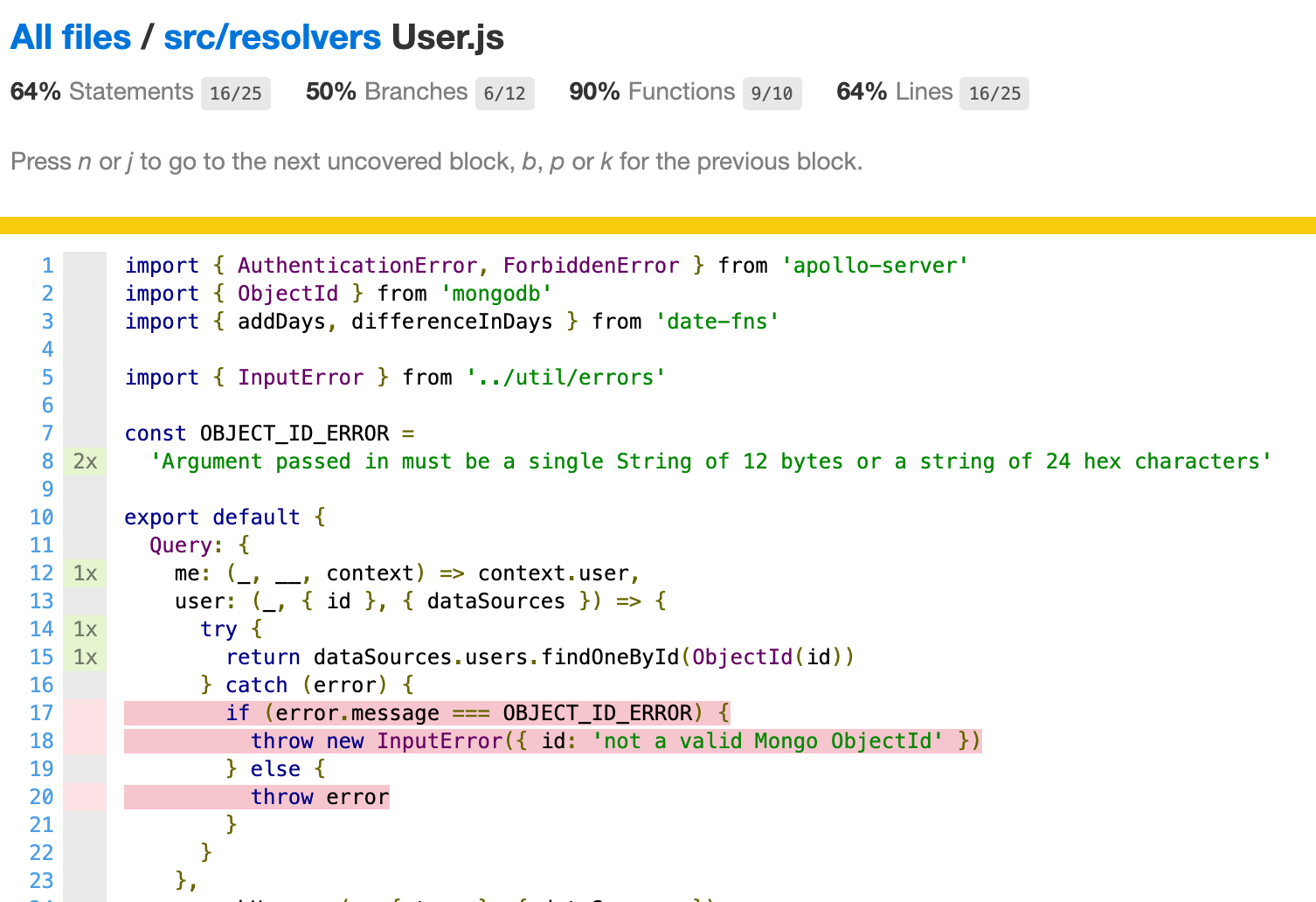
Let’s first write a unit test that triggers the invalid ObjectId error. We can either add it to User.test.js or create separate files for unit tests named File.unit.test.js. The latter has the benefit of smaller files and we can run all the unit tests together with npm test -- unit.
An alternative file structure would be to move all integration tests to the
test/directory and only place unit tests next to the files they’re testing. Sotest/User.test.jsfor integration andsrc/resolvers/User.test.jsfor unit testingsrc/resolvers/User.js.
Instead of using the test server and client, we can import the resolver function and call it ourselves:
src/resolvers/User.unit.test.js
import resolvers from './User'
import { InputError } from '../util/errors'
test('user throws InputError', () => {
expect(() =>
resolvers.Query.user(
null,
{ id: 'invalid' },
{ dataSources: { users: { findOneById: jest.fn() } } }
)
).toThrow(InputError)
})We mock the dataSources.users.findOneById function, and we assert that an instance of InputError will be thrown.
However if we want to fit the strict definition of a unit test that says everything must be mocked, we need to mock ObjectId(). Since it’s imported from an NPM module, we can use the jest.mock() function, which mocks the module for all the tests in the same file:
jest.mock('mongodb', () => ({
ObjectId: id => {
if (id === 'invalid') {
throw new Error(
'Argument passed in must be a single String of 12 bytes or a string of 24 hex characters'
)
}
}
}))Now when User.js imports the function (import { ObjectId } from 'mongodb'), it will get our version of it.
For further examples of
jest.mock(), check out the SQL testing section later on in this chapter.
When we re-run npm test and refresh the coverage report, we see that the statements coverage has gone up from 16/25 to 18/25:
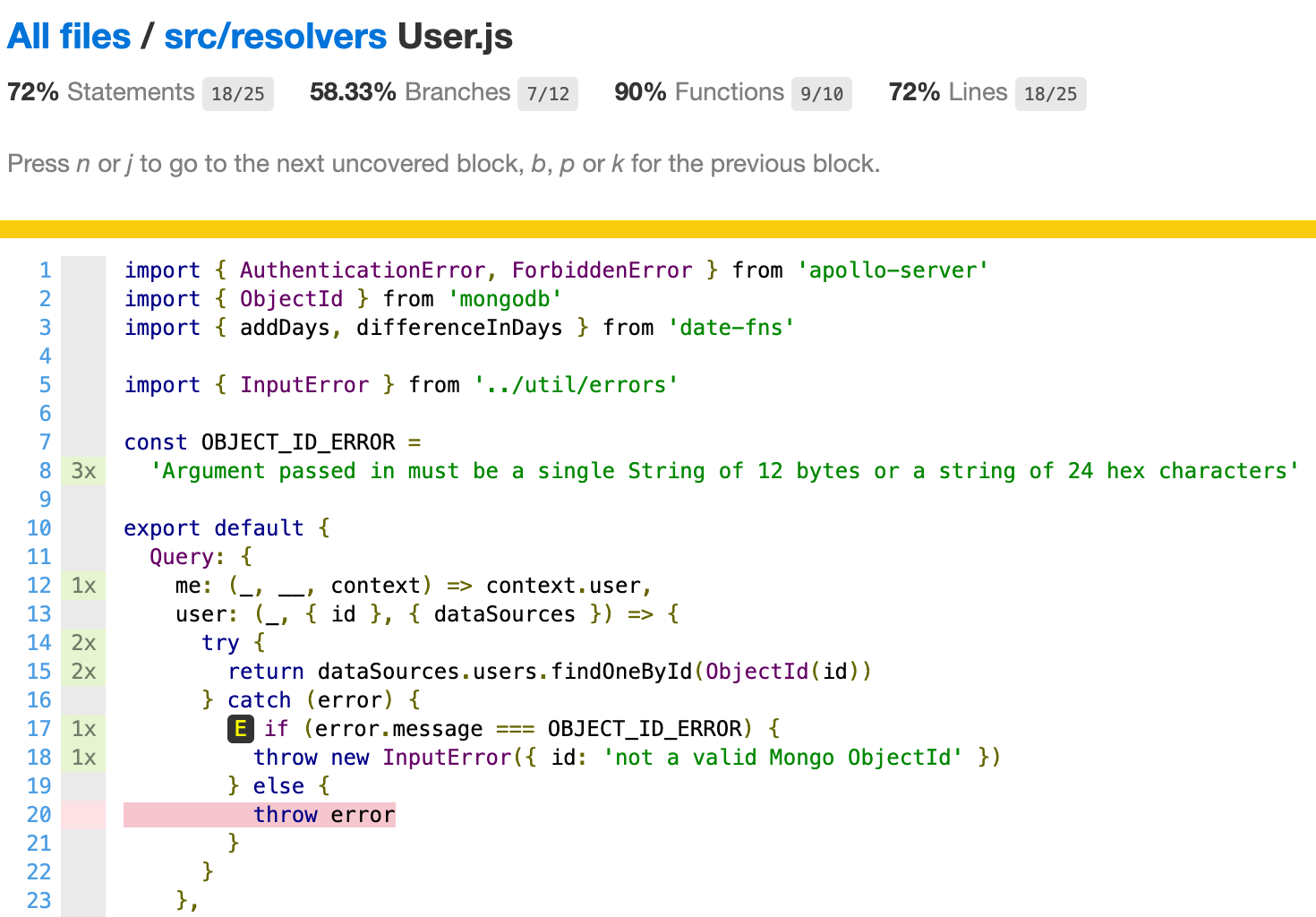
There’s one statement left in this function: the throw error line. For that, we need to have dataSources.users.findOneById() throw a different error and make sure that resolvers.Query.user() throws the same error.
src/resolvers/User.unit.test.js
import resolvers from './User'
import { InputError } from '../util/errors'
test('user throws data source errors', () => {
const MOCK_MONGO_ERROR = 'Unable to connect to DB'
expect(() =>
resolvers.Query.user(
null,
{ id: mockMongoId },
{
dataSources: {
users: {
findOneById: () => {
throw new Error(MOCK_MONGO_ERROR)
}
}
}
}
)
).toThrow(MOCK_MONGO_ERROR)
})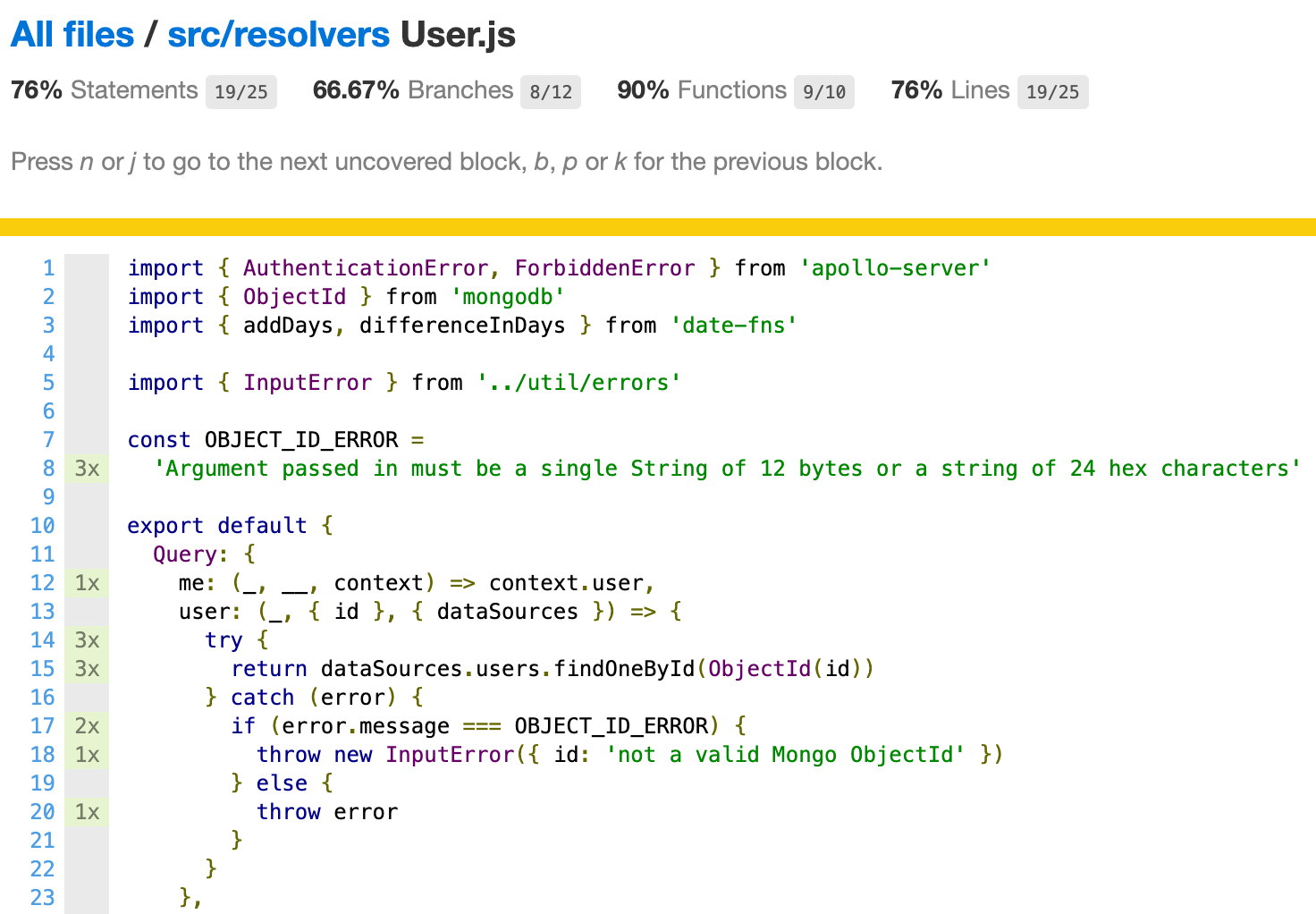
Now the user query is completely green. And we could continue writing unit tests for more functions or files, either until we covered the most important pieces of logic, or until we met our overall desired test coverage percentage.