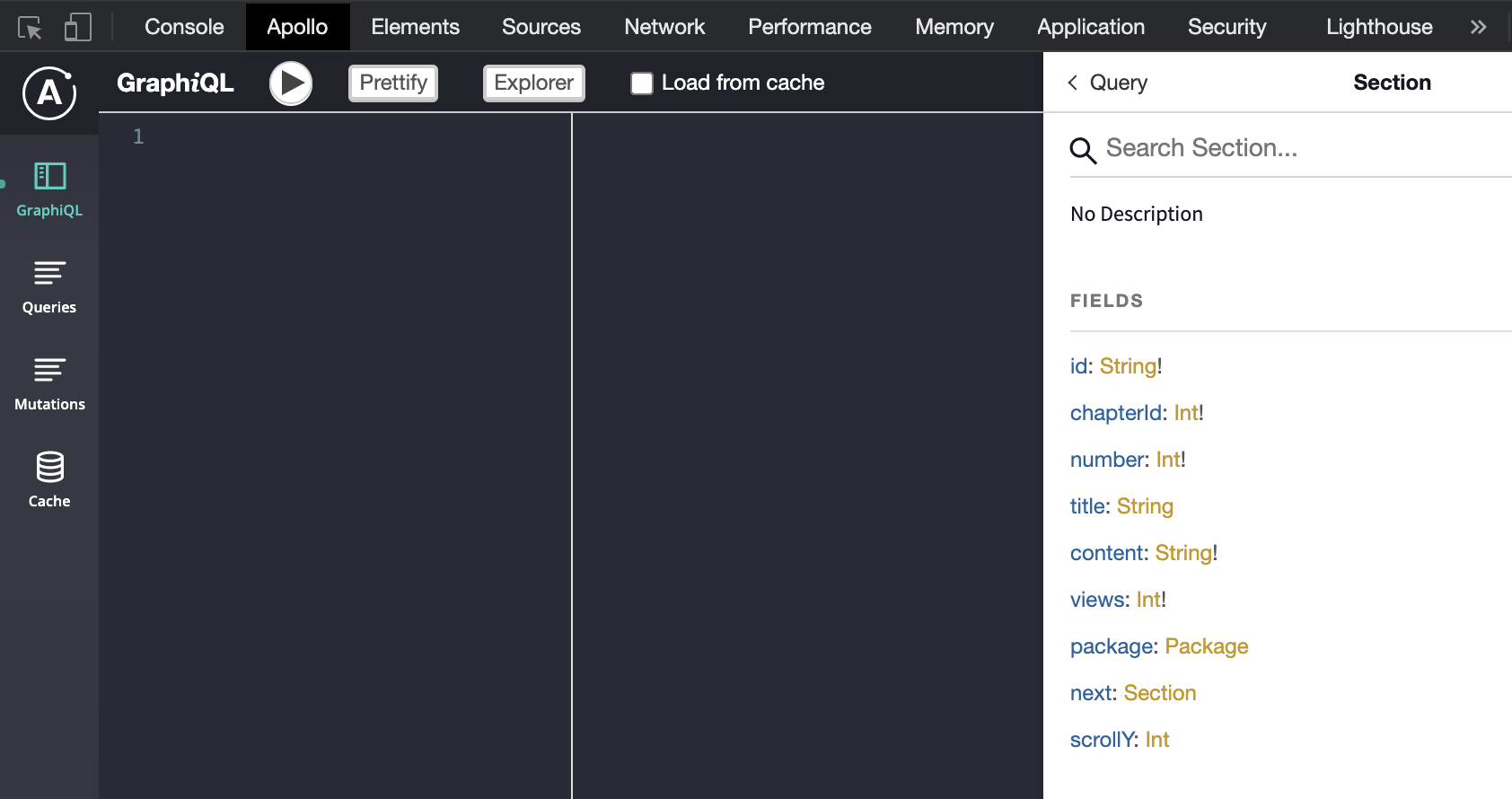Local state
The two ways we recommend using to store local state
To view this content, buy the book! 😃🙏
Or if you’ve already purchased.
Local state
Section contents:
In most of the apps we build, the majority of our state (the data that backs our UI) is remote state—it comes from a server and is saved in a database. But some of our state doesn’t come from the server and isn’t stored in a database—it originates locally on the client and stays there. This type of data is called our local state. One example of local state is a user setting that for whatever reason we didn’t want to send to the server to persist. Another example is data from a device API: if we were making a navigation app, we would want to display the device’s location and speed. A simple solution would be to put the state in a variable, for instance window.gps:
navigator.geolocation.watchPosition(position => {
window.gps = position.coords
}And then we’d reference that variable when we needed it. However, there are a couple of issues with this solution. One is that we’d like to be able to trigger view updates when the data changes. We could move it to a component’s this.state, but A) when the component is unmounted, we lose the data, and B) if we need the data in different places in the app, we’d have to pass it around as a prop a lot or use Context. The other issue is the lack of structure—with a large app and many developers, it gets hard to know what state is out there in variables scattered around the codebase, the data format of each variable, and how each should be modified. A popular solution that addresses both of these issues is Redux, a library for maintaining global state.
Global state means state accessible from anywhere in your app, as opposed to component state, which is accessible as
this.stateinside the component in which it’s created, or as a prop if the data is passed to children. Global vs component state is tangential to local vs remote state. The former is about where on the client the state is kept, and the latter is about whether or not the data is stored on the server.
Redux provides a structure for reading and modifying data, and it re-renders components when the data changes. While Redux is great, Apollo has its own solution to local state which addresses the same issues. Choosing the system we’re already using for local state will make it simpler to implement and result in more understandable, concise code.
There are three ways to store local state with Apollo, and different ways to read it. We can store it in:
- Reactive variables
- The Apollo cache
- Anywhere else (for example
windoworLocalStorage)
Reactive variables can be read just by importing the variable into our code. The cache can be read with the cache methods cache.readQuery() and cache.readFragment() or useQuery() by adding the @client directive to our query:
query LocationQuery {
gps @client {
lat
lng
}
}We can also use a field policy read function to supply readyQuery/readFragment/useQuery with any combination of data: reactive variables, cache data, LocalStorage, etc.
const cache = new InMemoryCache({
typePolicies: {
Query: {
fields: {
amalgam: {
read: (amalgam) => myReactiveVar() + localStorage.getItem('myString') + amalgam
},
},
},
},
})
const myReactiveVar = makeVar('Amal')
localStorage.setItem('myString', 'ga')
cache.modify({
fields: { amalgam: () => 'don' },
})
const { data } = useQuery(gql`
query ExampleLocalQuery {
amalgam @client
}
`)
console.log(data)
// { amalgam: 'Amalgadon' }Our read function combines 3 strings: a Reactive variable, a LocalStorage value, and a string stored in the cache. Whenever the amalgam query is made with the @client directive, the function is run to produce the result, and no request is sent to the server.
Reactive variables
If you’re jumping in here,
git checkout 18_1.0.0(tag18_1.0.0). Tag19_1.0.0contains all the code written in this section.
A reactive variable can store any type of data, and when we change its value, any code that depends on it reacts to the change:
- Any
useQueryhook that selects a field with areadfunction that uses a reactive var (like the example just before this section) will provide a newdataobject to the React component, which gets re-rendered. - The
useReactiveVarhook that we’ll use in this section also provides a new value to the component.
We create a reactive var with makeVar(initialValue):
import { makeVar } from '@apollo/client'
const lastRouteVar = makeVar('home')makeVar() returns a function that we call without arguments to get the value, and we call with an argument to change the value:
console.log(lastRouteVar())
// home
lastRouteVar('profile')
console.log(lastRouteVar())
// profileA place in our app where a simple piece of local state would be useful is during login. Right now, our useUser() hook provides a loggingIn boolean that’s true when the currentUser query is loading. But it would be more accurate if loggingIn were true as soon as the user clicks the “Sign in” button. If we had a piece of state that was true while the user went through the Auth0 login process, then we could update loggingIn to be loading || loginInProgress. Let’s create a reactive variable for it:
import { makeVar } from '@apollo/client'
export const loginInProgressVar = makeVar(false)And let’s set it to true during login:
export const login = () => {
loginInProgressVar(true)
auth0Login({
onCompleted: (e) => {
loginInProgressVar(false)
if (e) {
console.error(e)
return
}
apollo.reFetchObservableQueries()
},
})
}Now we can use it in our useUser() hook:
import { useReactiveVar } from '@apollo/client'
import { loginInProgressVar } from './auth'
export function useUser() {
const { data, loading } = useQuery(USER_QUERY)
const loginInProgress = useReactiveVar(loginInProgressVar)
return {
user: data && data.currentUser,
loggingIn: loading || loginInProgress,
}
}If we did loggingIn: loading || loginInProgressVar(), then the function wouldn’t be rerun when the var changed. So we use the useReactiveVar() hook instead.
Now it’s working—when we click the “Sign in” button, we can see the spinner while the Auth0 popup is open and before our USER_QUERY is sent 😊.
In cache
If you’re jumping in here,
git checkout 19_1.0.0(tag19_1.0.0). Tag20_1.0.0contains all the code written in this section.
We can also store local state in the cache: we can add client-side root query fields, new objects, or new fields to existing objects. In this section, we’ll add a field to existing objects (Section objects) that were fetched from the server.
Currently, whenever we switch between sections, one of two things happens to our scroll position:
- If we don’t have the section content on the client,
scrollYis set to 0 when the loading skeleton is displayed. - If we do have the section content on the client,
scrollYremains the same.
It would be nice for the user if, when switching back to a section they were previously reading, the scroll position updates to where they were. So let’s save their last position for each section in local state! While we could use reactive variables, it will be easier to manage if the position is co-located with the section data. We can add a scrollY field to each Section object that’s been read. We write the field using writeFragment():
cache.writeFragment({
id: `Section:${id}`,
fragment: gql`
fragment SectionScrollBy on Section {
scrollY
}
`,
data: {
scrollY: 100,
},
})And we read it by adding the scrollY field to our queries:
const SECTION_BY_ID_QUERY = gql`
query SectionContent($id: String!) {
section(id: $id) {
id
content
views
scrollY @client
}
}
`
const SECTION_BY_CHAPTER_TITLE_QUERY = gql`
query SectionByChapterTitle($title: String!) {
chapterByTitle(title: $title) {
title
section(number: 1) {
id
content
views
scrollY @client
}
}
}
`
const SECTION_BY_NUMBER_QUERY = gql`
query SectionByNumber($chapterNumber: Int!, $sectionNumber: Int!) {
chapterByNumber(number: $chapterNumber) {
number
section(number: $sectionNumber) {
id
number
title
content
views
scrollY @client
}
}
}
`We use the field in useLayoutEffect() to set the window’s scroll position to the saved position:
const { data, loading } = useQuery(query, { variables })
const section = ...
const currentScrollY = get(section, 'scrollY')
useLayoutEffect(() => {
if (currentScrollY === undefined || currentScrollY === window.scrollY) {
return
}
window.scrollTo(0, currentScrollY)
}, [currentScrollY])Lastly, we need to decide when to call cache.writeFragment() and save the scroll position. Let’s do it a second after the user stops scrolling (using debounce()), provided they haven’t switched sections:
import debounce from 'lodash/debounce'
import { cache } from '../lib/apollo'
const updateScrollY = debounce((scrollY) => {
const scrollHasChangedSinceLastEvent = scrollY !== window.scrollY
const scrollNeedsToBeUpdated = scrollY !== section.scrollY
if (scrollHasChangedSinceLastEvent || !scrollNeedsToBeUpdated) {
return
}
cache.writeFragment({
id: `Section:${id}`,
fragment: gql`
fragment SectionScrollBy on Section {
scrollY
}
`,
data: {
scrollY,
},
})
}, 1000)
useLayoutEffect(() => {
const onScroll = () => updateScrollY(window.scrollY)
window.addEventListener('scroll', onScroll)
return () => window.removeEventListener('scroll', onScroll)
}, [updateScrollY])When the component mounts, we add the scroll listener, and on unmount, we remove the listener. For performance, we debounce the listener (we prevent it from being called continuously, waiting until the user has stopped scrolling for a second). Then inside the listener, we call the mutation (first checking to make sure the scrollY has changed).
When we test it out, we get the message: TypeError: Cannot read property 'toLocaleString' of undefined referring to this line of <Section>:
footerContent = `Viewed ${section.views.toLocaleString()} times`section is undefined because the data returned from useQuery() is undefined. Apollo returns undefined data when it can’t read an @client field. So we need to provide a default value:
export const cache = new InMemoryCache({
typePolicies: {
Query: {
fields: {
reviews: { ... }
},
},
Section: {
fields: {
scrollY: (scrollY) => scrollY || 0,
},
},
},
})It now works! When we scroll, wait a second, go to another section, and go back, our scroll position is restored. And we can see the new scrollY property in the devtools cache:
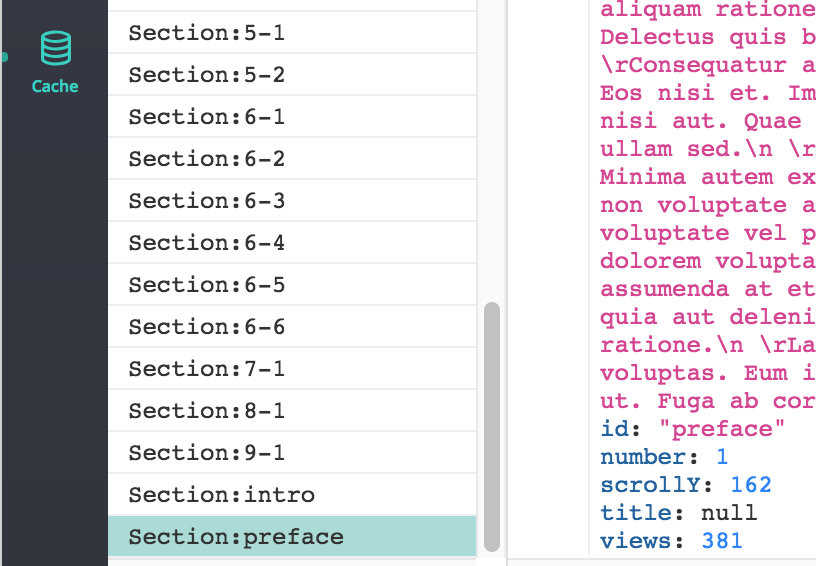
If we want to document our new ability to query Section.scrollY (for our teammates or forgetful future selves 🤗), we can add a client-side schema:
import { gql } from '@apollo/client'
const typeDefs = gql`
extend type Section {
scrollY: Int
}
`
export const apollo = new ApolloClient({ link, cache, typeDefs })Now scrollY is included in devtools GraphiQL schema Docs: