Adding Apollo
Adding GraphQL data to our server-rendered components
To view this content, get the Pro package! 😃🙏
Or if you’ve already purchased.
Adding Apollo
If you’re jumping in here,
git checkout ssr3_1.0.0(tag ssr3_1.0.0). Tagssr4_1.0.0contains all the code written in this section.
Let’s try rendering a component that uses Apollo. ReviewList calls useQuery(), and we can include it in our App:
import ReviewList from '../src/components/ReviewList'
const App = () => (
<div>
<h1>Reviews:</h1>
<ReviewList orderBy="createdAt_DESC" />
</div>
)
export default (req, res) => { ... }When we try to load the page, we get 502 BAD_GATEWAY:
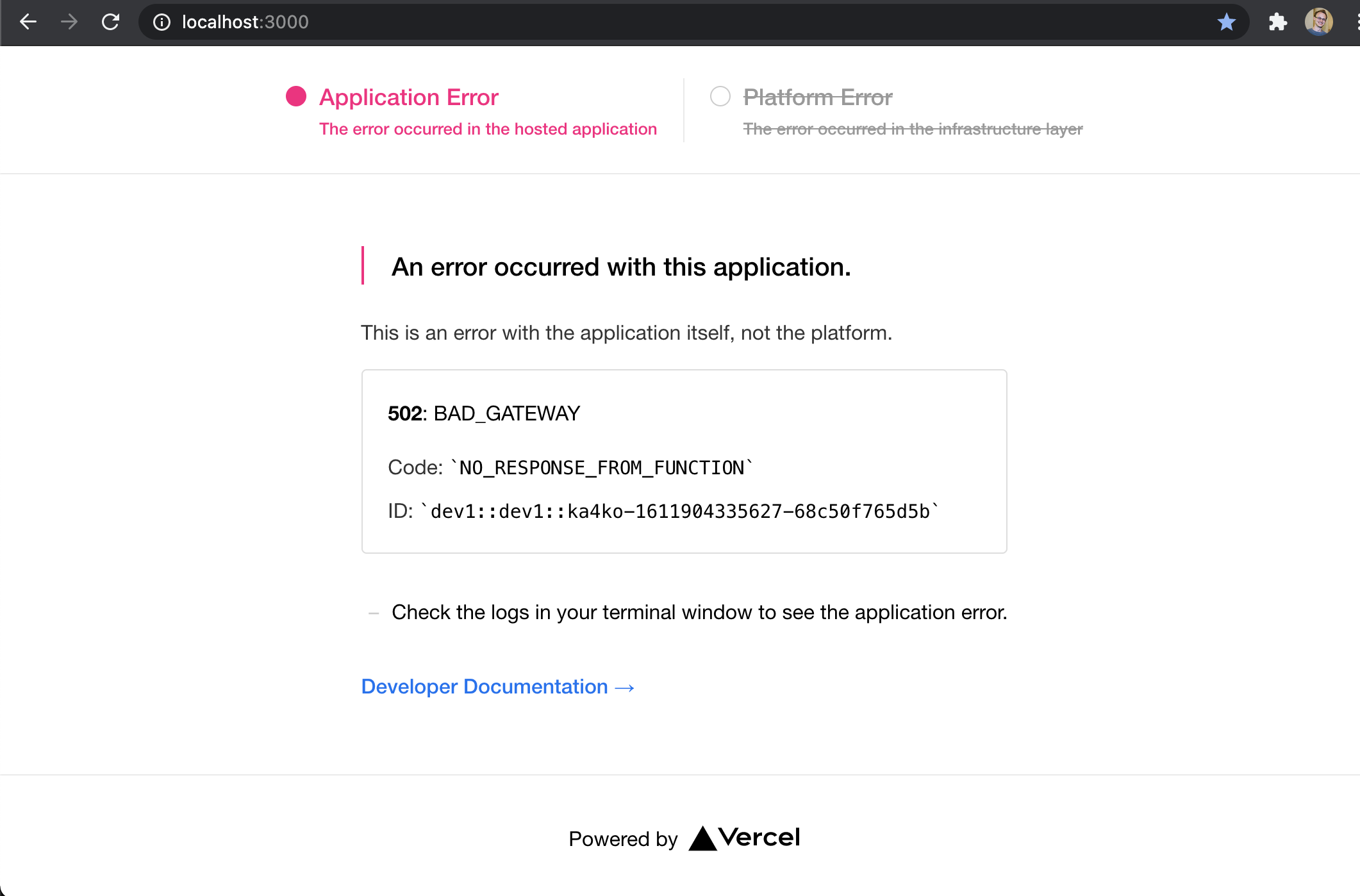
In the terminal, we can see the cause of the error:
Unhandled rejection: { Invariant Violation: Could not find "client" in the context or passed in as an option. Wrap the root component in an <ApolloProvider>, or pass an ApolloClient instance in via options.This is Apollo Client throwing an error—useQuery() is looking for an ApolloClient instance and not finding one. Our previous code for creating the client doesn’t work in Node, so let’s create a new instance. Normally, we’d do:
const apollo = new ApolloClient({
uri: '/graphql',
cache: new InMemoryCache(),
})For SSR, we add ssrMode: true, we can’t use a relative path URI, and we need to provide an implementation of fetch (which is defined in the browser but not in Node):
import {
ApolloClient,
createHttpLink,
InMemoryCache,
ApolloProvider,
} from '@apollo/client'
import fetch from 'cross-fetch'
const apollo = new ApolloClient({
link: createHttpLink({
uri: 'https://api.graphql.guide/graphql',
fetch,
}),
ssrMode: true,
cache: new InMemoryCache(),
})We provide fetch from a library, and we use the full URI. Now we can provide the client to our app:
const App = () => (
<ApolloProvider client={apollo}>
<h1>Reviews:</h1>
<ReviewList orderBy="createdAt_DESC" />
</ApolloProvider>
)When we load the page, we only see the text “Reviews:”. If we hit Cmd-Alt-U to view page source, we can see that <ReviewList> is, in fact, being rendered (<div class="Reviews-content">), and we can tell from the spinner div that the query is in loading state:
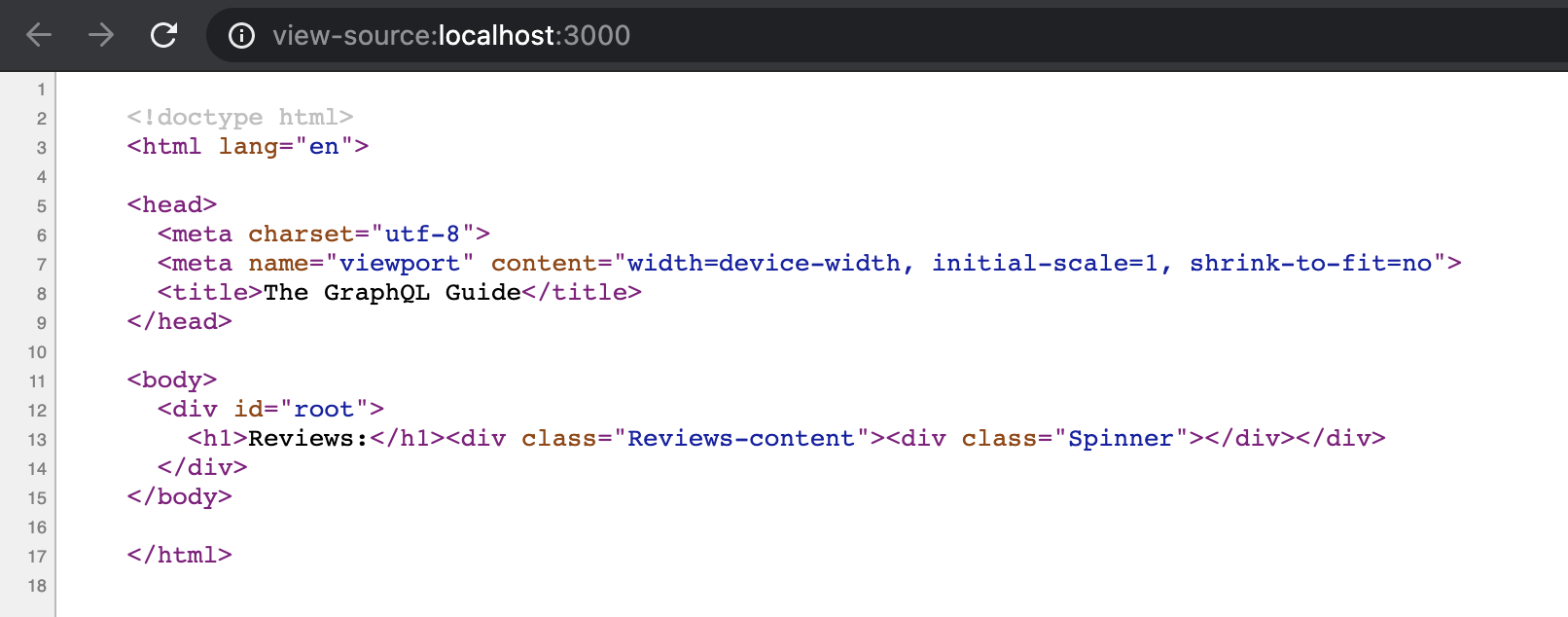
This makes sense—we’re calling renderToString() on the app in its initial state, when Apollo hasn’t had time to make any GraphQL requests. We can give it time by calling getDataFromTree() from @apollo/client/react/ssr and waiting for it to complete with .then():
export default (req, res) => {
getDataFromTree(<App />).then((content) => {
// content has the HTML rendered with data from GraphQL requestsWe can render the content with the root div to an HTML string to include in the response, and we can also extract Apollo Client’s state and include it in a script tag:
export default (req, res) => {
getDataFromTree(<App />).then((content) => {
const appHtml = renderToString(
<div id="root" dangerouslySetInnerHTML={{ __html: content }} />
)
const initialState = apollo.extract()
res.status(200).send(`
<!doctype html>
<html lang="en">
<head>
<meta charset="utf-8">
<meta name="viewport" content="width=device-width, initial-scale=1, shrink-to-fit=no">
<title>The GraphQL Guide</title>
</head>
<body>
${appHtml}
<script>
window.__APOLLO_STATE__=${JSON.stringify(initialState).replace(
/</g,
'\\u003c'
)}
</script>
</body>
</html>
`)
})
}
getDataFromTree()runs all queries encountered. If we want to skip one (and have that part of the page initially show the loading state), we can add the{ ssr: false }option to the query, like:useQuery(USER_QUERY, { ssr: false }).
We escape any < characters inside the state to guard against a </script>... being included for an XSS attack. We save the state to a global variable so that we can use it to rehydrate our Apollo cache: our client-side JS would include it in the ApolloClient initialization:
import { InMemoryCache, ApolloClient } from '@apollo/client'
const cache = new InMemoryCache({ typePolicies: ... })
cache.restore(JSON.parse(window.__APOLLO_STATE__))
const client = new ApolloClient({ link, cache, typeDefs })If we have queries that run on load and have a
network-onlyorcache-and-networkfetch policy, we probably don’t need them to send a network request, since the cache has fresh data. We can have them just load from the cache by adding thessrForceFetchDelay: 100option to theApolloClientcreation.
If we reload localhost:3000, we see it works! Albeit without CSS—the reviewer user images and star icons are rather large 😄. To get CSS working, we’d need to include it in our HTML string, which our version of Material UI has instructions for.
We also don’t have routing set up—all URL paths result in the reviews page. Our CRA app uses <BrowserRouter>, and our SSR app would need to use <StaticRouter> with the route based on the path of the request, so only /reviews would show the review page, etc.
In summary, we installed Vercel to run a serverless function (we can also easily deploy it with vercel deploy), we returned an HTML page with a React component rendered to HTML, and we set up Apollo:
- Created a server-side instance of
ApolloClientto provide to the component tree. - Waited for
getDataFromTree()to complete so that Apollo has time to fetch data from our GraphQL server. - Included the app rendered to HTML with data in the HTML page.
- Included the Apollo Client state in a global variable.
And we saw example code for rehydrating React and Apollo in our client JS.