Subscriptions
How to implement two different GraphQL Subscriptions
To view this content, buy the book! 😃🙏
Or if you’ve already purchased.
Subscriptions
GraphQL subscriptions, along with the rest of the spec, are transport-agnostic: that is, the two parties communicating GraphQL don’t need to use a specific way of sending messages. You can even do GraphQL with your friend by passing paper notes back and forth 😄.
The transport we’ve been using (HTTP) won’t work for subscriptions because HTTP is unidirectional—only the client can initiate messages to the server, and the server only has a single opportunity to respond. We need a bidirectional transport—the client needs to be able to tell the server to start and stop the subscription, and the server needs to send subscription events. The main bidirectional transport used in web programming (and most often used for GraphQL subscriptions) is WebSockets.
In HTTP/2, the server can push resources to the client, but not messages to client code. With SSE (Server-sent events), the server can send messages to the client, and if we combine it with HTTP/2, we can do bidirectional communication over a single connection. However, WebSockets are more widely supported and easier to set up.
Subscriptions over WebSockets is supported by Apollo Server (at ws://hostname/graphql—ws://localhost:4000/graphql in development). In the next section, we’ll see what that looks like with a simple example. Then in reviewCreated we’ll code a more complex example.
githubStars
If you’re jumping in here,
git checkout 17_0.2.0(tag 17_0.2.0, or compare 17...18)
The simplest subscription used on the Guide site is for a single integer—the number of stars on the GraphQLGuide/guide repo. As always, we start with the schema:
type Subscription {
githubStars: Int!
}This means that each subscription event that the server sends the client will contain a single integer and be in this format:
{
"data": {
"githubStars": <integer>
}
}We include our new .graphql file by adding this to the bottom of schema.graphql:
#import 'Github.graphql'We need a publish and subscribe system to keep track of which clients to send events to. Apollo Server has an interface that all pub/sub packages implement, so whichever we use, the API will be the same. We create an instance of the PubSub class, use its .asyncIterator() method in the subscription resolver, and its .publish() method to send events. Let’s start with the first step, using the in-memory, for-use-in-development version of PubSub included in Apollo Server:
import { PubSub } from 'apollo-server'
export const pubsub = new PubSub()Our resolver is:
import { pubsub } from '../util/pubsub'
export default {
Subscription: {
githubStars: {
subscribe: () => pubsub.asyncIterator('githubStars')
}
}
}For subscriptions, instead of defining the function on Subscription.field, we use Subscription.field.subscribe and return an iterator. We’re naming the iterator 'githubStars', so to send events to the interator, we’ll do pubsub.publish('githubStars', { githubStars: 1337 }).
Next we include the resolver:
...
import Github from './Github'
export default [resolvers, Review, User, Date, Github]Now where do we call pubsub.publish()? We have to get the information first. Where do we get it from? GitHub, of course! The first three versions of their API were REST-based, but their v4 is a GraphQL API—let’s use that. Their docs say the endpoint is https://api.github.com/graphql and that we need to create an access token to use the API. Once we’ve done that, we add a new GITHUB_TOKEN environment variable with the token we created:
.env
SECRET_KEY=9e769699fae6f594beafb46e9078c2
GITHUB_TOKEN=...Now we can use process.env.GITHUB_TOKEN in our auth header to the GitHub API. Let’s put our code in the data-sources/ directory. Even though it doesn’t talk to our database or follow Apollo’s DataSource API (since we don’t need context, a new instance for every request, batching, or caching), it is a source of data used in our app.
import { GraphQLClient } from 'graphql-request'
const githubAPI = new GraphQLClient('https://api.github.com/graphql', {
headers: {
authorization: `bearer ${process.env.GITHUB_TOKEN}`
}
})The simplest way to make GraphQL requests is with the graphql-request npm package. Now we can call githubAPI.request(queryString), and our query will be sent to GitHub with our auth header.
To determine what our query should be, we can browse GitHub’s GraphQL Explorer (an authenticated GraphiQL). A repo’s star count should be included in a repository’s information, so let’s look for a root Query field for getting a repository:
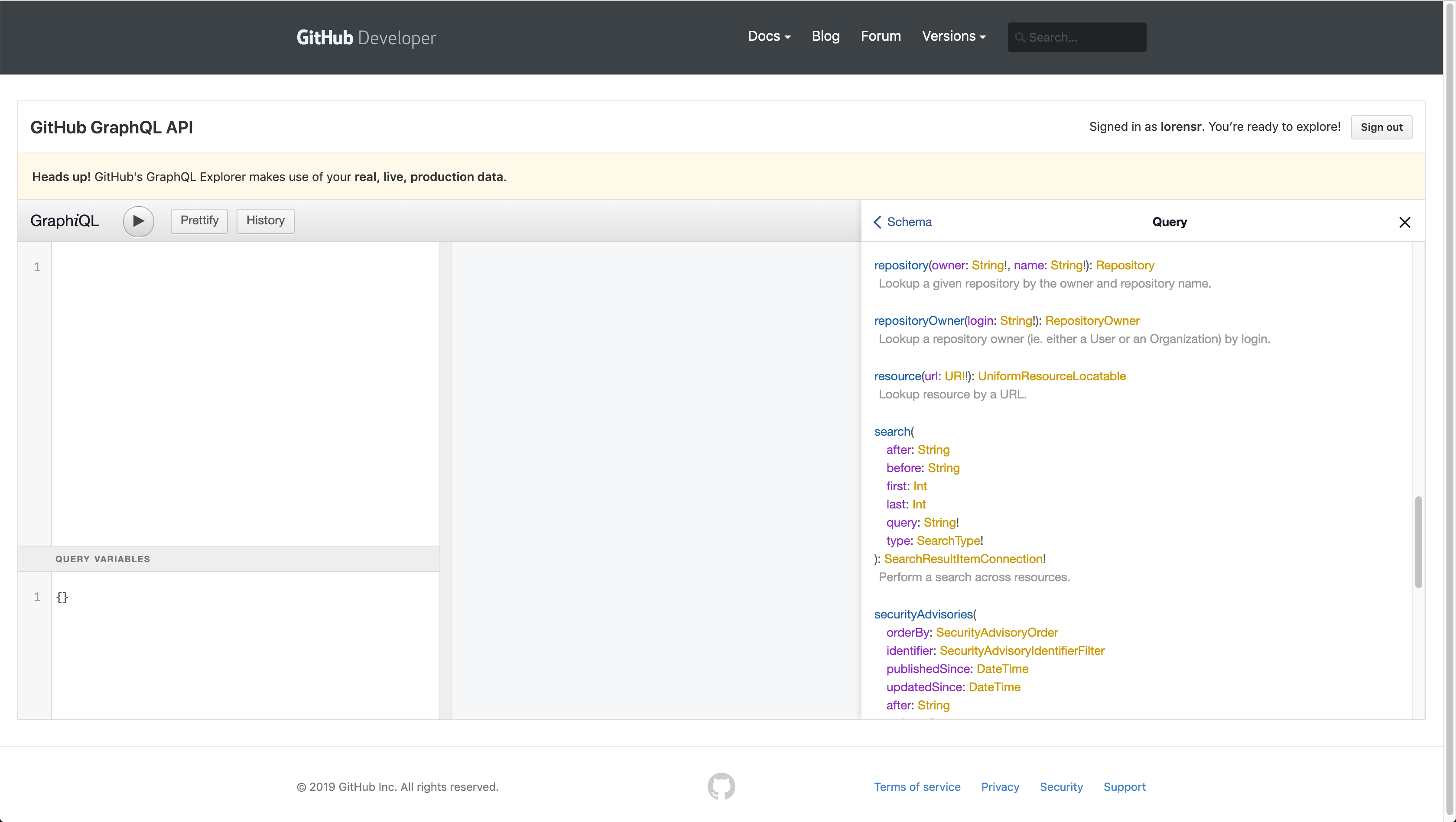
We find:
# Lookup a given repository by the owner and repository name.
repository(owner: String!, name: String!): RepositoryClicking on the Repository type gives us a long list of fields, including a stargazers field:
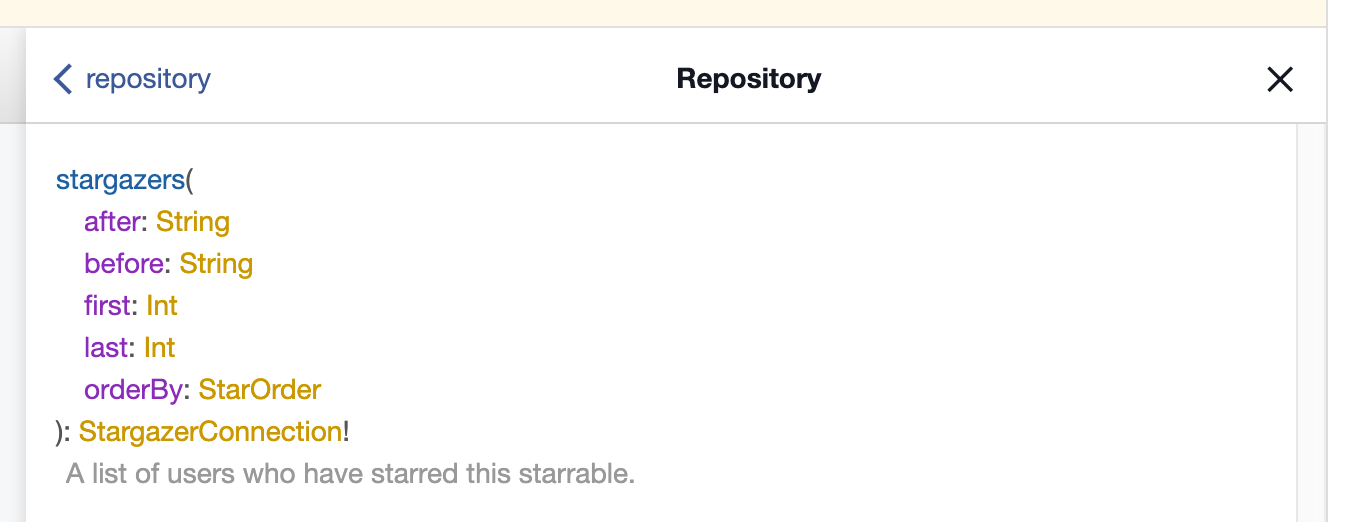
And clicking on the StargazerConnection type gives us:
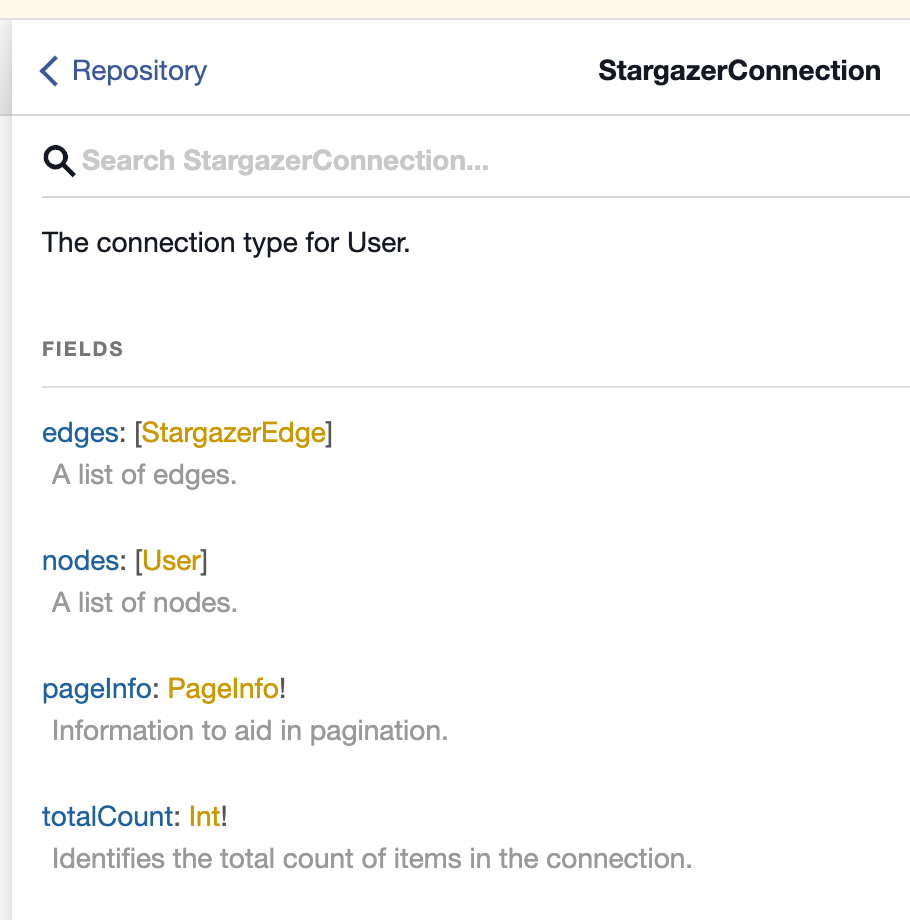
And we find that totalCount is the field we need. Putting all of that together gives us:
const GUIDE_STARS_QUERY = `
query GuideStars {
repository(owner: "GraphQLGuide", name: "guide") {
stargazers {
totalCount
}
}
}
`We can make this query periodically to keep the count up to date. Let’s create a startPolling() function that does that. When it gets a new number, it will call pubsub.publish():
import { pubsub } from '../util/pubsub'
...
export default {
async fetchStarCount() {
const data = await githubAPI.request(GUIDE_STARS_QUERY).catch(console.log)
return data && data.repository.stargazers.totalCount
},
startPolling() {
let lastStarCount
setInterval(async () => {
const starCount = await this.fetchStarCount()
const countChanged = starCount && starCount !== lastStarCount
if (countChanged) {
pubsub.publish('githubStars', { githubStars: starCount })
lastStarCount = starCount
}
}, 1000)
}
}The first argument to pubsub.publish() is the name of the async iterator and the second argument is the event data, the format of which needs to match our Subscription field in the schema (type Subscription { githubStars: Int! }).
Next we need to call startPolling() on startup. The place where all the other data sources are included seems a fitting place:
import Github from './Github'
Github.startPolling()The last change we need to make is to our context function:
export default async ({ req }) => {
const context = {}
const jwt = req.headers.authorizationWe’re getting a req argument and assuming that it has headers.authorization properties. But actually, req will be undefined for subscriptions. So let’s guard against that:
export default async ({ req }) => {
const context = {}
const jwt = req && req.headers.authorizationNow we test out our new subscription:
subscription {
githubStars
}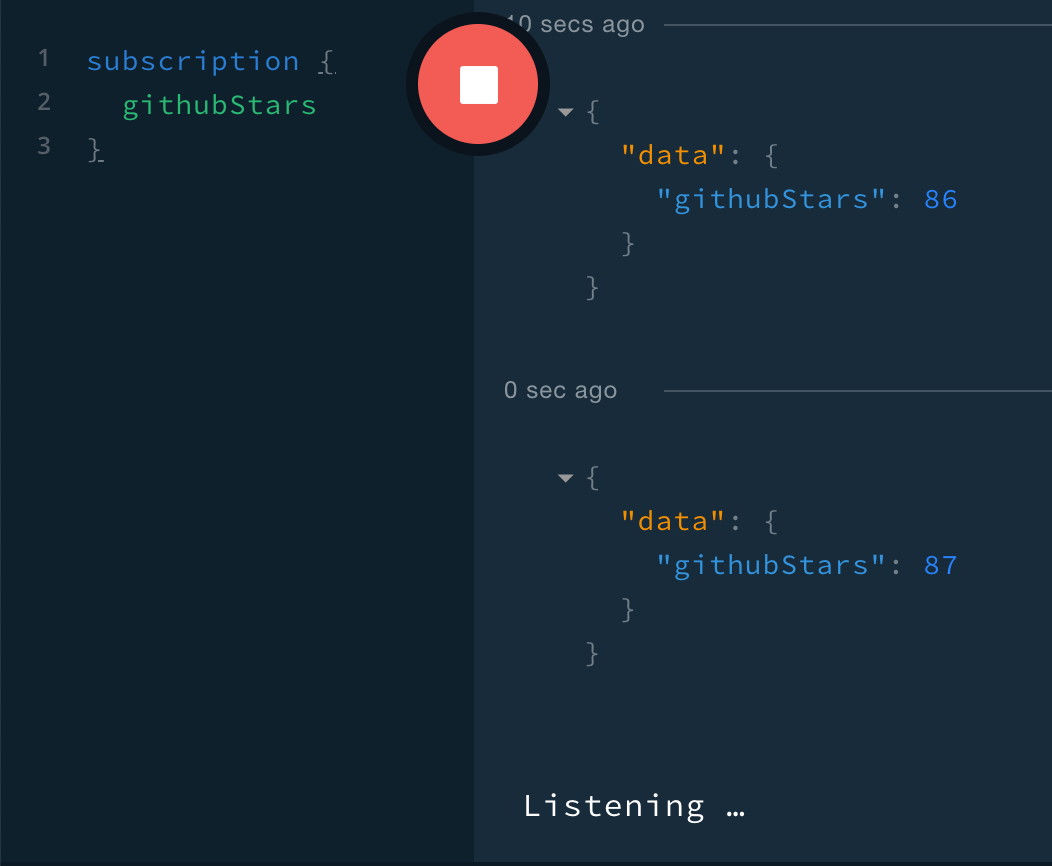
When we hit the play button, it turns red, but nothing appears on the right—that’s because we haven’t received an event from the server yet, because the server only publishes when the value changes. But if we star the repo, we’ll see an event of the form:
{
"data": {
"githubStars": 87
}
}And when we unstar the repo, we see another event with the number one lower. Great, we’ve got realtime updates! 🙌
Well… depending on your definition of realtime. Since we’re polling once a second, we might lag around a second. In the next section we’ll see even faster updates, where the publish happens as soon as the server receives a user’s action.
Lastly, let’s see what the WebSocket communication looks like. If we open devtools Network tab, hit the stop button in Playground, hit play, unstar and re-star the repo, select the graphql item in the list on the bottom-left, and select the Messages tab, we’ll see something like:
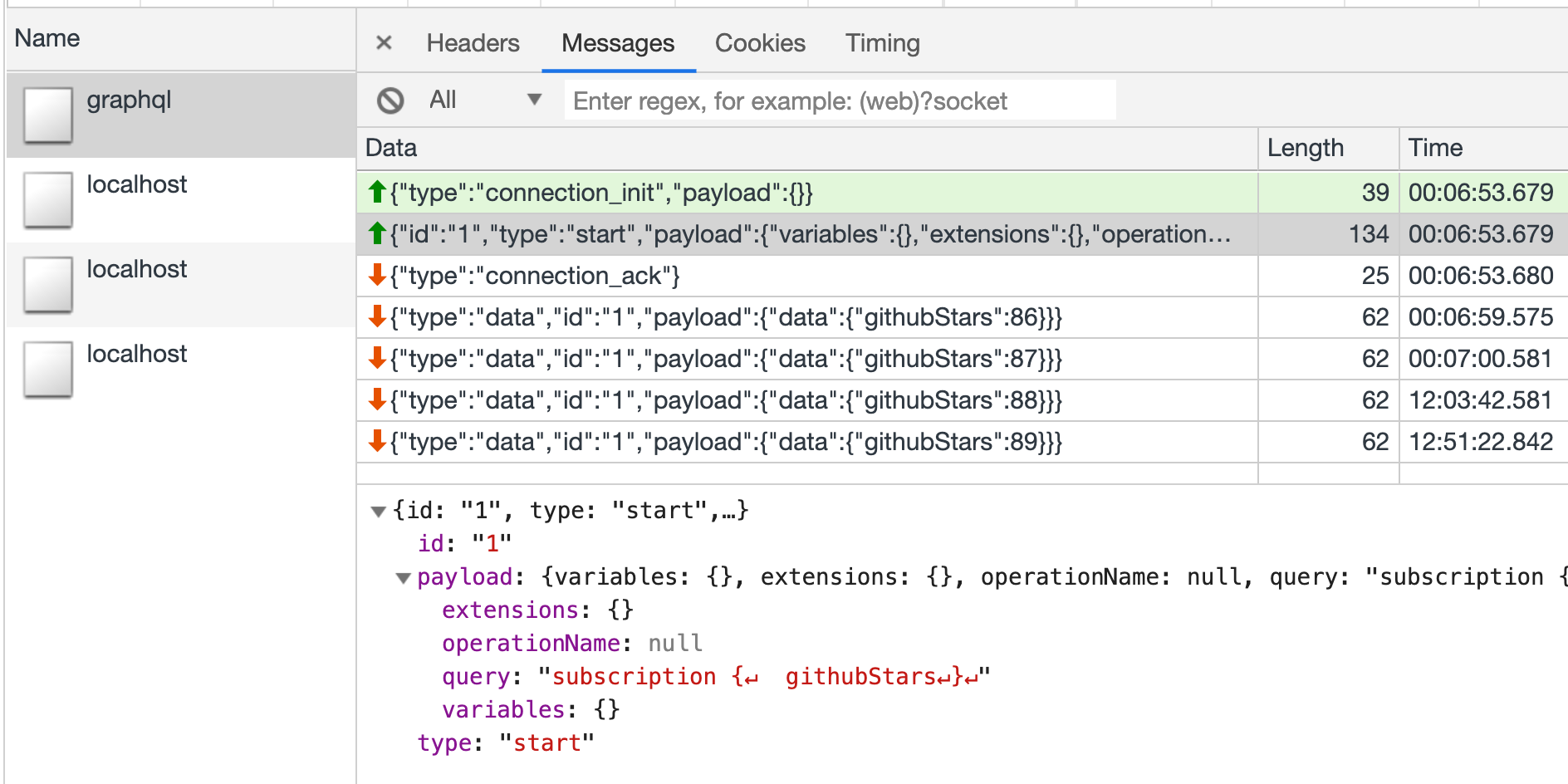
The rows with the green up arrow are messages sent over the WebSocket to the server, and the rows with the red down arrow are messages sent from the server to the browser. When we hit the play button, Playground opens the connection to ws://localhost:4000/graphql and sends two messages: one with type connection_init and one with:
type: "start"—We’re starting a subscription.payload.query—The GraphQL document containing our subscription (what we typed on the left side of the Playground).id: 1—We might start more subscriptions over this websocket, so we have a number to identify this one that we’re starting in this message.
Then the server sends a message with type connection_ack (acknowledging receipt of the connection_init), and messages like this:
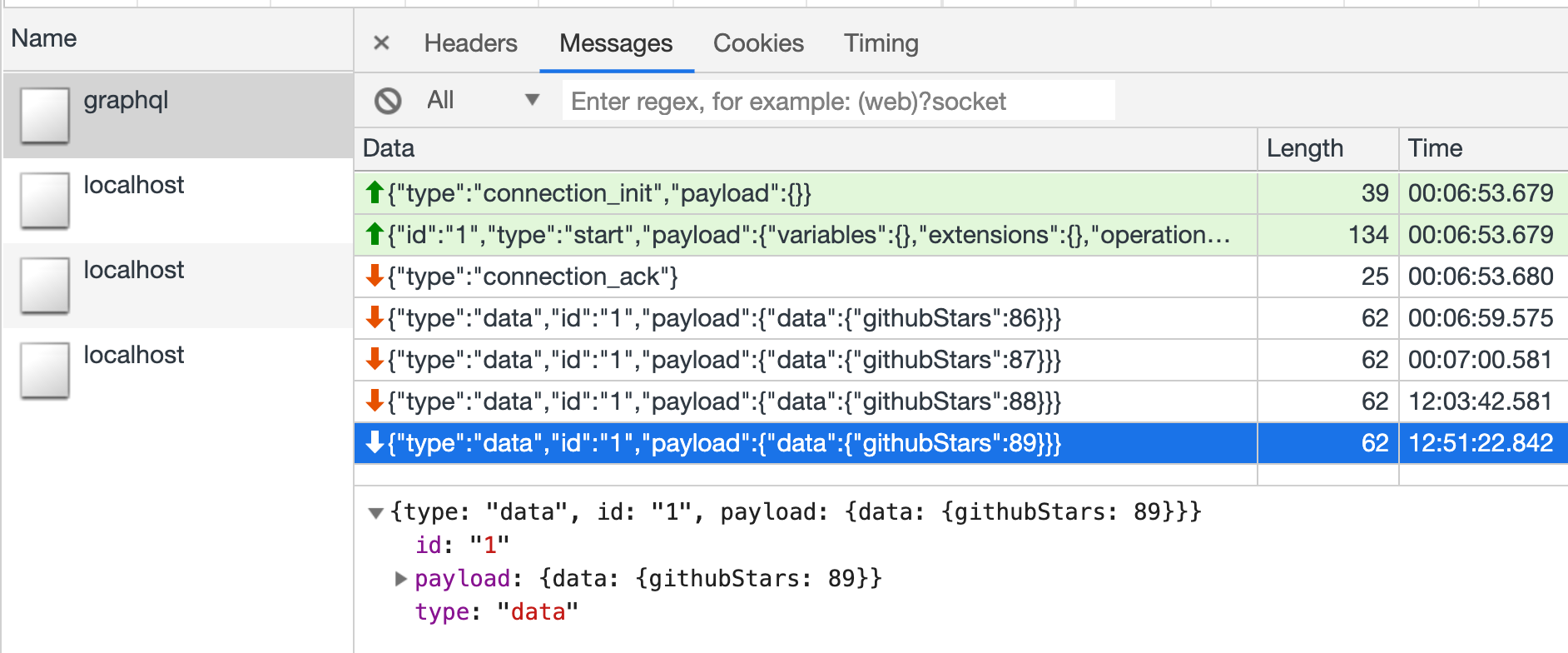
type: "data"—This message contains a subscription event.id: 1—This event corresponds to the subscription with anidof 1.payload: {data: {githubStars: 89}}—This is the subscription event, which Playground displays in the right-side panel.
Similar to how Playground took our subscription document and put it in WebSocket messages in the right format, and how it parsed the response messages and displayed the payload on the page, most of our clients will be using libraries that take care of the messaging part, so that all they’ll get is the payload object: {data: {githubStars: 89}}.
reviewCreated
If you’re jumping in here,
git checkout 18_0.2.0(tag 18_0.2.0, or compare 18...19)
In the last section we set up our first subscription for a single integer based on an external source of data. In this section we’ll set up a subscription for an object type (Review) based on a user action (creating a review). The subscription will be named reviewCreated, and whenever any user creates a review, the server will send an event with that review data to all the clients that are subscribed to the reviewCreated subscription.
Let’s start with the schema!
type Subscription {
reviewCreated: Review!
}We now have an error because we’re declaring type Subscription in two places, so let’s change the one in Github.graphql (which we can see in src/schema/schema.graphql is included after Review.graphql is included) to extend type Subscription:
extend type Subscription {
githubStars: Int!
}Now we only need to do two things:
- add a
Subscription.reviewCreated.subscribefunction that returns an iterator - at the end of the
createReviewresolver, publish the new review object to that iterator
import { pubsub } from '../util/pubsub'
export default {
Query: ...
Review: ...
Mutation: {
createReview: (_, { review }, { dataSources, user }) => {
...
const newReview = dataSources.reviews.create(review)
pubsub.publish('reviewCreated', {
reviewCreated: newReview
})
return newReview
}
},
Subscription: {
reviewCreated: { subscribe: () => pubsub.asyncIterator('reviewCreated') }
}
}The second argument to pubsub.publish is the event data, which needs to match the schema (reviewCreated: Review!): a reviewCreated attribute with an object of type Review for the value.
Aaaaand we’re done! That was easy. To test, we start the subscription in one Playground tab:
subscription {
reviewCreated {
id
text
stars
createdAt
}
}And create the review in another:
mutation {
createReview(review: { text: "Now that’s a downtown job!", stars: 5 }) {
id
text
}
}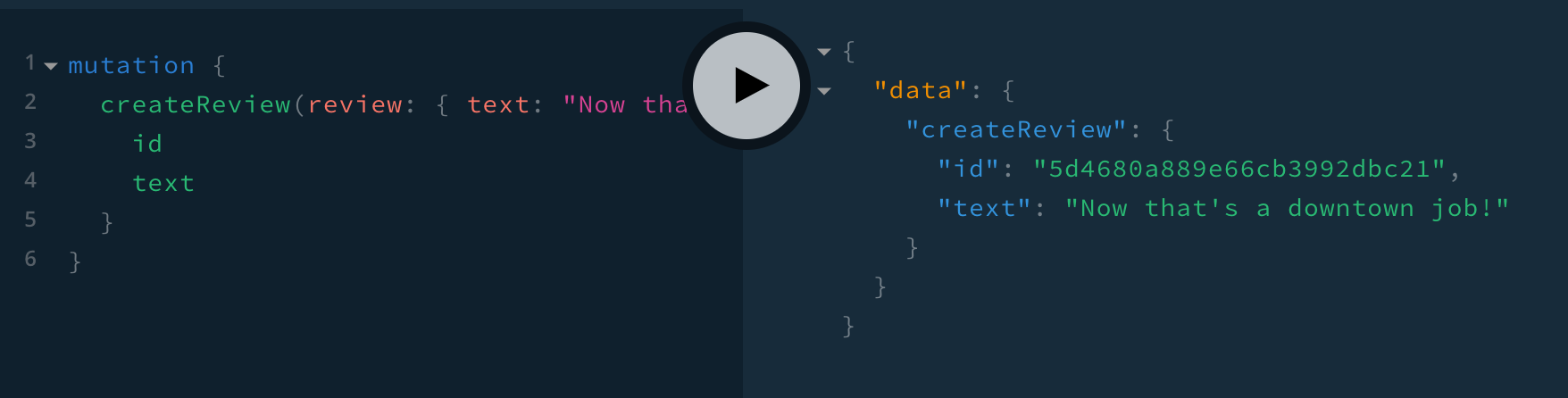
Now when we go back to the subscription tab, we’ll see the event:

Other common types of subscriptions include when objects are edited and deleted:
type Subscription {
reviewEdited: Review!
reviewDeleted: ID!
}reviewEdited events would include the review post-edit, and reviewDeleted events would just include the ID of the deleted review, so that clients can remove it from their cache. We’ll discuss subscriptions in more depth in the section Extended topics -> Subscription design.