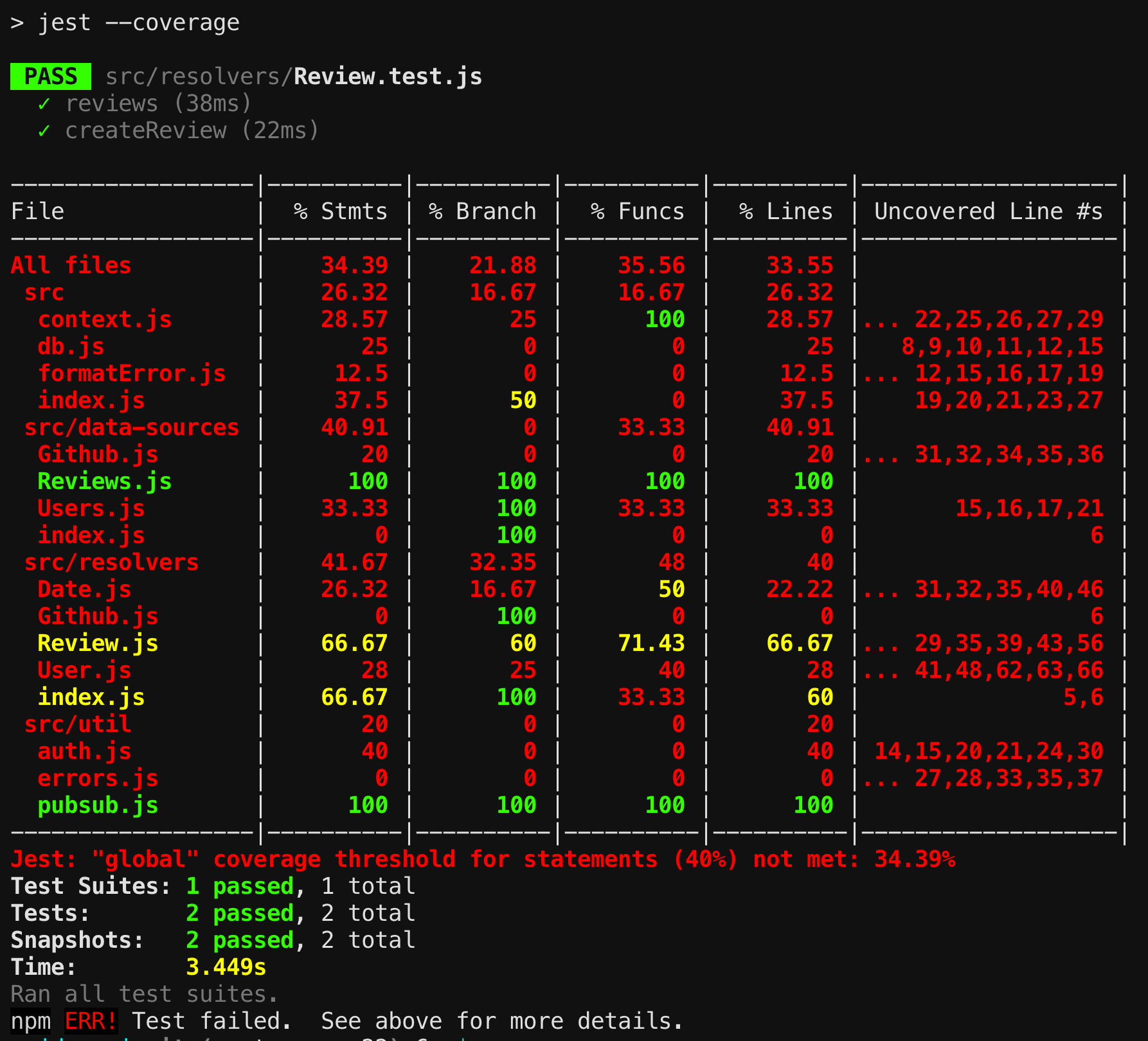Code coverage
To view this content, buy the book! 😃🙏
Or if you’ve already purchased.
Code coverage
If you’re jumping in here,
git checkout 21_0.2.0(tag 21_0.2.0, or compare 21...22)
Jest analyzes code coverage—how much of our code gets run during our tests—with the --coverage flag. We can look at code coverage to see which parts of the code aren’t covered by tests, so that we know what our new tests should cover.
Let’s update our test script:
{
...
"scripts": {
...
"test": "jest --coverage",
"open-coverage": "open coverage/lcov-report/index.html"
},When jest --coverage runs, it both logs statistics and updates the coverage report, which is located in the coverage/ directory. We can now do npm run open-coverage for opening the HTML report. We can run jest without coverage with:
$ npx jestOr to keep it open, re-running tests whenever we edit our code:
$ npx jest --watchOr to keep it open with code coverage, one of these commands:
$ npx jest --coverage --watch
$ npm test -- --watch
--after an npm script tells npm to apply the subsequent arguments to the script.
We should tell git to ignore the generated coverage/ report directory:
node_modules/
dist/
.env
coverage/And we need to tell Jest which JavaScript files it should analyze coverage for, using the collectCoverageFrom config:
module.exports = {
moduleDirectories: ['node_modules', path.join(__dirname, 'test')],
collectCoverageFrom: ['src/**/*.js']
}Here’s the new output of npm test:
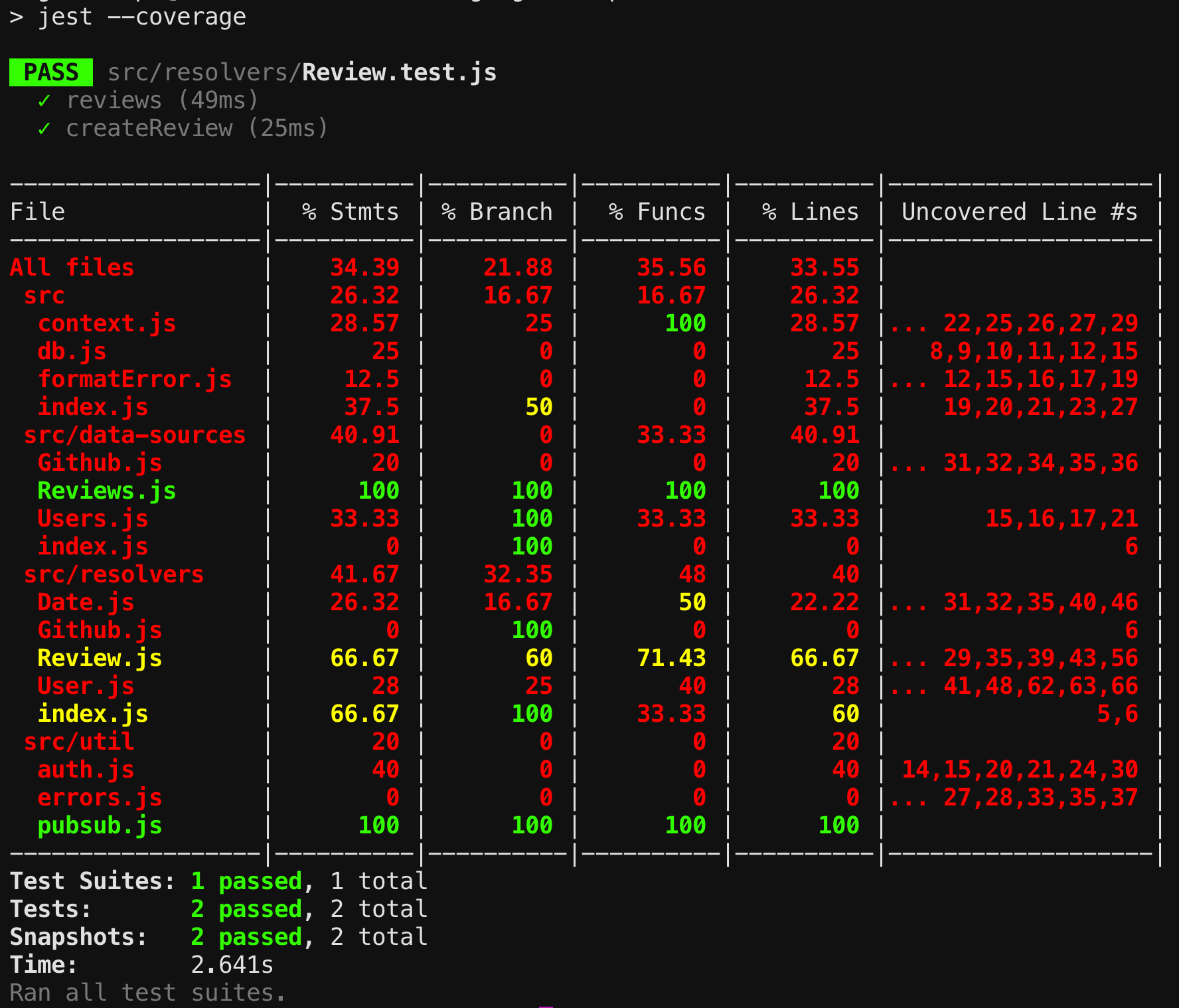
We see the coverage overall, for each directory, and each JS file, in percentage of statements, logic branches, functions, and lines. To see which lines of code are covered, we can view the HTML report:
$ npm run open-coverage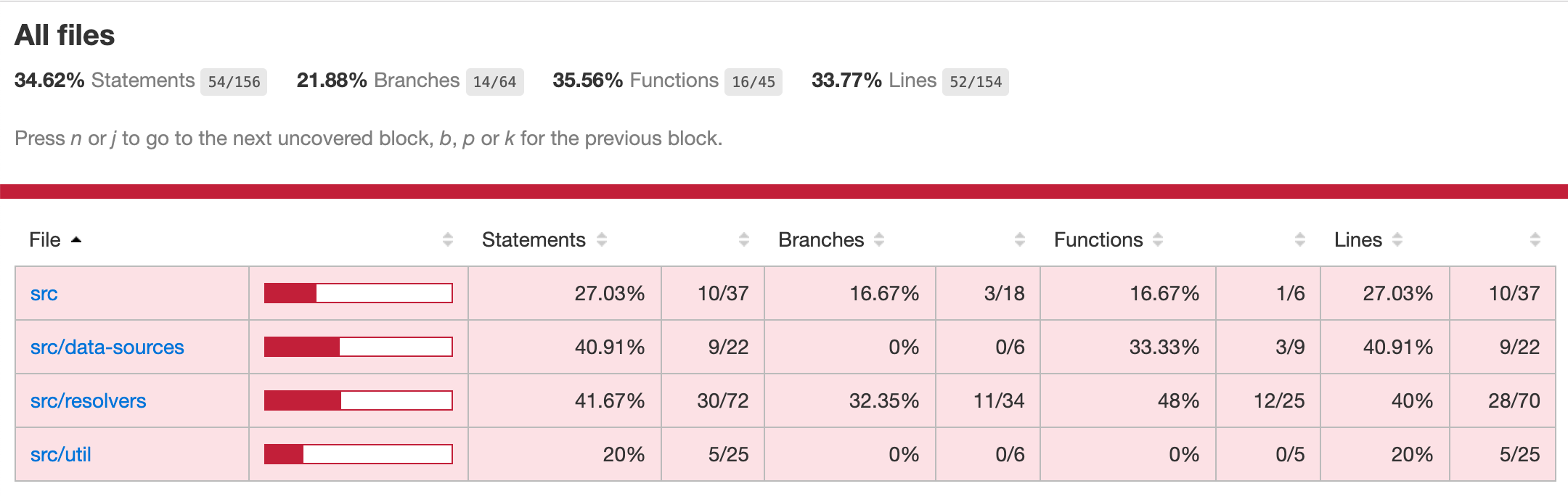
And follow links to a particular file we’d like to look at, like src/index.js:
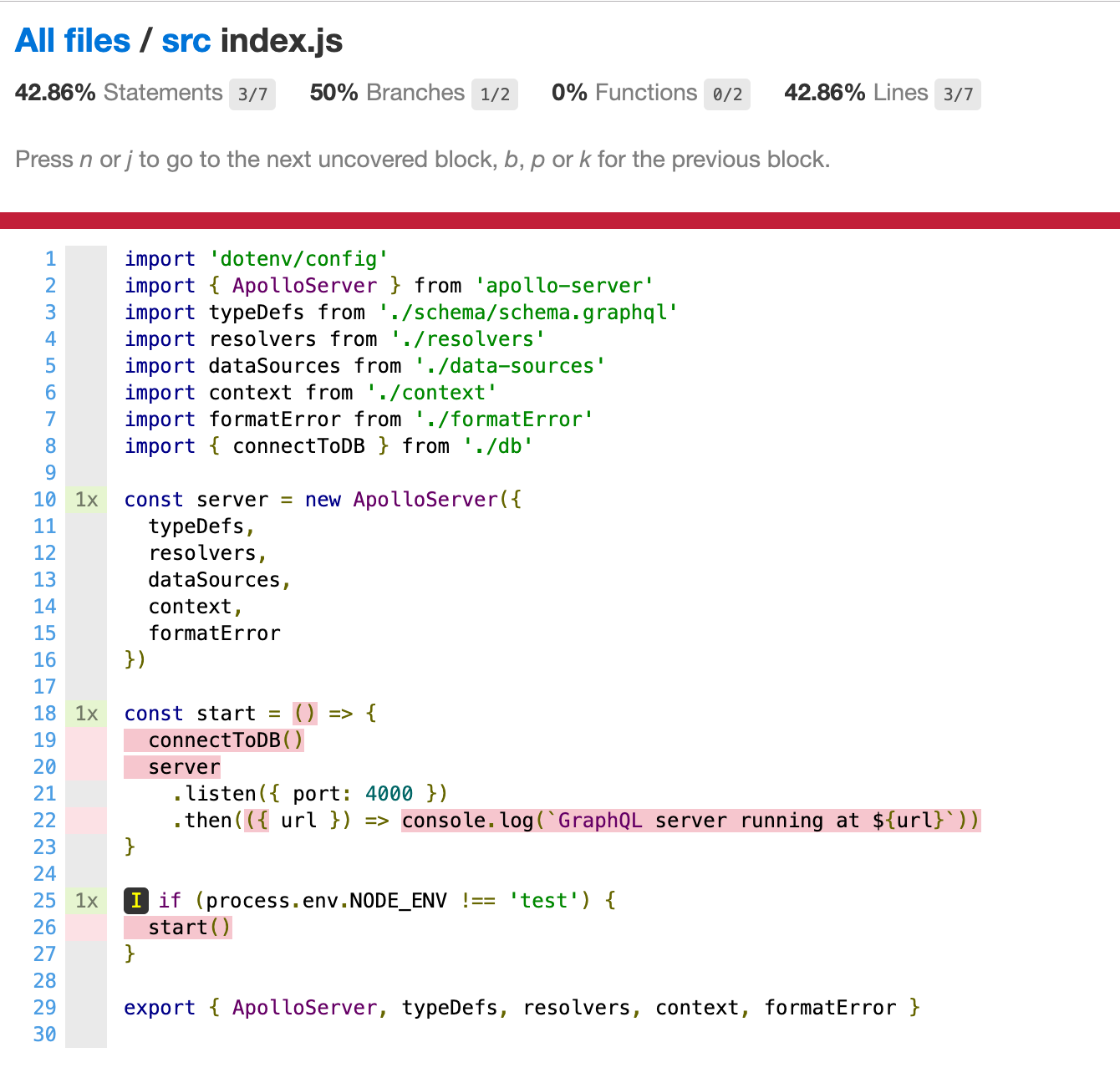
The red highlighted code shows what wasn’t run during the test. Anything at the top level was run, like the imports, ApolloServer instance creation, and the if statement condition, but the body of the if statement—and the body of the start function, which wasn’t called—wasn’t run and thus is red. The highlighting isn’t perfect—notice that .listen and .then should also be red but aren’t.
If we want to make sure that contributors to our project write tests that cover new code, we can set a minimum coverage threshold, below which the test command will fail. We can set it for any statistic—statements, branches, functions, or lines—and either globally or for individual files. Let’s set a global statement threshold of 40%:
module.exports = {
moduleDirectories: ['node_modules', path.join(__dirname, 'test')],
collectCoverageFrom: ['src/**/*.js'],
coverageThreshold: {
global: {
statements: 40
}
}
}Now the test will fail whenever the code coverage statement ratio is below 40%. We’re currently below 40%, so when we re-run npm test, it fails: