REST
Fetching REST data from our GraphQL server
To view this content, buy the book! 😃🙏
Or if you’ve already purchased.
REST
If you’re jumping in here,
git checkout 25_0.2.0(tag 25_0.2.0, or compare 25...rest)
Instead of fetching our data directly from the database, we may want to make use of our company’s legacy REST services (yes, any service that doesn’t speak GraphQL and support Apollo Federation is now a legacy service 😉😄). Or we may want to use data from third-party REST APIs. In either case, we use RESTDataSource to create a data source that makes REST requests.
Users of the Guide site need to be able to purchase the book, so we need to display the price to them. And let’s say we wanted to make the book more affordable in locations outside of the United States where it was originally priced. Purchasing power parity (PPP) produces a conversion factor based on the actual purchasing power in a different location. For example, if the book is $100 in the U.S., and the conversion factor for India is 0.26, then charging 100 * 0.26 = $26 for the book to customers in India would make it equivalently affordable for them.
Let’s add a root query field costInCents that returns the PPP-adjusted cost of the book. To do that, we’ll need to query a PPP API. ppp.graphql.guide is a REST API that returns PPP information when given a country code (for example, /?country=IN for India). We can try it out in the browser:
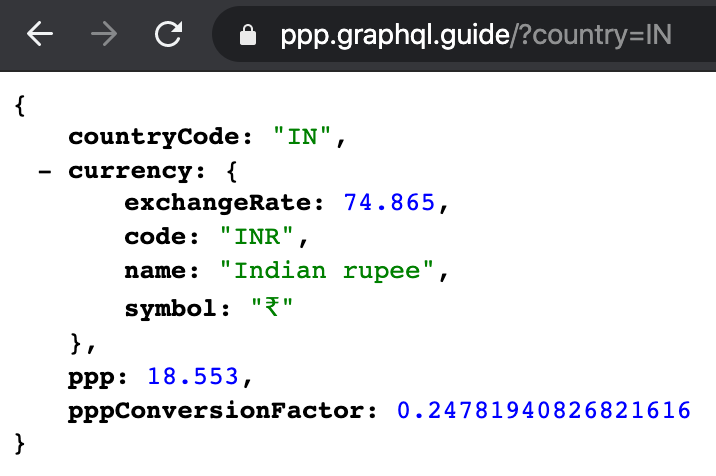
The response JSON includes pppConversionFactor, which combines the ppp value and exchange rate into a number we multiply the USD price by.
The other thing we need to figure out is how to get the country code of the client. We could look at the IP address (which is either req.headers['x-forwarded-for'] || req.socket.remoteAddress) and use a GeoIP lookup API (where we send the IP address and get back a location), but the easier way is to use the Cloudflare CDN, which adds a fairly accurate cf-ipcountry HTTP header to all incoming requests. We can emulate this by setting the cf-ipcountry header in Playground.
We can check the header in our context function, and add the country code to our context object:
export default async ({ req }) => {
const context = {}
...
const countryCode = req && req.headers['cf-ipcountry']
const invalidCode = ['XX', 'T1'].includes(countryCode)
if (countryCode && !invalidCode) {
context.countryCode = countryCode
}
return context
}We’ll then be able to access the code from our data source, which we create by extending RESTDataSource from apollo-datasource-rest. There are five main things to know about RESTDataSource:
- Set
this.baseURLto the REST API’s URL in the constructor. - Use HTTP verb methods like
this.get(path, queryParams, options),this.post(), etc. - It deduplicates REST requests.
- It caches responses from the REST API based on the responses’ cache headers.
- Define a
willSendRequest()method if you want to modify all outgoing requests—for instance, by adding an auth header:
class SomePrivateAPI extends RESTDataSource {
...
willSendRequest(request) {
request.headers.set('Authorization', this.context.token);
}
}Here’s our implementation, using this.baseURL, this.get(), and this.context:
import { RESTDataSource } from 'apollo-datasource-rest'
export default class PPP extends RESTDataSource {
constructor() {
super()
this.baseURL = `https://ppp.graphql.guide`
}
async getConversionFactor() {
const { countryCode } = this.context
if (!countryCode) {
return 1
}
const data = await this.get('/', { country: countryCode })
return data.pppConversionFactor || 1
}
}We don’t need to define willSendRequest() because it’s a public API. We only need a single method getConversionFactor(), which makes a GET request of the form /?country=[countryCode]. It defaults to a factor of 1, which results in the full price.
Next we need to add this to our dataSources so we can access it from our resolvers:
import PPP from './PPP'
export default () => ({
reviews: new Reviews(db.collection('reviews')),
users: new Users(db.collection('users')),
ppp: new PPP()
})
export { Reviews, Users, Github, PPP }And now adding our resolver:
const BOOK_PRICE = 3900
export default {
Query: {
costInCents: async (_, __, { dataSources }) =>
Math.round((await dataSources.ppp.getConversionFactor()) * BOOK_PRICE)
}
}import PPP from './PPP'
const resolversByType = [Review, User, Date, Github, PPP]
...Lastly, we add the costInCents root Query field:
extend type Query {
costInCents: Int!
}...
#import 'PPP.graphql'Now we should be able to get 3900 in response to a { costInCents } query:
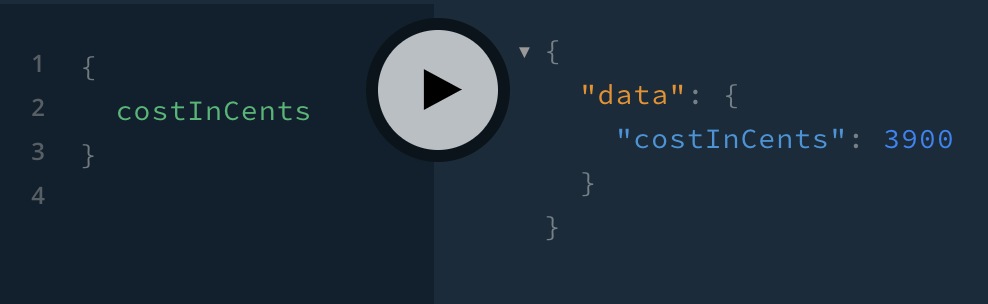
This is defaulting to the US price, since there’s no header. When we add a country header, we’ll see a different result:
{
"cf-ipcountry": "IN"
}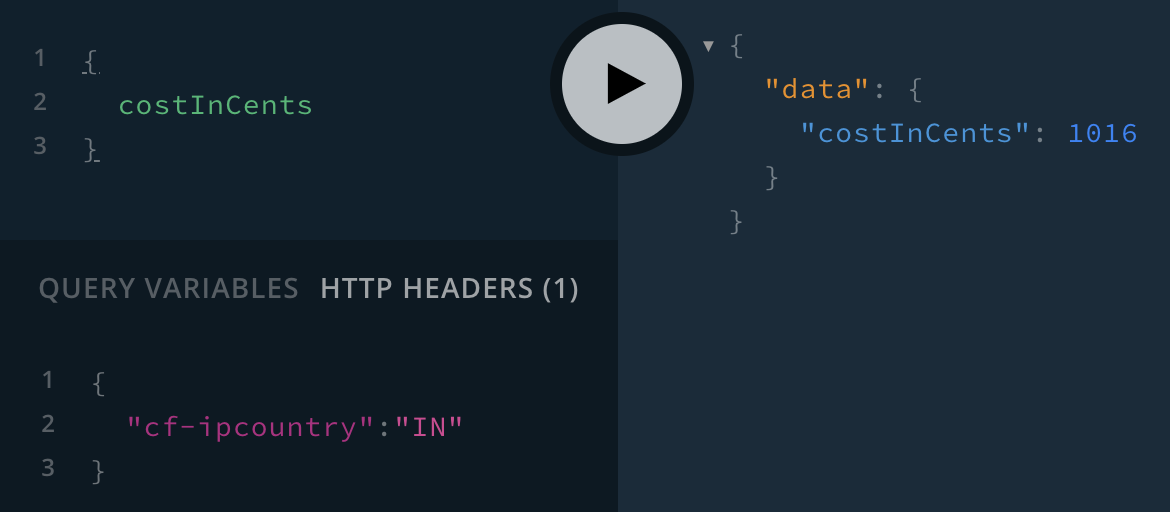
It works! 💃 The only thing left to check is caching. RESTDataSource only caches responses that contain a Cache-Control header. To see whether ppp.graphql.guide uses cache headers, we can use a command-line tool called httpie (a modern alternative to wget):
brew install httpie$ http https://ppp.graphql.guide/?country=IN
HTTP/1.1 200 OK
Connection: keep-alive
Content-Type: application/json; charset=utf-8
cache-control: max-age=604800, public
content-length: 278
date: Wed, 05 Feb 2020 07:27:47 GMT
etag: W/"116-6RgJXuLuRrGbBbX6QFViYUXAREs"
server: now
strict-transport-security: max-age=63072000
x-now-cache: MISS
x-now-id: iad1:sfo1:bxvvv-1580887666054-bbdc016271ef
x-now-trace: iad1
{
"countryCode": "IN",
"currency": {
"code": "INR",
"exchangeRate": 71.295489,
"name": "Indian rupee",
"symbol": "₹"
},
"ppp": 18.553,
"pppConversionFactor": 0.2602268426828519
}At the top of a list of headers, which includes a cache-control header (HTTP headers aren’t case-sensitive) instructing the recipient to cache the response for 604800 seconds (one week). So now our data source should be saving responses to the cache, but how can we check? If we were still using Redis as a cache, we could check Redis, but instead the data source is using the default in-memory cache. Without Redis, we can run tcpdump to see when our development machine makes requests to ppp.graphql.guide. When a country is already cached, we shouldn’t see the request. In one terminal, we run this command:
$ sudo tcpdump "tcp[tcpflags] & (tcp-syn) != 0 and dst ppp.graphql.guide"
tcpdump: data link type PKTAP
tcpdump: verbose output suppressed, use -v or -vv for full protocol decode
listening on pktap, link-type PKTAP (Apple DLT_PKTAP), capture size 262144 bytesAnd then we change the country header in Playground to one we haven’t used, e.g., CN for China. On the first query, we should see this line printed:
04:30:18.705846 IP macbook.fios-router.home.52591 > ec2-3-210-90-207.compute-1.amazonaws.com.https: Flags [S], seq 995289110, win 65535, options [mss 1460,nop,wscale 6,nop,nop,TS val 1101427783 ecr 0,sackOK,eol], length 0which signifies a new request to ppp.graphql.guide. If we continue to re-issue the Playground query with the same country header, no more lines should be printed, which means the data source used the in-memory cache instead of making a request.