Custom schema directives
How to create your own GraphQL directives
To view this content, buy the book! 😃🙏
Or if you’ve already purchased.
Custom schema directives
Background: Directives
If you’re jumping in here,
git checkout 25_0.2.0(tag 25_0.2.0, or compare 25...directives)
Apollo Server includes the default directives @deprecated, @skip, and @include. @skip and @include are query directives, so they don’t appear in our schema; instead, they’re included in query documents and can be used on any field. @deprecated is a schema directive, and when we add it after a field or enum value in our schema, the directive will be included in responses to introspection queries.
We can make our own schema directives in Apollo Server. When we add them to specific places in our schema, those parts of the schema are modified or evaluated differently when resolving requests. Three examples we’ll code are @tshirt, which modifies an enum value’s description; @upper, which takes the result of a field resolver and returns the uppercase version instead; and @auth, which throws an error if the user isn’t authorized to view that object or field.
@tshirt
Schema directives are implemented by subclassing SchemaDirectiveVisitor and overriding one or more methods of the format visitFoo(), where Foo is the part of the schema to which the directive is applied. Possible parts of the schema are:
- Whole schema
- Scalar
- Object
- Field definition
- Argument definition
- Interface
- Union
- Enum
- Enum value
- Input object
- Input field definition
For example, if it were applied to an enum value:
directive @tshirt on ENUM_VALUE
enum Package {
BASIC
PRO
FULL @tshirt
TRAINING @tshirt
# Group license.
TEAM @tshirt
}Then our subclass would override visitEnumValue():
src/directives/TshirtDirective.js
import { SchemaDirectiveVisitor } from 'apollo-server'
class TshirtDirective extends SchemaDirectiveVisitor {
visitEnumValue(value) {
...
return value
}
}To determine the structure of value, we can either use console.log() or look up the type definition of an enum value in the graphql-js library. All type definitions are in src/type/definition.js, where we can find:
export type GraphQLEnumValue /* <T> */ = {|
name: string,
description: ?string,
value: any /* T */,
isDeprecated: boolean,
deprecationReason: ?string,
extensions: ?ReadOnlyObjMap<mixed>,
astNode: ?EnumValueDefinitionNode,
|};
isDeprecatedanddeprecationReasonare the fields that are used by the@deprecateddirective.
It has an optional description field, to which we can add a note about T-shirts 😄:
src/directives/TshirtDirective.js
import { SchemaDirectiveVisitor } from 'apollo-server'
export default class TshirtDirective extends SchemaDirectiveVisitor {
visitEnumValue(value) {
value.description += ' Includes a T-shirt.'
return value
}
}Then we need to get it to ApolloServer():
import TshirtDirective from './TshirtDirective'
export default {
tshirt: TshirtDirective
}import schemaDirectives from './directives'
const server = new ApolloServer({
typeDefs,
schemaDirectives,
resolvers,
dataSources,
context,
formatError
})Now we can check the description by using the search box inside Playground’s docs tab:
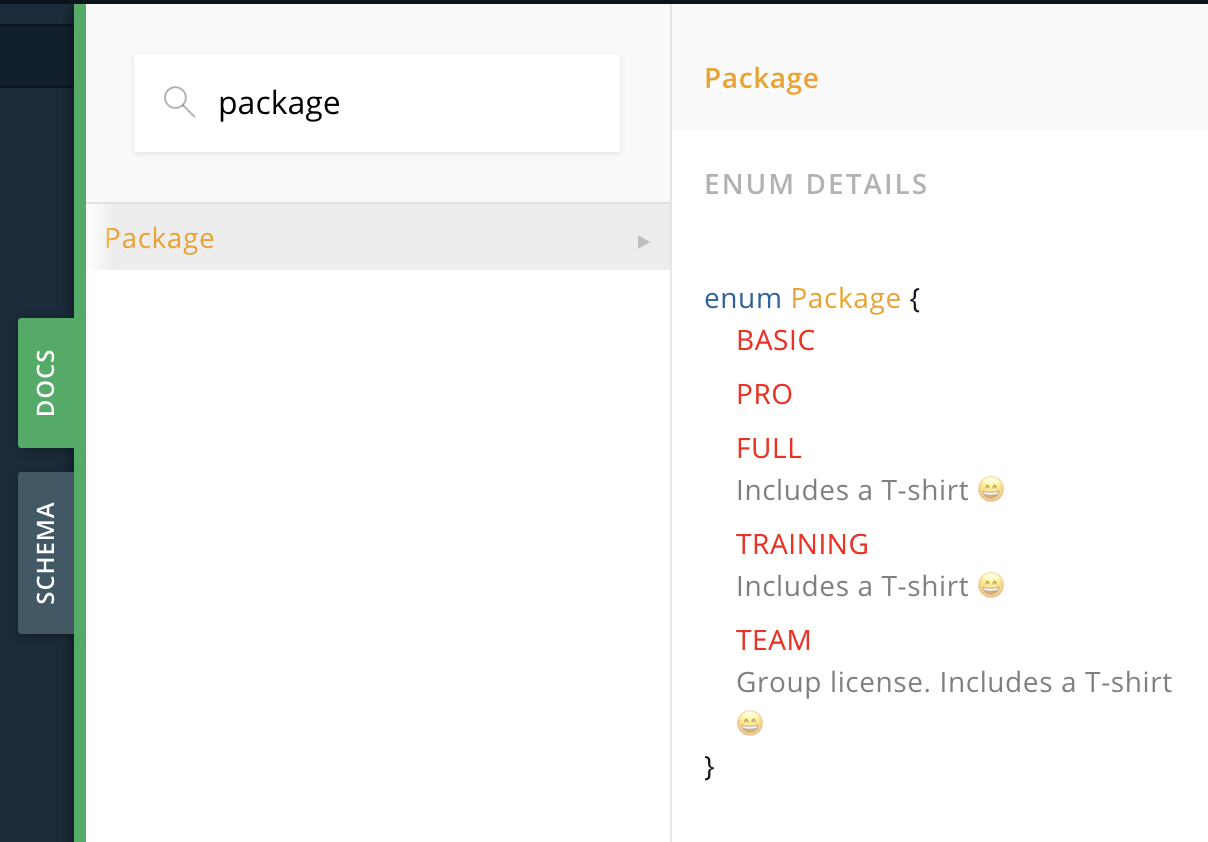
@upper
When we’re making a directive to use on fields, oftentimes what we want to do is call the resolver and modify the result, like this:
import { SchemaDirectiveVisitor } from 'apollo-server'
import { defaultFieldResolver } from 'graphql'
class MyDirective extends SchemaDirectiveVisitor {
visitFieldDefinition(field) {
const { resolve = defaultFieldResolver } = field
field.resolve = async function(...args) {
const result = await resolve.apply(null, args)
// modify result
// ...
return result
}
}
}Here we override the visitFieldDefinition() function, which receives a field object that has a resolve property:
export type GraphQLField<
TSource,
TContext,
TArgs = { [argument: string]: any, ... },
> = {|
name: string,
description: ?string,
type: GraphQLOutputType,
args: Array<GraphQLArgument>,
resolve?: GraphQLFieldResolver<TSource, TContext, TArgs>,
subscribe?: GraphQLFieldResolver<TSource, TContext, TArgs>,
isDeprecated: boolean,
deprecationReason: ?string,
extensions: ?ReadOnlyObjMap<mixed>,
astNode: ?FieldDefinitionNode,
|};We redefine field.resolve, calling the original resolve or the defaultFieldResolver, which resolves the field as a property on the parent object when there is no resolver function (e.g., User: { firstName: (user, _, context) => user.firstName }). Then we modify and return the result.
Let’s use this format to implement an @upper resolver, which transforms the result to uppercase:
directive @upper on FIELD_DEFINITION
type Query {
hello(date: Date): String! @upper
isoString(date: Date!): String!
}And now, since we can’t convert an emoji to uppercase, we need Query.hello to return lowercase ASCII:
const resolvers = {
Query: {
hello: () => 'world ',
...
}
}As above, we redefine the field’s resolve function, calling the original. This time we check if the result is a string and call .toUpperCase():
src/directives/UppercaseDirective.js
import { SchemaDirectiveVisitor } from 'apollo-server'
import { defaultFieldResolver } from 'graphql'
export default class UppercaseDirective extends SchemaDirectiveVisitor {
visitFieldDefinition(field) {
const { resolve = defaultFieldResolver } = field
field.resolve = async function(...args) {
const result = await resolve.apply(this, args)
if (typeof result === 'string') {
return result.toUpperCase()
}
return result
}
}
}We include the directive class by adding it to this object, where the key corresponds with the directive name @upper:
import TshirtDirective from './TshirtDirective'
import UppercaseDirective from './UppercaseDirective'
export default {
tshirt: TshirtDirective,
upper: UppercaseDirective
}
@auth
Directives can also take arguments, which can be scalars, enums, or input object types. @deprecated, for instance, takes a reason argument of type String:
type User {
firstName
first_name: String @deprecated(reason: "Use `firstName`.")
}We’ll be implementing a directive that takes an enum argument:
directive @auth(
requires: Role = ADMIN,
) on OBJECT | FIELD_DEFINITION
enum Role {
USER
MODERATOR
ADMIN
}Our @auth directive is for specifying which objects or fields (on OBJECT | FIELD_DEFINITION) require a Role. If the requires argument isn’t used, then the default ADMIN is used.
Our AuthDirective class is similar to UppercaseDirective in that we’re wrapping the field.resolve() function in a new function. However, instead of modifying the result, our wrapping function throws an error if the current user’s role doesn’t match the required role:
src/directives/AuthDirective.js
import { SchemaDirectiveVisitor, ForbiddenError } from 'apollo-server'
import { defaultFieldResolver } from 'graphql'
export default class AuthDirective extends SchemaDirectiveVisitor {
visitFieldDefinition(field) {
const { resolve = defaultFieldResolver } = field
field.resolve = (...resolverArgs) => {
const requiredRole = this.args.requires
const context = resolverArgs[2]
if (!context.user.roles.includes(requiredRole)) {
throw new ForbiddenError(`You don't have permission to view this data.`)
}
return resolve.apply(null, resolverArgs)
}
}
}The directive’s arguments are available at this.args.*. resolverArgs[2], the third argument passed to resolvers, is always the context where we put the user doc. We assume that the user’s roles are stored in the user doc as an array of strings (like roles: ['USER'] or roles: ['USER', 'ADMIN']).
Since @auth works on OBJECT | FIELD_DEFINITION, we also need to implement the visitObject() method. It needs to go through each field in the object and wrap the resolve() function. We also need to mark if a field has been wrapped, so that we don’t double-wrap (if we use @auth on both the object and field foo in the object, visitObject() will wrap all fields, and then visitFieldDefinition() will wrap foo, which has already been wrapped).
import { SchemaDirectiveVisitor } from 'apollo-server'
import { defaultFieldResolver } from 'graphql'
export default class AuthDirective extends SchemaDirectiveVisitor {
visitObject(objectType) {
objectType._requiredRole = this.args.requires
const fields = objectType.getFields()
Object.keys(fields).forEach(fieldName => {
const field = fields[fieldName]
this._wrapResolveFn(field, objectType)
})
objectType._wrappedResolveFn = true
}
visitFieldDefinition(field, { objectType }) {
field._requiredRole = this.args.requires
const alreadyWrapped = objectType._wrappedResolveFn
if (!alreadyWrapped) {
this._wrapResolveFn(field, objectType)
}
}
_wrapResolveFn(field, objectType) {
const { resolve = defaultFieldResolver } = field
field.resolve = (...args) => {
const requiredRole = field._requiredRole || objectType._requiredRole
const context = args[2]
if (!context.user.roles.includes(requiredRole)) {
throw new Error('not authorized')
}
return resolve.apply(null, args)
}
}
}We save the required role on the field and the object so that inside the wrapper, we can determine which to use (preferencing a role saved on the field over one saved on the object):
const requiredRole = field._requiredRole || objectType._requiredRoleWe use underscores for data we save (._requiredRole and ._wrappedResolveFn) and for the method we define (._wrapResolveFn()) to indicate they’re private (not meant to be used / called by code outside this class).
Note that visitFieldDefinition() receives a second argument with that field’s object type. Here are all the methods that have second arguments:
visitFieldDefinition(field, { objectType })visitArgumentDefinition(argument, { field, objectType })visitEnumValue(value, { enumType })visitInputFieldDefinition(field, { objectType })visitSchema(schema, visitorSelector)(see explanation ofvisitorSelector)
Finally, let’s add our new directive class to our server:
import TshirtDirective from './TshirtDirective'
import UppercaseDirective from './UppercaseDirective'
import AuthDirective from './AuthDirective'
export default {
tshirt: TshirtDirective,
upper: UppercaseDirective,
auth: AuthDirective
}Now we can test out the directive:
type User @auth(requires: USER) {
id: ID!
firstName: String!
lastName: String!
username: String!
email: String @auth(requires: ADMIN)
photo: String!
createdAt: Date!
updatedAt: Date!
}Without a roles field on our user doc, we get an error and null data:
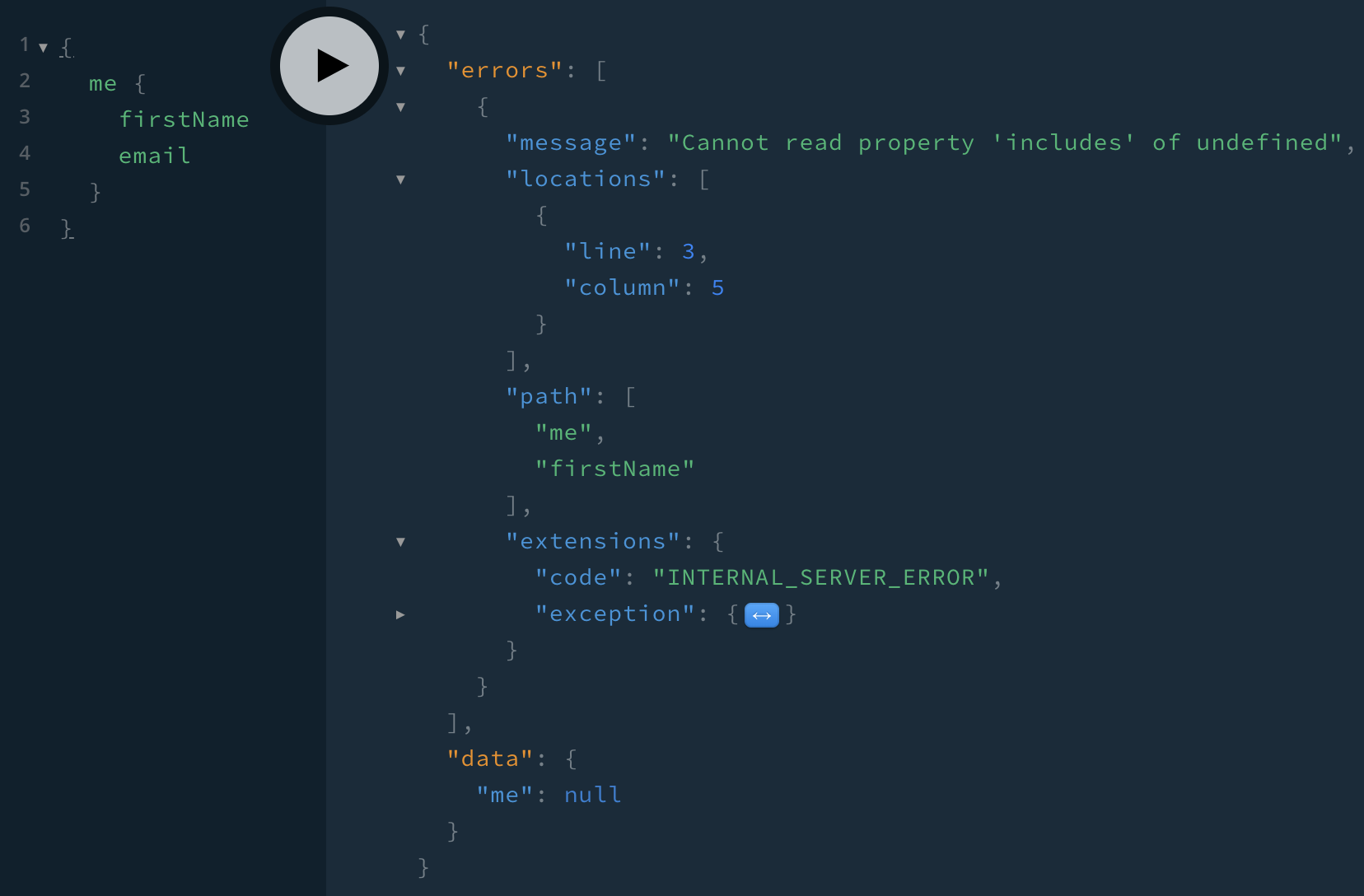
With "roles": ["USER"], we get data and an error:
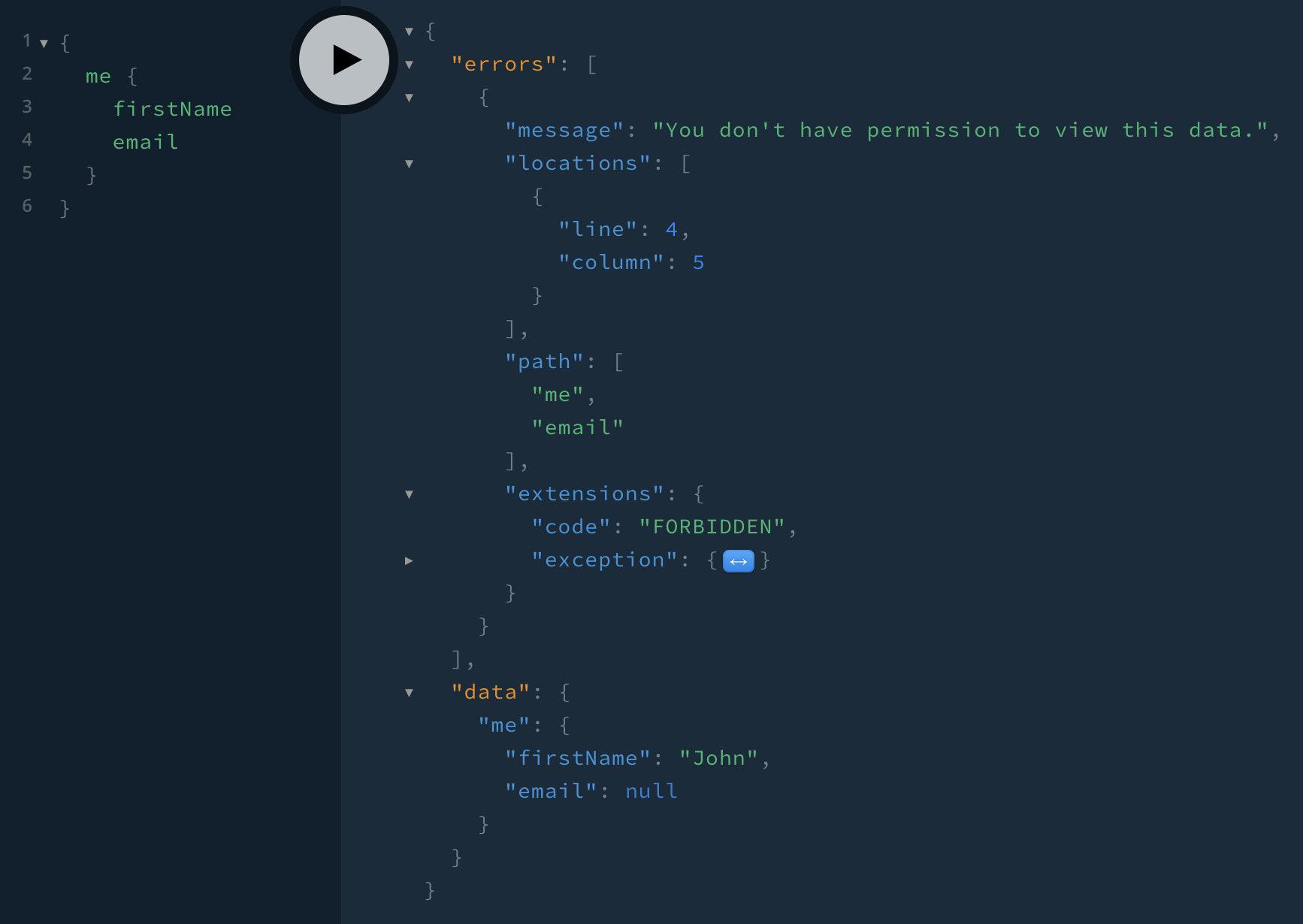
With "roles": ["USER", "ADMIN"], we get all the data:
