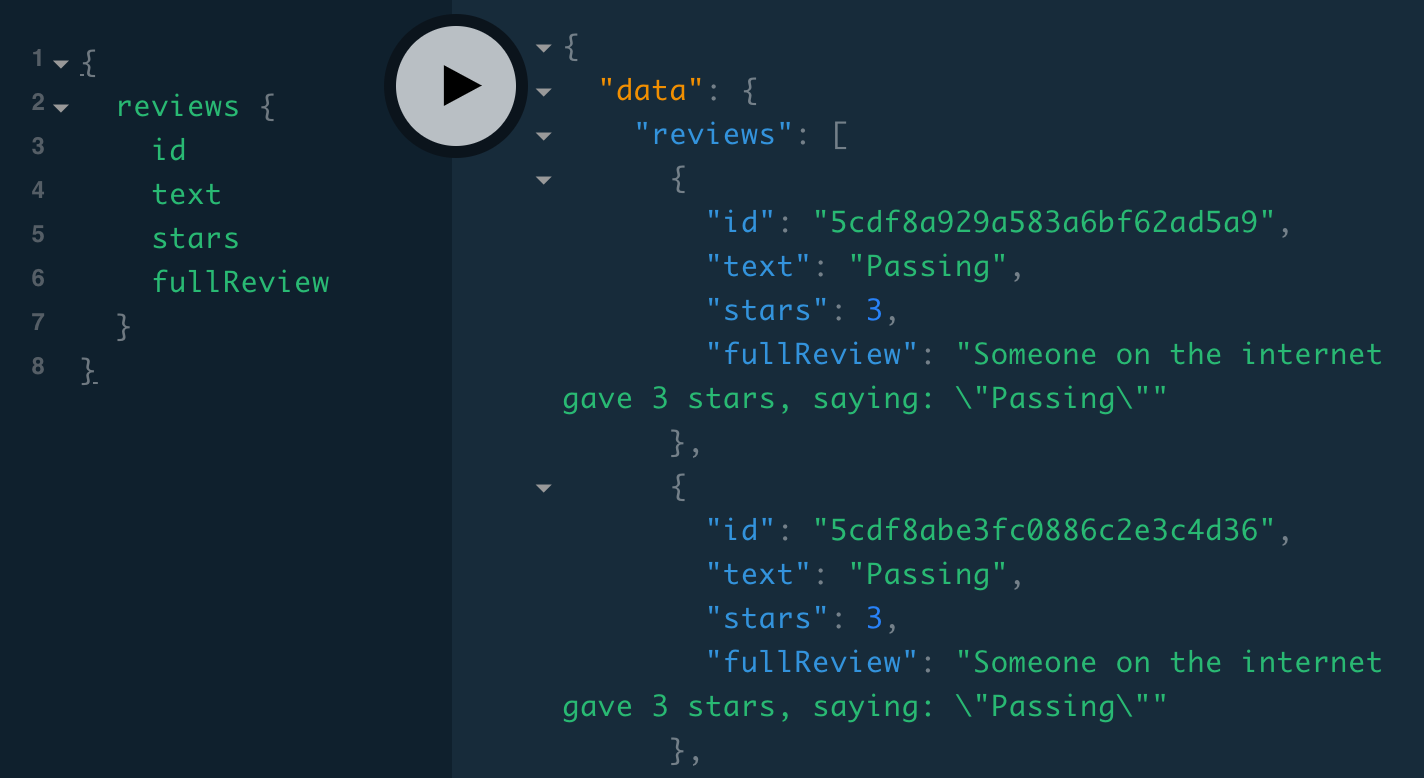Data sources
How to set up and use a MongoDB data source
To view this content, buy the book! 😃🙏
Or if you’ve already purchased.
Data sources
Setting up
Background: MongoDB, JavaScript classes
If you’re jumping in here,
git checkout 3_0.2.0(tag 3_0.2.0, or compare 3...4)
Our reviews are currently stored in a JavaScript array variable. There are a few problems with this storage method. JavaScript variables are part of the Node server process, which means that:
- When the server process restarts (for instance when we deploy), our reviews get erased.
- When the server machine loses power (it’s unlikely but possible for our data center to have a power outage), the data kept in RAM (which requires electricity to remember things) is lost. Since each process’s variables are stored in RAM, our reviews get erased.
- When we have multiple server processes (common in the age of Heroku, when it’s easy to scale up small containers), the user will see different reviews based on which container each request is routed to.
- When we we’re using serverless and don’t have a long-running server process (widely introduced by AWS Lambda in 2014 and now, with Now 2.0 and Netlify Functions, becoming the standard way to host “servers” 😄), the process is started up for each request, so every
reviewsquery would return just the single item we started out with.
The solution to all of these problems is to have a database that all of the server processes can talk to—one that stores data on a drive that doesn’t require power to remember things (either a disk drive that stores data on magnetic disks or a solid-state drive that stores data in flash memory).
We’ll be using MongoDB because it’s the most popular database among Node developers and because it’s simple to use. The object-based API is easy to understand, and we don’t need to create a schema or do migrations. (Of course, just as a schema is useful in GraphQL, it’s useful for databases, and we could enforce a schema for our MongoDB database, for example with the Mongoose ORM, but we’ll be using the simplest model layer possible.) For an introduction to MongoDB, check out the MongoDB section of the Background chapter.
There are two main ways to talk to a database from our GraphQL resolvers: data sources and Prisma. We generally recommend Prisma (a next-generation ORM) for ease of use. For now, we’ll use a MongoDB data source, for the same reasons we used Create React App instead of Next.js or Gatsby in the React chapter—data sources are more basic and familiar.
Data sources are classes that interact with a source of data (a database or a service). They often take care of some amount of batching queries and caching responses. We’ll go into them more deeply in the More data sources section.
Usually there are two classes: a superclass that we import from a library that matches our type of database, and a subclass that we implement. There are superclass libraries for MongoDB, SQL, and REST, and we’ll also learn how to create our own. The MongoDB library is apollo-datasource-mongodb, and its superclass is called MongoDataSource. Let’s use it to create a data source for a 'reviews' MongoDB collection:
import { MongoDataSource } from 'apollo-datasource-mongodb'
export default class Reviews extends MongoDataSource {
all() {
return this.collection.find().toArray()
}
}We start with a single method all() that fetches all reviews from the collection. Where does this.collection come from, you might ask? It’s set in the constructor (defined in MongoDataSource), which gets the collection as an argument:
const reviews = new Reviews(db.collection('reviews'))But in order to do that, we need to set up the database! We can install and start MongoDB on Windows with these steps or with Homebrew on a Mac:
$ brew tap mongodb/brew
$ brew install mongodb-community
$ brew services start mongodb-communityThe database is now running on our computer. We connect to it with the mongodb package:
import { MongoClient } from 'mongodb'
export let db
const URL = 'mongodb://localhost:27017/guide'
const client = new MongoClient(URL, { useNewUrlParser: true })
client.connect(e => {
if (e) {
console.error(`Failed to connect to MongoDB at ${URL}`, e)
return
}
db = client.db()
})'mongodb://localhost:27017/' is the default URL of the MongoDB server running on our computer, and 'guide' is the name of our database. Now we can import db and use it to create our data source. Data sources are created in a function that we pass to ApolloServer:
import Reviews from './data-sources/Reviews'
import { db } from './db'
const server = new ApolloServer({
typeDefs: ...
resolvers: ...
dataSources: () => ({
reviews: new Reviews(db.collection('reviews'))
}),
context: ...
})Like the context function, the dataSources function is run for each request, so each request gets a new instance of each data source. ApolloServer adds data sources to the context so that we can access them in our resolvers like this:
const server = new ApolloServer({
typeDefs: ...
resolvers: {
Query: {
me: (_, __, context) => context.user,
hello: () => '🌍🌏🌎',
reviews: (_, __, { dataSources }) => dataSources.reviews.all()
},
...
},
dataSources: () => ({
reviews: new Reviews(db.collection('reviews'))
}),
context: ...
})We always get context as the third argument to our resolvers, and here in the Query.reviews resolver we’re destructuring context’s dataSources property. Then we get the instance of our Reviews data source, dataSources.reviews, and call its .all() method. Now when we do our reviews query again, we get an empty array, since nothing is yet in the reviews collection:
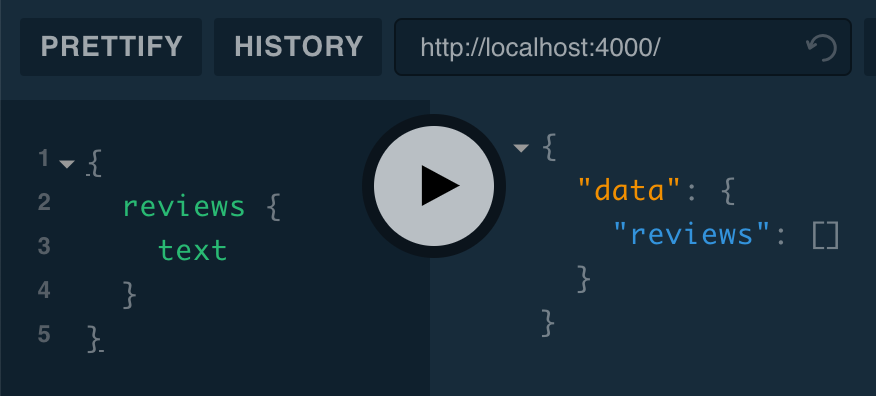
File structure
If you’re jumping in here,
git checkout 4_0.2.0(tag 4_0.2.0, or compare 4...5)
Our src/index.js file is getting long, and continuing to put most of our code in one file would get ridiculous 😄. Let’s really simplify this file and get our ApolloServer creation down to just:
const server = new ApolloServer({
typeDefs,
resolvers,
dataSources,
context
})with each parameter imported from other files. There’s no one right way to structure the other files, but our favorite is:
- directories for the schema, resolvers, and data sources
- one file for each major type, for example:
schema/Review.graphqlfor theReviewtype schemaresolvers/Review.jsfor the resolvers associated with theReviewtypedata-sources/Reviews.jsfor thereviewscollection data source
With this structure, our src/ looks like:
.
├── context.js
├── data-sources
│ ├── Reviews.js
│ └── index.js
├── db.js
├── index.js
├── resolvers
│ ├── Review.js
│ ├── User.js
│ └── index.js
├── schema
│ ├── Review.graphql
│ ├── User.graphql
│ └── schema.graphql
└── util
└── auth.jsSome notes on the above:
- We haven’t yet made a data source for the users collection.
- We have context in a single file
context.js, but if that ever got too long, we could make acontext/directory and split it into multiple files. - We have
index.jsfiles so that we can import the directory (for exampleimport resolvers from './resolvers'imports from'./resolvers/index.js'). - We don’t have an
index.jsinschema/because they’re.graphqlfiles, and you can’t import a directory with GraphQL imports.
For GraphQL imports, we’re using a babel plugin called babel-plugin-import-graphql which replaces our imported .graphql files with schema objects (the same ones that the gql template string tag creates). We could have instead done JS files with template strings and given an array of them as our typeDefs parameter, which would look like this:
// schema/Review.js
import gql from 'graphql-tag'
export default gql`
type Review {
text: String!
stars: Int
fullReview: String!
}
`
// schema/User.js
import gql from 'graphql-tag'
export default gql`
type User {
firstName: String
lastName: String
}
`
// schema/index.js
import reviewSchema from './Review.js'
import userSchema from './User.js'
export default [reviewSchema, userSchema]
// index.js
import typeDefs from './schema'
const server = new ApolloServer({
typeDefs,
...
})Instead, we have:
type Query {
hello: String!
}
# import Review first
#import 'Review.graphql'
#import 'User.graphql'And the babel plugin makes the #import statements work, bringing in these files:
type Review {
text: String!
stars: Int
fullReview: String!
}
extend type Query {
reviews: [Review!]!
}
type Mutation {
createReview(review: CreateReviewInput!): Review
}
input CreateReviewInput {
text: String!
stars: Int
}type User {
firstName: String
lastName: String
}
extend type Query {
me: User
}extend type Query adds fields to the existing Query type (which we defined first in schema.graphql). Review.graphql is the first to define Mutation, so it doesn’t use extend. And we import it first so that future files we import below can all do extend type Mutation. (And we include the # import Review first comment in the file so that others—or our future selves 😄—won’t change the order.)
Thanks to our babel plugin, our schema.graphql can be imported like this:
import typeDefs from './schema/schema.graphql'In our resolvers/ directory we have Review.js and User.js, which just have the resolvers related to the Review and User types, respectively:
export default {
Query: {
reviews: (_, __, { dataSources }) => dataSources.reviews.all()
},
Review: {
fullReview: review =>
`Someone on the internet gave ${review.stars} stars, saying: "${
review.text
}"`
},
Mutation: {
createReview: (_, { review }) => {
reviews.push(review)
return review
}
}
}export default {
Query: {
me: (_, __, context) => context.user
}
}We combine them in index.js:
const resolvers = {
Query: {
hello: () => '🌍🌏🌎'
}
}
import Review from './Review'
import User from './User'
export default [resolvers, Review, User]We can now import all resolvers with:
import resolvers from './resolvers'Next up is data sources! We already have src/data-sources/Review.js, so all we need is an index.js that will combine future data sources with our Review.js and export the function that creates new instances:
import Reviews from './Reviews'
import { db } from '../db'
export default () => ({
reviews: new Reviews(db.collection('reviews'))
})The last thing we want to move out of src/index.js is our context function. It’s small enough that we can put it in a single file:
import { getAuthIdFromJWT } from './util/auth'
export default async ({ req }) => {
const context = {}
const jwt = req.headers.authorization
const authId = await getAuthIdFromJWT(jwt)
if (authId === 'github|1615') {
context.user = {
firstName: 'John',
lastName: 'Resig'
}
}
return context
}This brings our entire src/index.js to just:
import { ApolloServer } from 'apollo-server'
import typeDefs from './schema/schema.graphql'
import resolvers from './resolvers'
import dataSources from './data-sources'
import context from './context'
const server = new ApolloServer({
typeDefs,
resolvers,
dataSources,
context
})
server
.listen({ port: 4000 })
.then(({ url }) => console.log(`GraphQL server running at ${url}`))So clean! ✨
Creating reviews
If you’re jumping in here,
git checkout 5_0.2.0(tag 5_0.2.0, or compare 5...6)
In Setting up, we updated our reviews query to fetch from MongoDB, but our reviews database collection is empty! So let’s get reviews into the database. API clients usually find it helpful if we give them an ID for objects we send them, so let’s add one to the schema:
type Review {
id: ID!
text: String!
stars: Int
fullReview: String!
}Let’s update our createReview mutation to talk to the database:
export default {
...
Mutation: {
createReview: (_, { review }, { dataSources }) =>
dataSources.reviews.create(review)
}
}It just calls a method on our data source, which we need to define:
export default class Reviews extends MongoDataSource {
all() {
return this.collection.find().toArray()
}
create(review) {
this.collection.insertOne(review)
return review
}
}createReview resolves to a Review, so we need to return review. And it needs to have an ID. MongoDB’s insertOne() synchronously adds a generated _id to the argument we give it, so when we return review, review._id is filled in. We return before the MongoDB node library talks to the database in order to send a response to the client as quickly as possible. If we wanted to wait until after we knew that the database operation had completed successfully, we could await:
async create(review) {
await this.collection.insertOne(review)
return review
}In this case, if there were a problem with the database insertion, insertOne() would throw an error, which Apollo Server would format and send to the client. Our method is now async, which means it returns a Promise, which means our createReview resolver returns a Promise. Apollo Server waits for Promises to resolve before continuing the GraphQL execution process.
While it’s good that in either case, the _id property is added to our review object, _id doesn’t match with our schema (the schema says the Review type has a field named id, without an underscore). If we create a review and include id in the selection set:
mutation {
createReview(review: { text: "Passing", stars: 3 }) {
id
text
stars
}
}then we get this error:
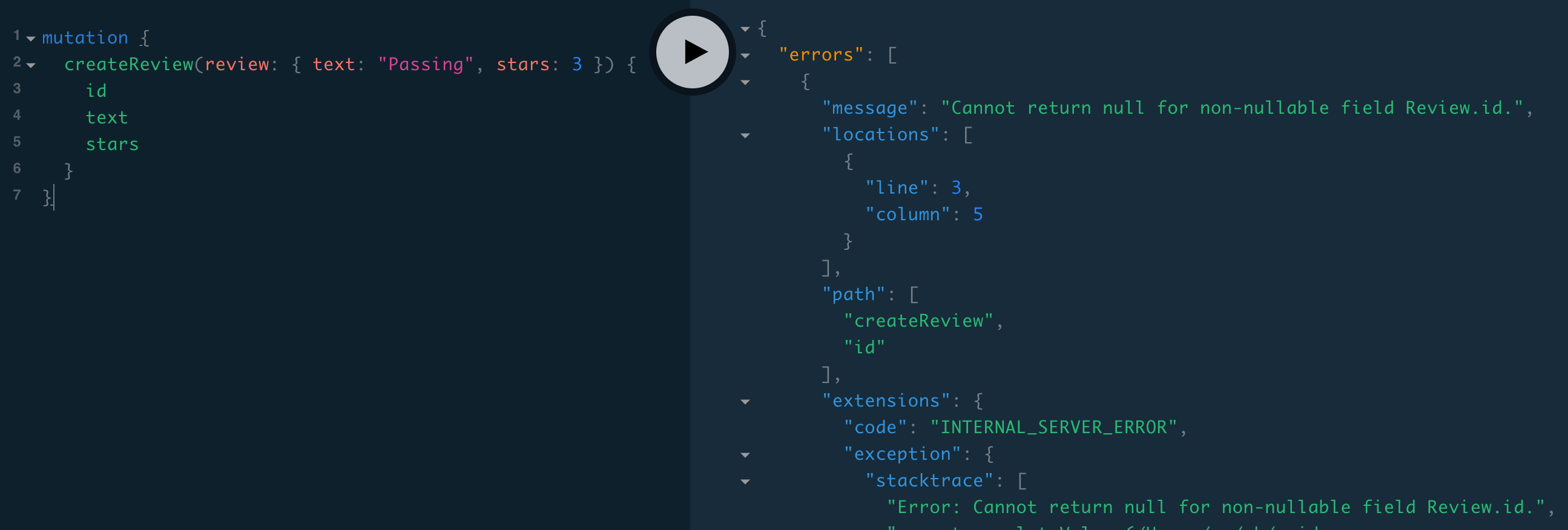
Apollo Server is trying to resolve the id field in our selection set, looking at the review object we return from the createReview resolver, and not finding an id property on that object. When it can’t find a property or Review field resolver, it normally returns null. However, the Review type in our schema has an ! in the type of id (id: ID!), so it is non-nullable. Hence the error text: "Cannot return null for non-nullable field Review.id."
We can fix this by adding a Review.id resolver:
export default {
...
Review: {
id: review => review._id,
fullReview: review =>
`Someone on the internet gave ${review.stars} stars, saying: "${
review.text
}"`
},
...
}review._id is an object—an instance of ObjectId, MongoDB’s default ID type. Review.id is supposed to resolve to the GraphQL ID scalar type, which is serialized as a string. This might make us think that we should be getting an error. But if we try our Playground mutation again, it’s successful. The reason is that because the schema says the id resolver should return an ID, Apollo Server knows to call .toString() on the object we return.
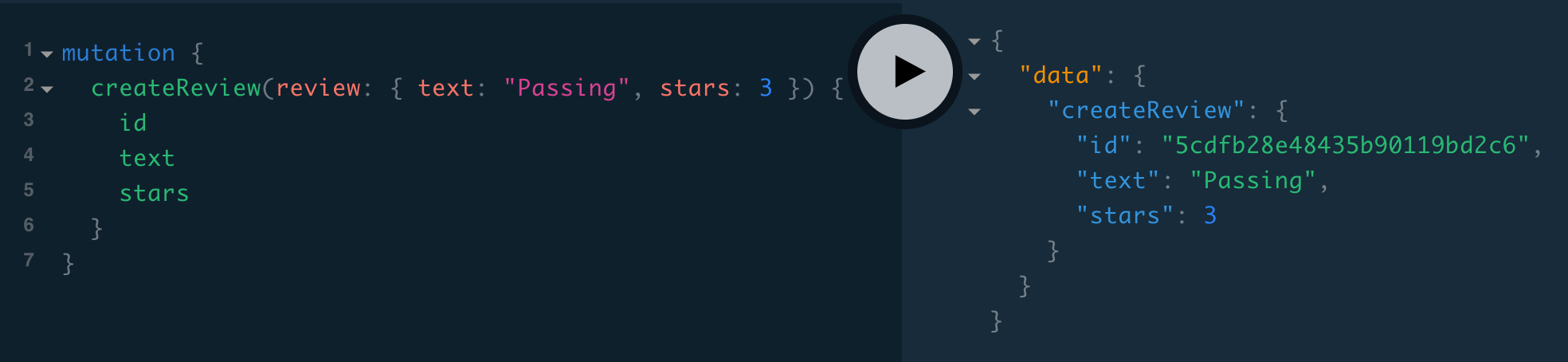
We can now see the list of reviews in the database—one for each time we ran the createReview mutation:
{
reviews {
id
text
stars
fullReview
}
}