Querying
To view this content, buy the book! 😃🙏
Or if you’ve already purchased.
Querying
Section contents:
First query
One of the fields we can query for is githubStars, the number of stars the
Guide’s github repo has. Let’s look at
how we can make that query and display the results. We’ll start out by adding a
component to display the star count:
import React from 'react'
export default () => {
return (
<a className="StarCount" href="https://github.com/GraphQLGuide/guide">
{count}
</a>
)
}But how do we get the count number? First we write the query, which is
pretty simple, since it’s a top-level
scalar query field:
import { gql } from '@apollo/client'
const STARS_QUERY = gql`
query StarsQuery {
githubStars
}
`We name it STARS_QUERY because convention is to use all caps for query
constants. We use an
operation name
(StarsQuery) so that it’s easier to find and debug. gql is a
template literal tag
that parses our query document string, converting it into a structured object
that we can pass to Apollo—now we can give it to Apollo’s useQuery hook:
import { gql, useQuery } from '@apollo/client'
const STARS_QUERY = gql`
query StarsQuery {
githubStars
}
`
export default () => {
const { data } = useQuery(STARS_QUERY)
return (
<a
className="StarCount"
href="https://github.com/GraphQLGuide/guide"
target="_blank"
rel="noopener noreferrer"
>
{data && data.githubStars}
</a>
)
}useQuery returns an object with many properties. For now, we’re just using data, the "data" attribute in the JSON response from the server. When the page is loaded and the component is created, Apollo will send the query to the server, during which data will be undefined. When the response arrives from the server, our function is re-run with data defined.
Now we can add the component to our app:
import StarCount from './StarCount'
...
<header className="App-header">
<StarCount />
<img src={logo} className="App-logo" alt="logo" />
<h1 className="App-title">The GraphQL Guide</h1>
</header>And we have a working GraphQL-backed app!
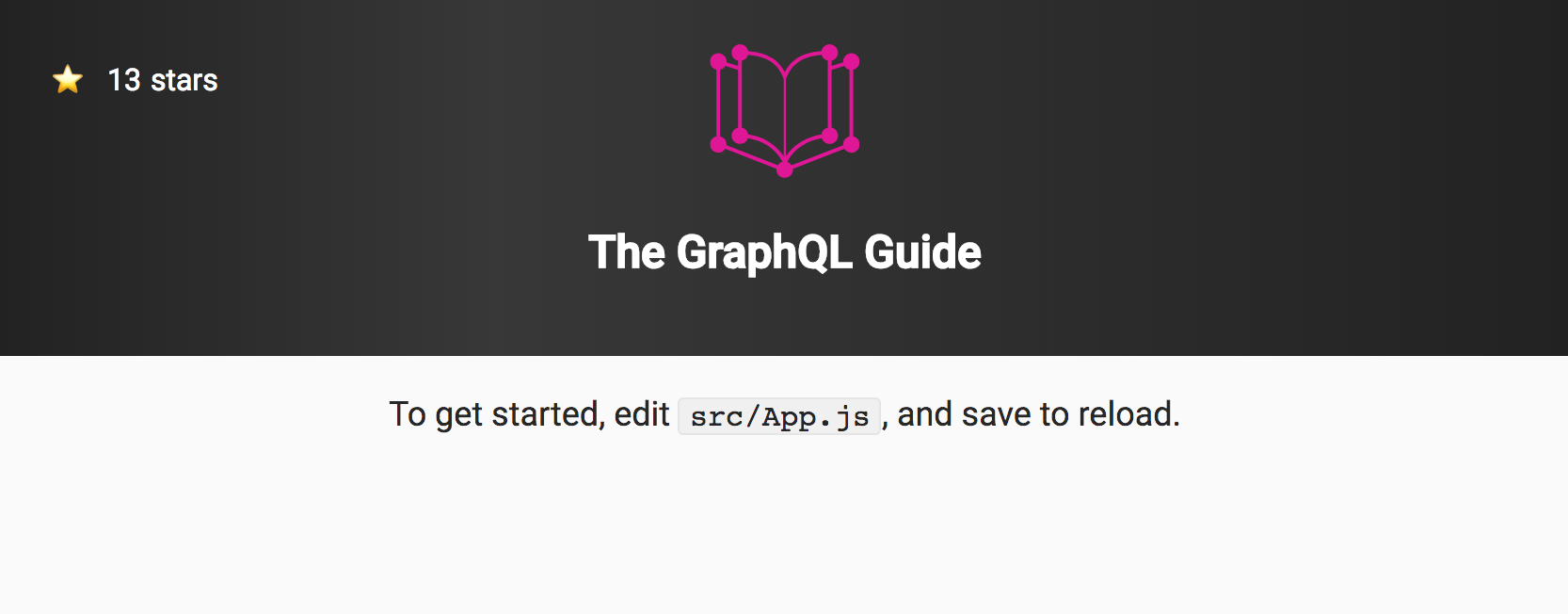
🙌👊
Loading
If you’re jumping in here,
git checkout 1_1.0.0(tag1_1.0.0). Tag 2_1.0.0 contains all the code written in this section.
loading is another property returned by useQuery(). It’s true when a network request is in flight.
When we reload the app, we see a flash of “⭐️ stars” before the number appears,
pushing stars to the right. When <StarCount> is rendered the first time, it
doesn’t have the number of stars yet. Let’s log data and loading to see it happening:
export default () => {
const { data, loading } = useQuery(STARS_QUERY)
console.log('rendering StarCount', data, loading)rendering StarCount undefined true
rendering StarCount {githubStars: 102} falseWe see that it’s rendered twice—first loading is true and data is
undefined, and then later, once the query has finished, loading is false
and data is an object.
⭐️ stars without a number doesn’t make sense, and stars jumping to the
right when the number appears doesn’t look nice, so let’s hide
everything until the number has arrived by adding the modifier CSS class
'loading' when the loading prop is true:
import classNames from 'classnames'
export default () => {
const { data, loading } = useQuery(STARS_QUERY)
return (
<a
className={classNames('StarCount', { loading })}
classNamestakes strings or objects as arguments and combines them into a ReactclassNamestring. For objects, it includes the key if the value is true. For example,classNames('a', { b: false, c: true }, 'd')returns'a c d'.
When loading becomes false, the CSS class 'loading' is removed, and the
component fades in.
Polling
Right now our star count is static—once it’s fetched, the number remains on the
page until the page is refreshed. If the actual number of stars on the
repository changes, we won’t know until we refresh. If we want to keep the
number (and any other GraphQL data) up to date, we can do so in two different
ways: polling and subscriptions. Polling is much easier to
implement, so let’s do that first. We can add a pollInterval option to our query in StarCount.js:
export default () => {
const { data, loading } = useQuery(STARS_QUERY, {
pollInterval: 5 * 1000,
})Now every five seconds, Apollo
will resend our STARS_QUERY. If the response has a different value for
githubStars, Apollo will pass us the new prop, which will trigger a
component re-render, and the new count will be displayed on the page.
Depending on what type of data we’re keeping up to date, we may want to use some kind of visual cue or animation when it changes. There are a few possible motivations for this:
- Calling attention to the change to make the user aware that it happened—a common example in this category is the brief yellow background glow. Another example is in Google Docs—the colored cursor labeled with a name that follows someone’s live edits. However, sometimes a user doesn’t need to know that a piece of data has changed, and calling attention to it would needlessly distract them from what they were paying attention to.
- Making the change visually smoother. If a change in the data triggers some node on the page to change in size, and there are other nodes on the page around it, the other nodes might jump to a new location when the browser reflows—for example, if the data is a paragraph of text, and the updated paragraph is twice as long, everything below that paragraph will be pushed down. We can make this change look nicer by animating the data container to its new size and animating the displaced components to their new locations. This also gives time for the user to notice which part of the page changed, which is helpful for situations in which the user doesn’t realize why things on the page jumped around.
- For fun 😄. Animations can be fun, and sometimes we add them just because we like how it feels.
The data change that happens in our app is a number that is usually just going
up by 1. This type of change is well-suited to an odometer animation, where each
digit is on a number wheel that rotates up or down to reveal the next number.
The benefit of this animation is #3, and the downside is #1—the odometer
changing draws more attention to the change than a non-animated change does, but
the user doesn’t need to know when the star count changes (they’re just trying
to read the book!). So we might not add this animation to a serious app, but
let’s add it to our app for fun 😊. It’s easy with the
react-odometerjs component:
import Odometer from 'react-odometerjs'
...
<a
className={classNames('StarCount', { loading })}
href="https://github.com/GraphQLGuide/guide"
target="_blank"
rel="noopener noreferrer"
>
{data && <Odometer value={data.githubStars} />}
</a>Now when the polling STARS_QUERY results in a new githubStars value, we pass
the new number to the <Odometer> component, which does the animation.
We can test it out by starring and un-starring the repository on GitHub and watching the number in our app update.
Subscriptions
Background: webhooks
If you’re jumping in here,
git checkout 2_1.0.0(tag2_1.0.0). Tag 3_1.0.0 contains all the code written in this section.
When we poll for new data every 5 seconds, it takes 2.5 seconds on average (as
little as 0, and as much as 5) for a change to show up, plus a little time for
the server to talk to GitHub and get the response back to us. For certain types
of apps, like a chat app or multiplayer games, it’s important to receive updates
in less than 2.5 seconds. One thing we can do is reduce the poll interval—for
instance, a 500 ms interval would mean an average update speed of 250 ms (plus
server response time). This would be fast enough for a chat app but not fast
enough for some games. And it comes at a certain cost in server workload (it now
has to respond to 10 times as many requests) and browser workload (sending
requests takes up main-thread JavaScript time, perhaps during one of the
10ms windows
in which the thread needs to quickly calculate a 60 fps animation). So
while polling is often the best choice given its simplicity to implement (we
just added that single pollInterval option), sometimes we want
something more efficient and real-time.
In these cases we can use GraphQL subscriptions, in which our server will send us updates to our data as they occur. The main drawback to subscriptions is that it takes extra work to implement on the server. (In the last chapter we’ll learn how to add subscription support.) Another possible drawback is that if the subscription data changes frequently, it can hurt client performance by taking up time receiving, updating the cache, and re-rendering the page.
While GraphQL servers can support different methods of transporting subscription updates to clients (the GraphQL spec is transport-agnostic), the usual method is over WebSockets.
WebSocket is a format for sending messages over the internet (like HTTP). It allows for very fast two-way communication by keeping a connection open and allowing the server to initiate messages to the client.
We could replace our HTTP link with a WebSocket
link in index.js:
import { WebSocketLink } from '@apollo/client/link/ws'
const link = new WebSocketLink({
uri: `wss://api.graphql.guide/subscriptions`,
options: {
reconnect: true
}
})This would establish a WebSocket connection that remains open for the duration of the client session, and all GraphQL communication
(queries, mutations, and subscriptions) would be sent over the connection. However, authentication over the WebSocket is a little involved, so we’ll go with a hybrid transport solution: we’ll send queries and mutations over an HTTP link (which we’ll add auth to later), and we’ll send subscriptions over the unauthenticated WebSocket link. We can do this because all of the data used in the Guide’s real-time features (for example StarCount, and later on, reviews) is public.
import { split } from '@apollo/client'
import { WebSocketLink } from '@apollo/client/link/ws'
import { getMainDefinition } from '@apollo/client/utilities'
const httpLink = new HttpLink({
uri: 'https://api.graphql.guide/graphql'
})
const wsLink = new WebSocketLink({
uri: `wss://api.graphql.guide/subscriptions`,
options: {
reconnect: true
}
})
const link = split(
({ query }) => {
const { kind, operation } = getMainDefinition(query)
return kind === 'OperationDefinition' && operation === 'subscription'
},
wsLink,
httpLink
)The ApolloClient constructor options object takes a single link, so we need to compose our two links together. We can use the split() function, which takes a function and two links. The function is given the current query, and if it returns true, the first link is used for the query; otherwise, the second is used. In our split() function we look up the query operation and return true if it’s a subscription query, which directs the query to the WebSocket link wsLink.
Now we can subscribe to updates to the star count with this simple subscription:
const STARS_SUBSCRIPTION = gql`
subscription StarsSubscription {
githubStars
}
`To start the subscription, we use a function
subscribeToMore
that useQuery() returns:
import { useEffect } from 'react'
export default () => {
const { data, loading, subscribeToMore } = useQuery(STARS_QUERY, {
pollInterval: 5 * 1000,
})
useEffect(
() =>
subscribeToMore({
document: STARS_SUBSCRIPTION,
updateQuery: (
_,
{
subscriptionData: {
data: { githubStars },
},
}
) => ({ githubStars }),
}),
[subscribeToMore]
)
return (
<a
className={classNames('StarCount', { loading })}
href="https://github.com/GraphQLGuide/guide"
target="_blank"
rel="noopener noreferrer"
>
{data && <Odometer value={data.githubStars} />}
</a>
)
}We want to start the subscription when the component is initialized, so we use useEffect(). While the subscribeToMore won’t be changing, we include it in the dependency array (instead of passing an empty array) because it’s required by our linting.
subscribeToMore takes the GraphQL document specifying our subscription and an
updateQuery function. updateQuery is called each time the client receives
new subscription data from the server. The first argument updateQuery is given is the result of the previous query ({ githubStars: 102 } in our case), and the second is the subscription event data. It returns an updated query result, which is used to provide new props to the component. In this example, we’re just replacing the old result with the GitHub star count received
in the subscriptionData. But if GitHub never lets us un-star repos, and the
star count only ever increased, then we might use a justGotStarred
subscription that published { newStar: true } to the client. Then our
updateQuery would look like:
subscribeToMore({
document: JUST_GOT_STARRED_SUBSCRIPTION,
updateQuery: previousResult => ({
githubStars: previousResult + 1
}),
}),The last thing we need to do is test whether our STARS_SUBSCRIPTION is working:
we stop polling by removing the pollInterval option from our useQuery():
export default () => {
const { data, loading, subscribeToMore } = useQuery(STARS_QUERY)Now we can star and unstar the Guide repo and see the count quickly change in our app. We might notice a slight delay sometimes, and that’s because the server is polling the GitHub API once a second for updates, so the subscription data reaching the client could be as old as 1 second plus network time. We could improve this by reducing the polling interval on the server or by setting up a webhook—the most efficient and lowest-latency solution, in which the only delay would be network time. With a webhook, GitHub would immediately notify our server of the change, and the server would immediately send the subscription update over the WebSocket to the client.
Lists
If you’re jumping in here,
git checkout 3_1.0.0(tag3_1.0.0). Tag4_1.0.0contains all the code written in this section.
See the Listing reviews section for another example of querying a list of data.
Next let’s get to the heart of our app—the stuff below the header! We’ll want to reserve most of the space for the book content, since there’s a lot of it, and reading it is the purpose of the app 😜. But let’s put a thin sidebar on the left for the table of contents so that readers can easily navigate between sections.
To begin, we replace the <p> in <App> with the two new sections of the page:
import TableOfContents from './TableOfContents'
import Section from './Section'
...
<div className="App">
<header className="App-header">
<StarCount />
<img src={logo} className="App-logo" alt="logo" />
<h1 className="App-title">The GraphQL Guide</h1>
</header>
<TableOfContents />
<Section />
</div>We call the second component Section because it will display a single section
of a chapter at a time. Let’s think about the loading state first—we’ll be
fetching the table of contents and the section content from the API. We could do
a loading spinner, but a nicer alternative when we’re waiting for text to load
is a loading skeleton—an animated gray bar placed where the text will appear.
Let’s put a few bars in both components:
import React from 'react'
import Skeleton from 'react-loading-skeleton'
export default () => {
const loading = true
return (
<section className="Section">
<div className="Section-header-wrapper">
<header className="Section-header">
<h1>Title</h1>
<h2>Subtitle</h2>
</header>
</div>
<div className="Section-content">{loading && <Skeleton count={7} />}</div>
</section>
)
}count={7} will give us 7 gray bars, representing 7 lines of text. Now for the
sidebar:
src/components/TableOfContents.js
import React from 'react'
import Skeleton from 'react-loading-skeleton'
export default () => {
const loading = true
return (
<nav className="TableOfContents">
{loading ? (
<div>
<h1>
<Skeleton />
</h1>
<Skeleton count={4} />
</div>
) : null}
</nav>
)
}<Skeleton> picks up the surrounding font size, so we’ll see a larger gray line
(in place of a chapter title) and then 4 smaller lines (in place of section
titles):
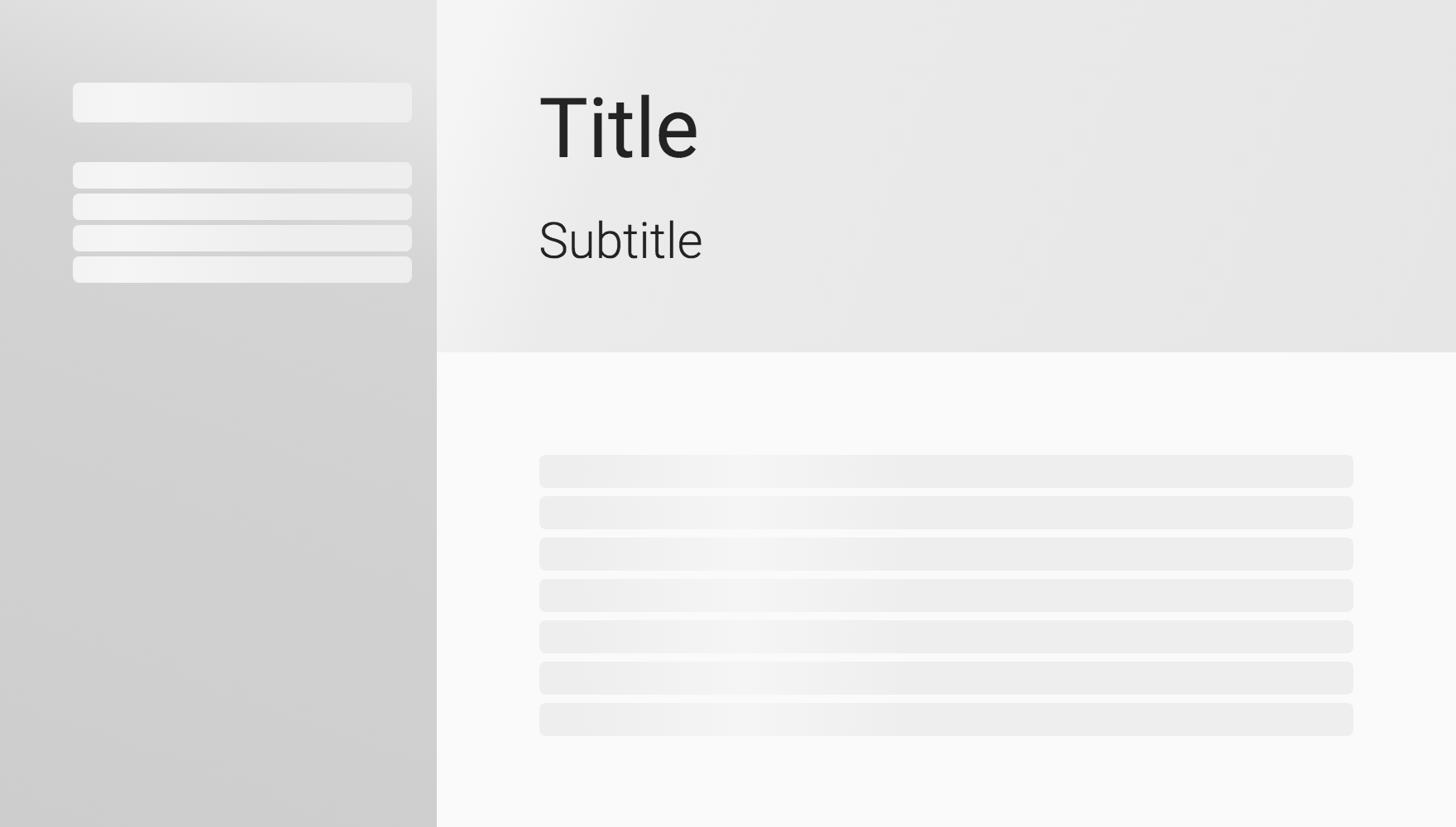
Now let’s construct the query for the data we need to display in
TableOfContents. We can explore the Guide API’s schema in GraphQL Playground, an IDE for writing GraphQL queries. Its playground is located at api.graphql.guide/play. In the below screenshot, we’re querying for { githubStars }. On the left side we have the GraphQL document, and when we click the play button (or command-return), we see the response on the right:
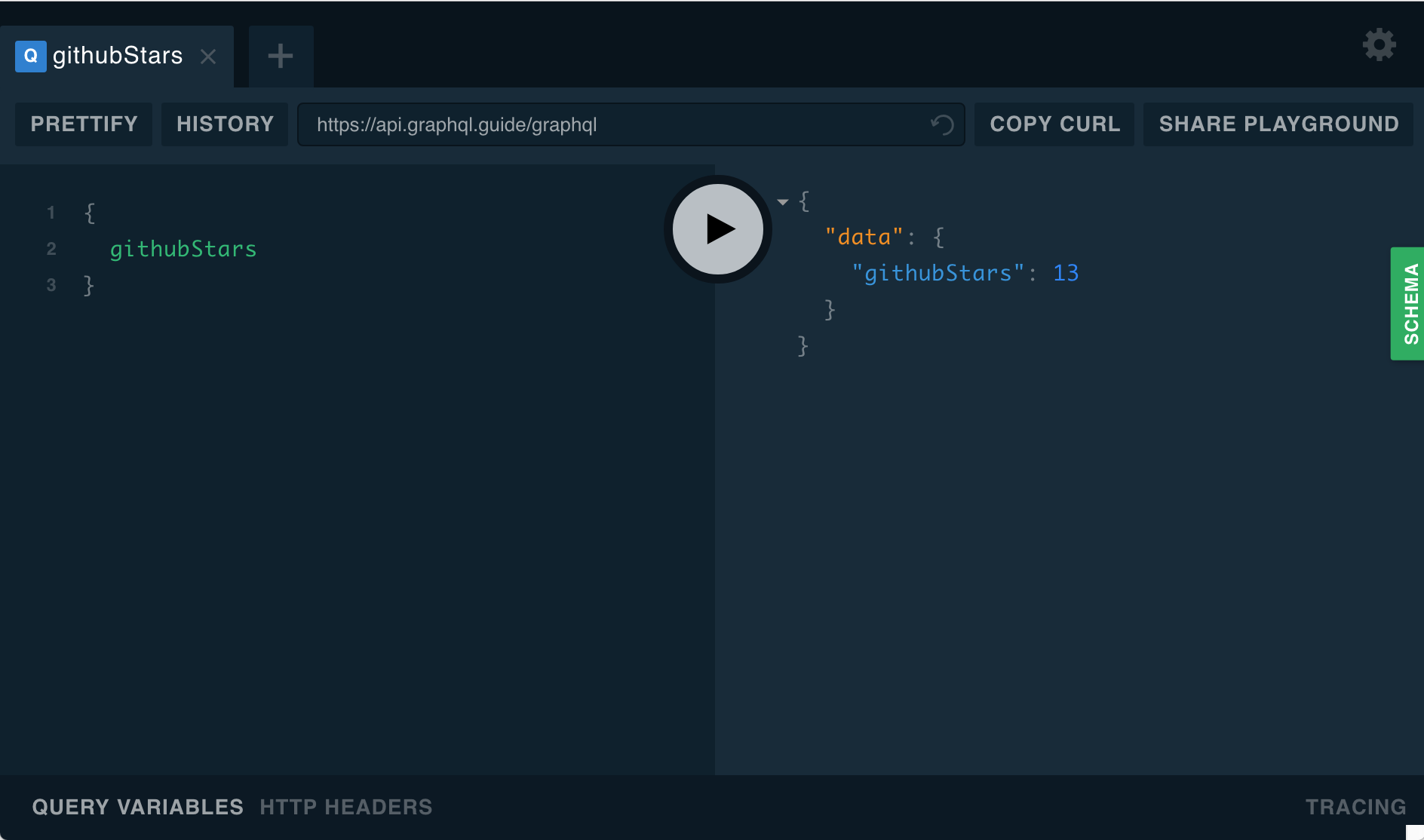
Now let’s delete githubStars, and with our cursor in between the query braces, we hit control-space to bring up query suggestions:
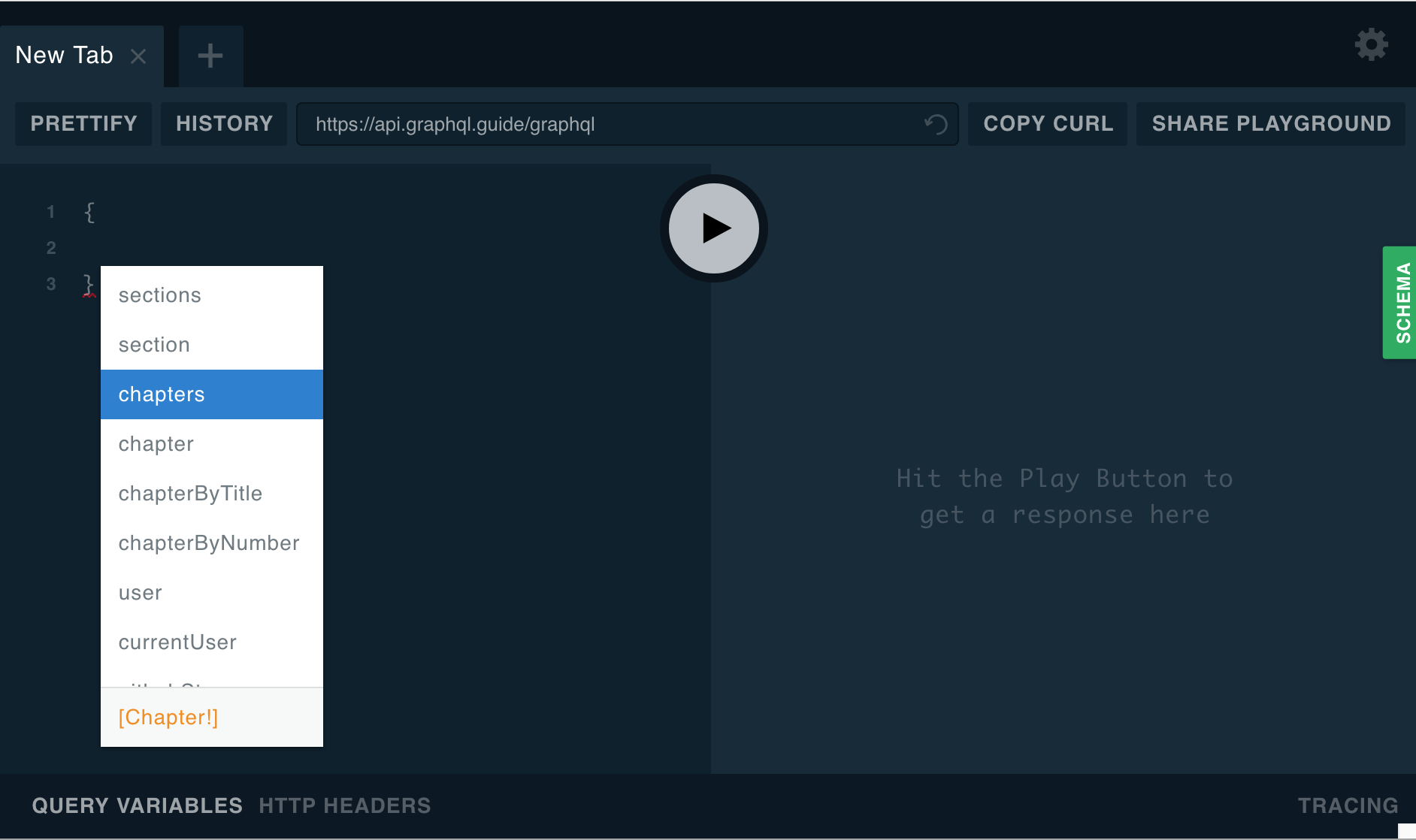
The one we want is chapters. Now we can add an inner set of braces (the
selection set on chapters), move our cursor inside, and hit control-space again to see the available fields of a Chapter (which is the type that chapters returns):
query {
chapters {
}
}We’ll want to display the title and the sections, and we do the same to see
which fields of a Section we want.
query {
chapters {
title
sections {
}
}
}And we see title, which we will want for each section.
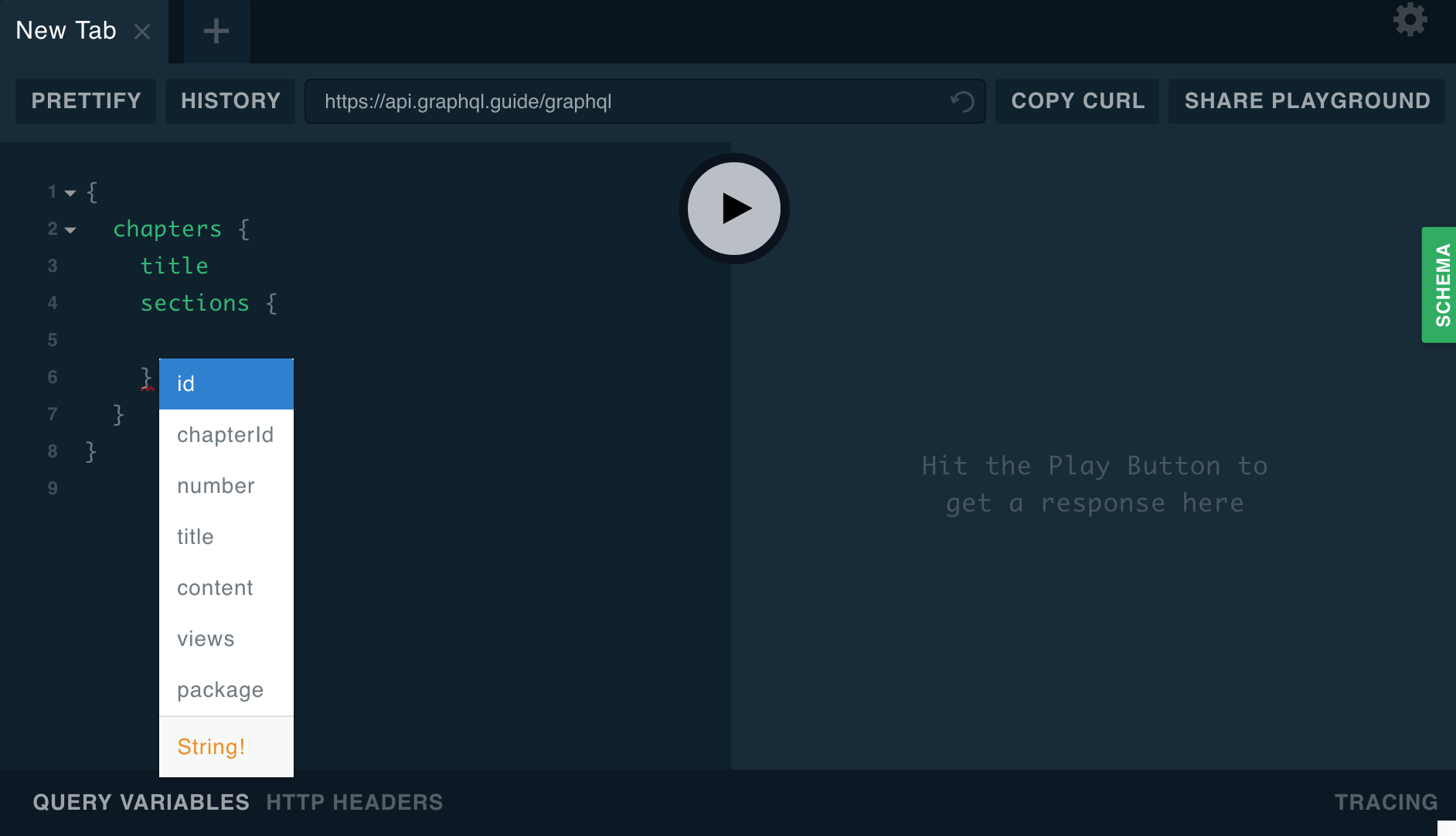
We will also want to display the chapter and section numbers, so let’s add those as well. Our whole query is:
query {
chapters {
number
title
sections {
number
title
}
}
}We can see what the data looks like by hitting the play button or
command-return.
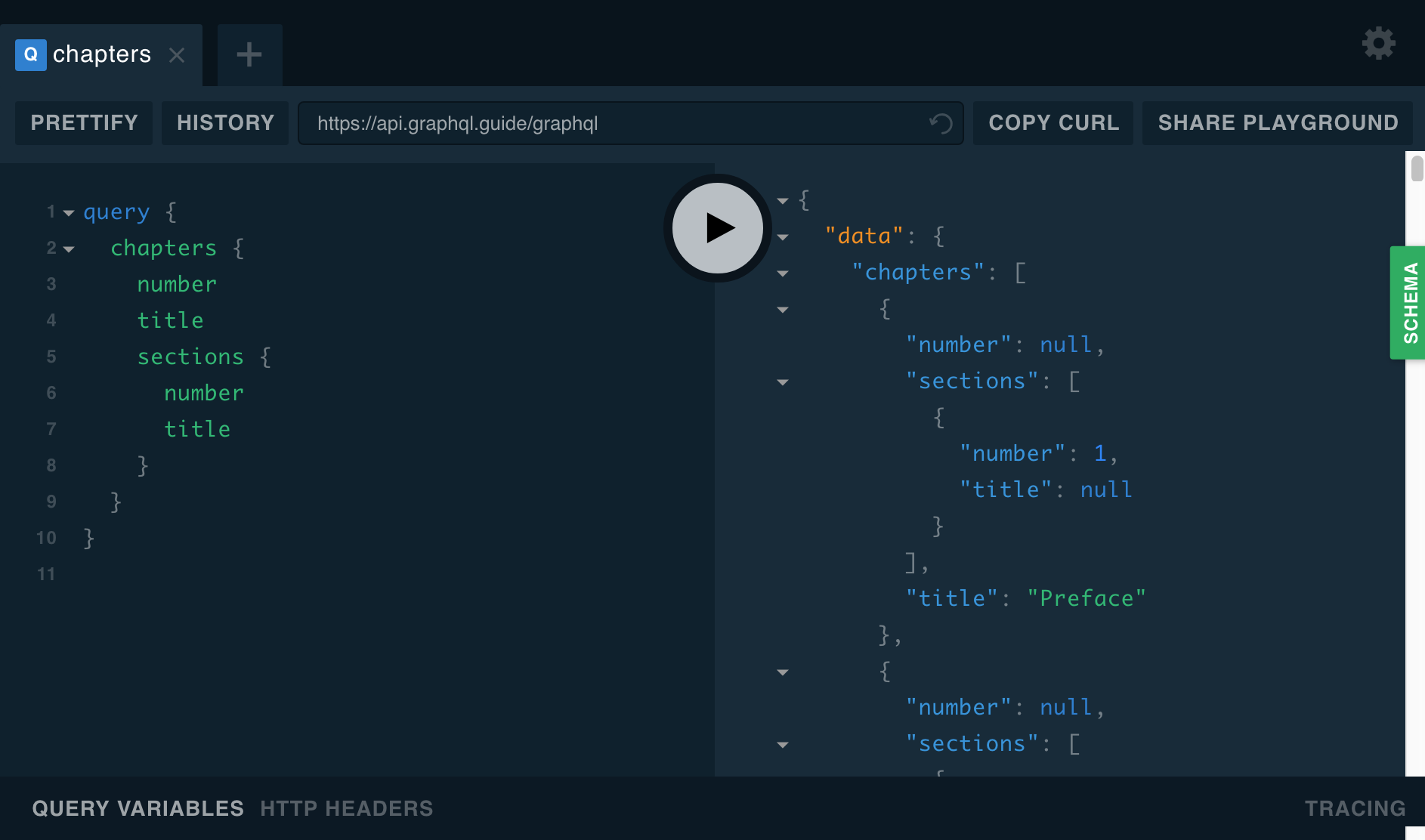
To use our query in our component, we give it a name,
ChapterQuery, put it inside a gql template string, and use useQuery():
src/components/TableOfContents.js
import { gql, useQuery } from '@apollo/client'
const CHAPTER_QUERY = gql`
query ChapterQuery {
chapters {
id
number
title
sections {
id
number
title
}
}
}
`
export default () => {
const { data: { chapters } = {}, loading } = useQuery(CHAPTER_QUERY)
return ( ... )Now we can use chapters in our JSX. For each chapter we display a
list of links to each section:
src/components/TableOfContents.js
import { NavLink } from 'react-router-dom'
import classNames from 'classnames'
import { slugify, withHyphens } from '../lib/helpers'
const LoadingSkeleton = () => (
<div>
<h1>
<Skeleton />
</h1>
<Skeleton count={4} />
</div>
)
export default () => {
const { data: { chapters } = {}, loading } = useQuery(CHAPTER_QUERY)
return (
<nav className="TableOfContents">
{loading ? (
<LoadingSkeleton />
) : (
<ul className="TableOfContents-chapters">
{chapters.map(chapter => {
const chapterIsNumbered = chapter.number !== null
return (
<li
className={classNames({ numbered: chapterIsNumbered })}
key={chapter.id}
>
<NavLink
to={{
pathname: slugify(chapter),
state: { chapter, section: chapter.sections[0] }
}}
className="TableOfContents-chapter-link"
activeClassName="active"
isActive={(match, location) => {
const rootPath = location.pathname.split('/')[1]
return rootPath.includes(withHyphens(chapter.title))
}}
>
{chapterIsNumbered && (
<span className="TableOfContents-chapter-number">
{chapter.number}
</span>
)}
{chapter.title}
</NavLink>
{chapterIsNumbered && (
<ul className="TableOfContents-sections">
{chapter.sections.map(section => (
<li key={section.number}>
<NavLink
to={{
pathname: slugify(chapter, section),
state: { chapter, section }
}}
className="TableOfContents-section-link"
activeClassName="active"
>
{section.title}
</NavLink>
</li>
))}
</ul>
)}
</li>
)
})}
</ul>
)}
</nav>
)
}Okay, so that was a lot of code 😁. We’ve got an outer list of chapters, and for each chapter we have an inner list of sections. We’ve got React Router <NavLink>s that add an "active" class when the URL matches the link path. And we use the slugify() helper to generate paths.
export const withHyphens = (string) => string.replace(/ /g, '-')
// generate paths of the form:
// `/Forward`
// `/Preface`
// `/1-Understanding-GraphQL-through-REST/1-Introduction`
export const slugify = (chapter, section) => {
if (!section) {
if (chapter.number !== null) {
// default to the first section
section = chapter.sections[0]
} else {
return '/' + withHyphens(chapter.title)
}
}
const chapterSlug = chapter.number + '-' + withHyphens(chapter.title)
const sectionSlug = section.number + '-' + withHyphens(section.title)
return `/${chapterSlug}/${sectionSlug}`
}Also, to get React Router working, we need to wrap our app in <BrowserRouter>:
import { BrowserRouter } from 'react-router-dom'
render(
<BrowserRouter>
<ApolloProvider client={client}>
<App />
</ApolloProvider>
</BrowserRouter>,
document.getElementById('root')
)With all this JSX code, we’re starting to feel the best thing about GraphQL on the client side—that most of the coding is in the view instead of in data fetching. We don’t have a bunch of code for REST endpoint fetching and parsing and caching and passing; instead, we attach simple query strings to the components that need them, and we get the data in the props.
Now we should see the table of contents on the left side of the page, and we can click between sections and see the active links and path changing:
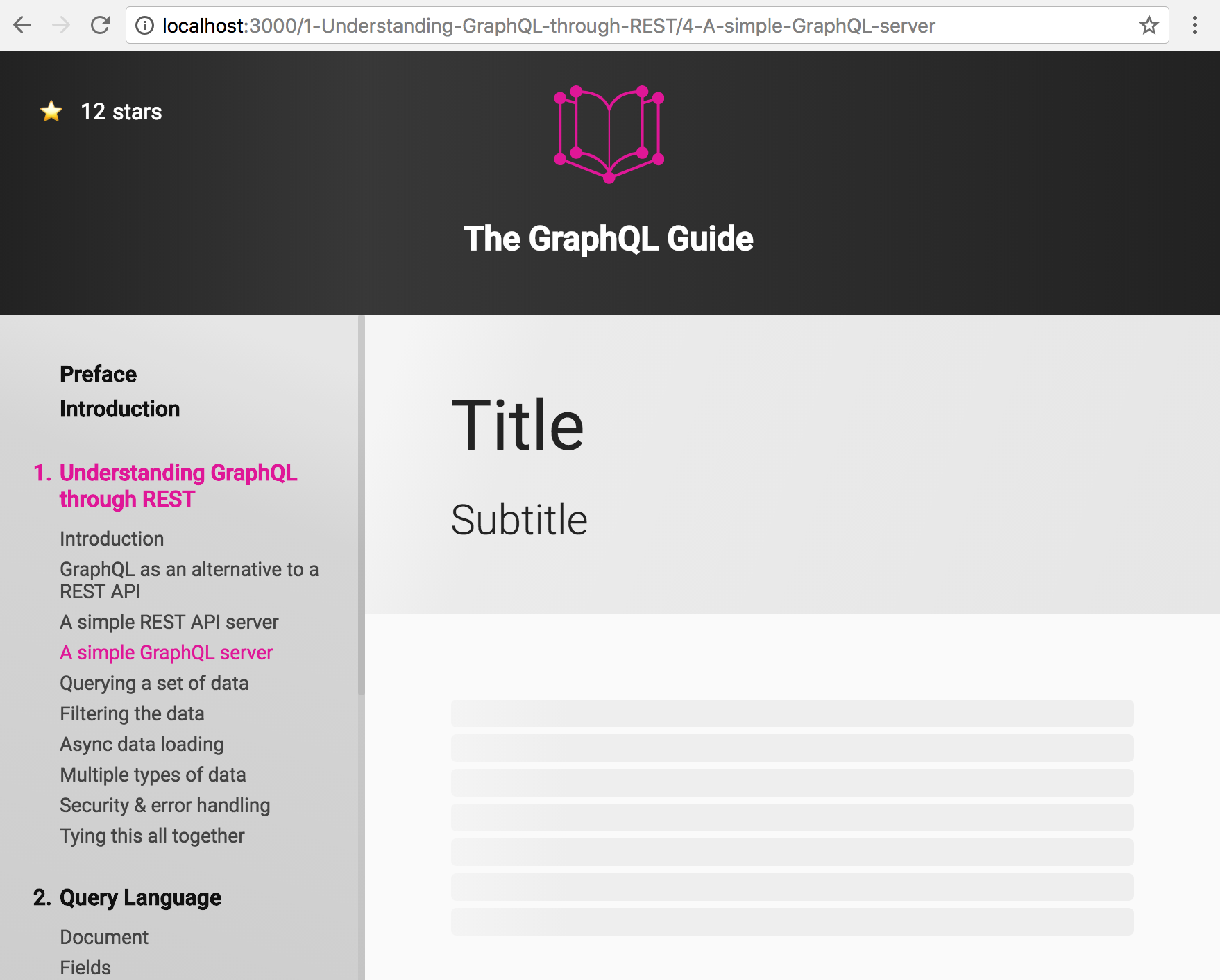
Query variables
If you’re jumping in here,
git checkout 4_1.0.0(tag4_1.0.0). Tag5_1.0.0contains all the code written in this section.
Let’s fill in the book content next! Say we have a section ID, like 'intro'—how do we get the content? Let’s look in Playground to find the right query to make:
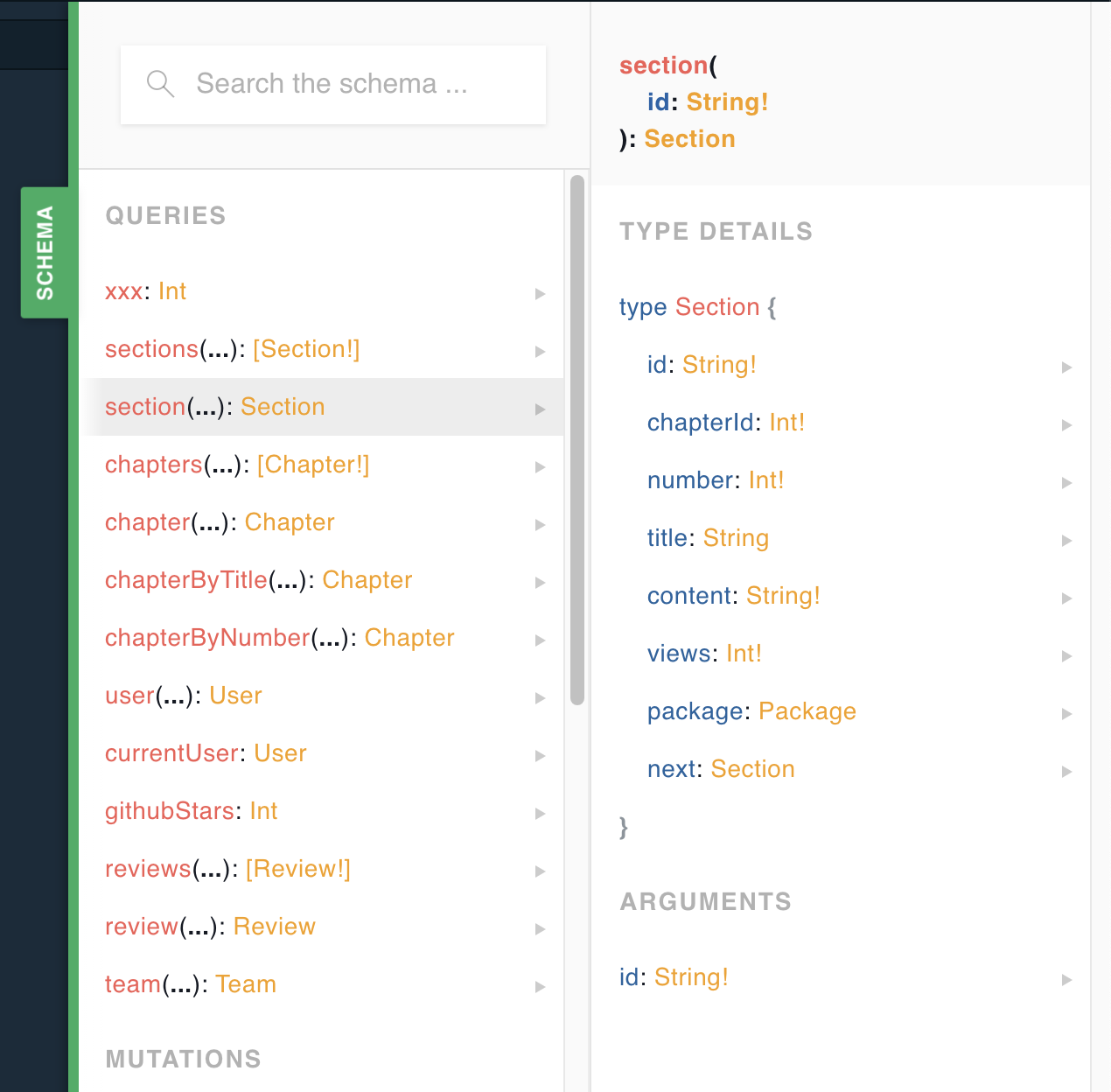
There’s a section(id: String!) query that returns a Section object, which has a content field. So let’s try it out:
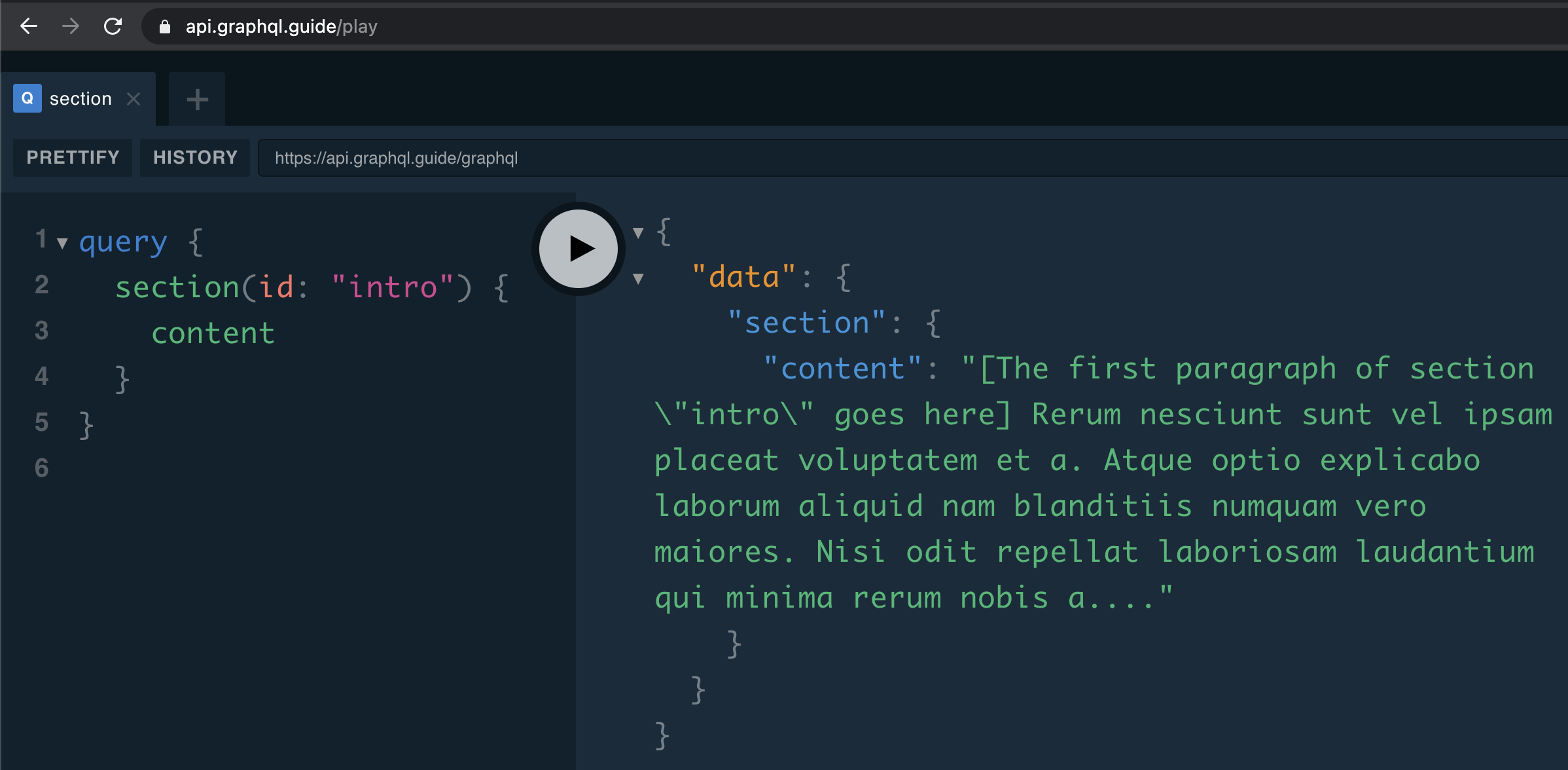
Next we add the query to our component:
import { gql, useQuery } from '@apollo/client'
const SECTION_QUERY = gql`
query SectionContent {
section(id: "intro") {
content
}
}
`
export default () => {
const { data, loading } = useQuery(SECTION_QUERY)
...Now data.section will have the same content string that we saw returned in Playground, and we can display it:
import get from 'lodash/get'
export default () => {
const { data, loading } = useQuery(SECTION_QUERY)
return (
<section className="Section">
<div className="Section-header-wrapper">
<header className="Section-header">
<h1>Title</h1>
<h2>Subtitle</h2>
</header>
</div>
<div className="Section-content">
{loading ? <Skeleton count={7} /> : get(data, 'section.content')}
</div>
</section>
)
}We can read the book! 📖 But we’ve got a hard-coded section ID—let’s turn our section(id: "intro") argument into a variable:
const SECTION_QUERY = gql`
query SectionContent($id: String!) {
section(id: $id) {
content
}
}
`
export default () => {
const { data, loading } = useQuery(SECTION_QUERY, {
variables: { id: 'intro' },
})
...query SectionContent($id: String!) {: We declare at the top that theSectionContentquery takes a variable$id, a requiredString.section(id: $id) {: We replace our string literal"intro"with the variable$id.{ variables: { id: 'intro' } }: We telluseQuery()to pass anidvariable to the query.
Now passing the variable to the query is working, but we still have 'intro' hard-coded. Where do we get the section ID from? Back in TableOfContents, we gave a to prop to our NavLinks:
<NavLink
to={{
pathname: slugify(chapter, section),
state: { chapter, section }
}}The pathname is the equivalent of an anchor tag’s href attribute, but state is part of the HTML5 session history management. We can access it at window.location.state, but we also want our components to react to changes, so we want it as a prop. The best way to use browser history state with react-router is with the useLocation hook, which returns the location object, which has a .state property:
import { useLocation } from 'react-router'
export default () => {
const {
state: { section, chapter },
} = useLocation()
const { data, loading } = useQuery(SECTION_QUERY, {
variables: { id: section.id },
})
...If you get
TypeError: Cannot read property 'section' of undefined, look ahead to the next section to see the solution.
Let’s fill in our component with our newly available data:
export default () => {
const {
state: { section, chapter },
} = useLocation()
const { data, loading } = useQuery(SECTION_QUERY, {
variables: { id: section.id },
})
return (
<section className="Section">
<div className="Section-header-wrapper">
<header className="Section-header">
{chapter.number !== null ? (
<div>
<h1>{section.title}</h1>
<h2>
{'Chapter ' + chapter.number}
<span className="Section-number-divider" />
{'Section ' + section.number}
</h2>
</div>
) : (
<h1>{chapter.title}</h1>
)}
</header>
</div>
<div className="Section-content">
{loading ? <Skeleton count={7} /> : get(data, 'section.content')}
</div>
</section>
)
}We can see this working by clicking a different section in the table of contents. The path will change and a new state will be set, which useLocation will provide to the component, which provides a new id to useQuery, triggering a new query sent to the server, which will return the new section content, which triggers a re-render, during which the book content on the right updates.
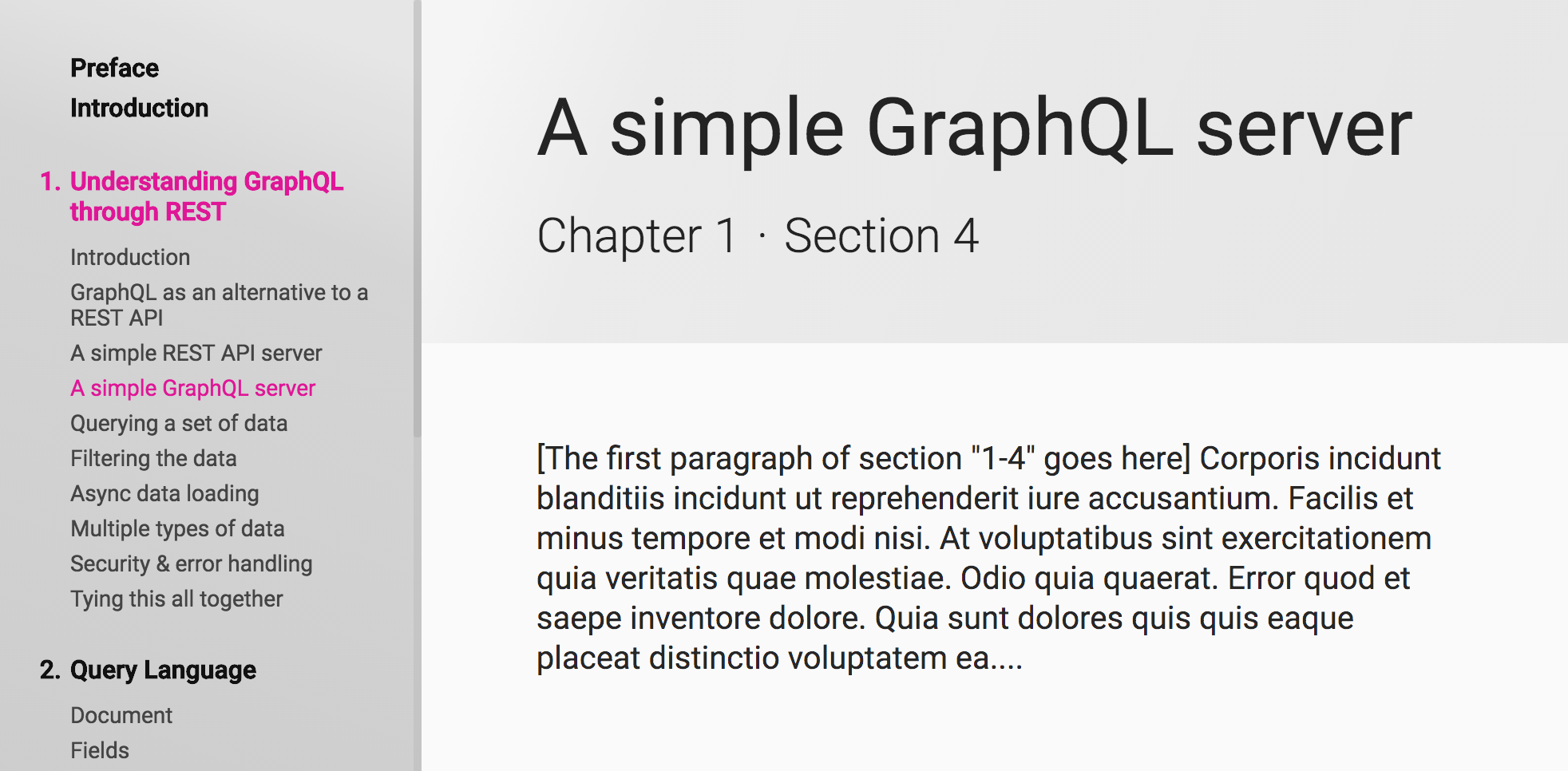
Variable query
If you’re jumping in here,
git checkout 5_1.0.0(tag5_1.0.0). Tag6_1.0.0contains all the code written in this section.
If you’ve kept your development browser tab open during this section, then everything has worked smoothly for you. But when we open a new tab, we find a bug:
TypeError: Cannot read property 'section' of undefined
export default () => {
const {
state: { section, chapter },
} = useLocation()It looks like location.state is undefined! 🐞 Which makes sense, because in a new tab, we haven’t yet clicked a <NavLink>, so the state hasn’t been set. If we don’t have the state, how do we get the section ID so that we can query for the right content? The only information we have on first page load is the path, so we have to parse it. location.pathname will always be defined, so we can deslugify() it:
// parse a path:
// /Introduction
// -> { chapterTitle: 'Introduction' }
//
// /1-Understanding-GraphQL-through-REST/1-Introduction
// -> { chapterNumber: 1, sectionNumber: 1 }
export const deslugify = (path) => {
const [, chapterSlug, sectionSlug] = path.split('/')
const chapterIsNumbered = !!sectionSlug
return chapterIsNumbered
? {
chapterNumber: parseInt(chapterSlug.split('-')[0], 10),
sectionNumber: parseInt(sectionSlug.split('-')[0], 10),
}
: { chapterTitle: chapterSlug }
}Now let’s look at Playground to figure out which two queries we can use, given either the chapter title or the chapter and section numbers:
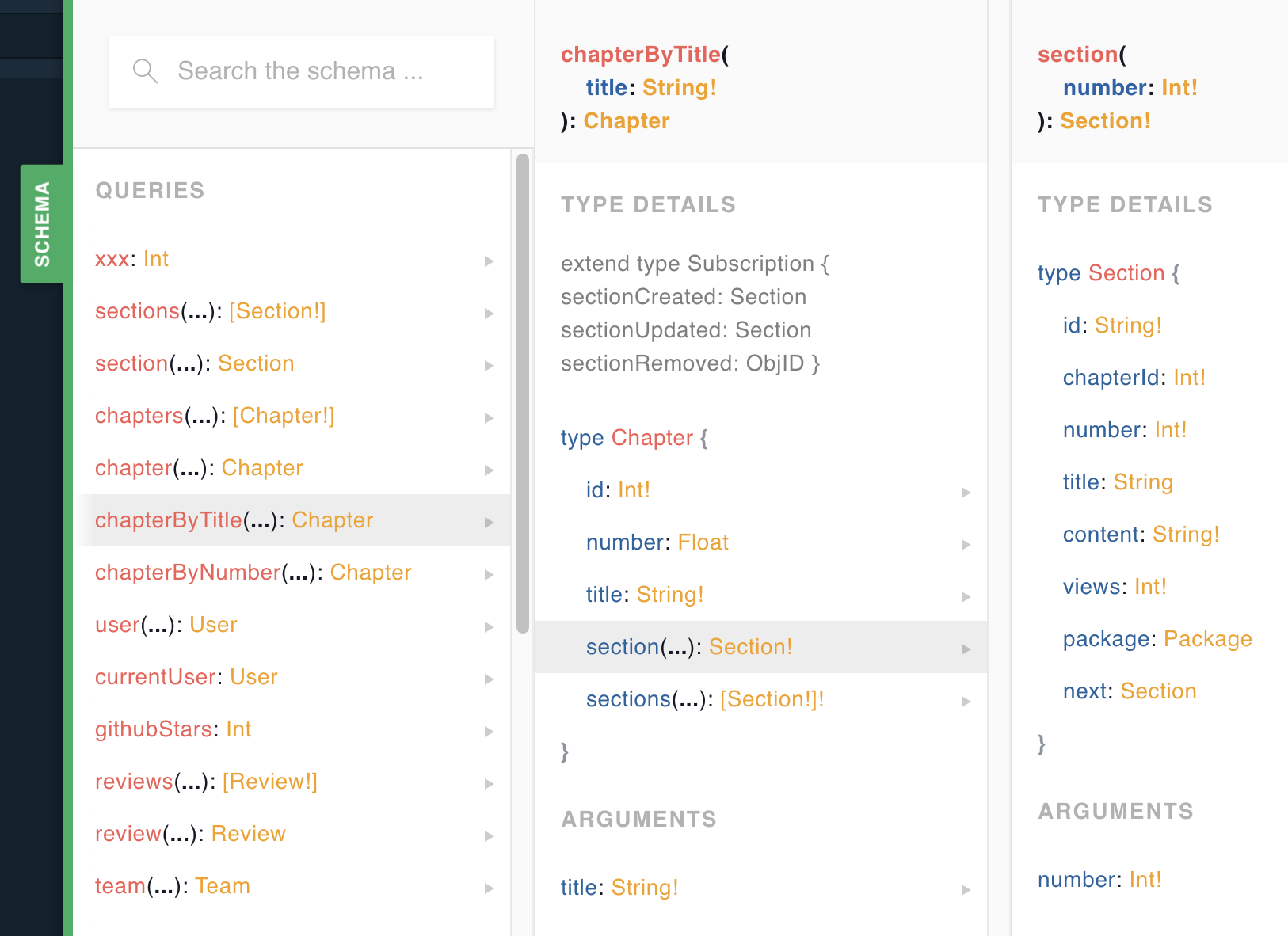
We can use the chapterByTitle and chapterByNumber root query fields along with a Chapter’s section field with a number: Int! argument. (Any field, not just root fields, can have arguments.)
const SECTION_BY_ID_QUERY = gql`
query SectionContent($id: String!) {
section(id: $id) {
content
}
}
`
const SECTION_BY_CHAPTER_TITLE_QUERY = gql`
query SectionByChapterTitle($title: String!) {
chapterByTitle(title: $title) {
title
section(number: 1) {
content
}
}
}
`
const SECTION_BY_NUMBER_QUERY = gql`
query SectionByNumber($chapterNumber: Int!, $sectionNumber: Int!) {
chapterByNumber(number: $chapterNumber) {
number
section(number: $sectionNumber) {
number
title
content
}
}
}
`For chapterByTitle, all the non-numbered chapters only have a single section that is title-less. For chapterByNumber, we need the section title in addition to the contents, because we display it at the top of the component.
In our component, we need to decide which query to use, depending on which scenario we’re in:
export default () => {
const { state, pathname } = useLocation()
const page = deslugify(pathname)
let query, variables
if (state) {
query = SECTION_BY_ID_QUERY
} else if (page.chapterTitle) {
query = SECTION_BY_CHAPTER_TITLE_QUERY
} else {
query = SECTION_BY_NUMBER_QUERY
}
const { data, loading } = useQuery(query, { variables })
...If we have state, we can use the query we were using before, SECTION_BY_ID_QUERY. If we received a chapter title from deslugify(), we can use SECTION_BY_CHAPTER_TITLE_QUERY. Otherwise, we should have page.chapterNumber and page.sectionNumber, and we can use SECTION_BY_NUMBER_QUERY.
Each of these queries takes different variables, so we decide those inside the if-statement:
export default () => {
const { state, pathname } = useLocation()
const page = deslugify(pathname)
let query, variables
if (state) {
query = SECTION_BY_ID_QUERY
variables = { id: state.section.id }
} else if (page.chapterTitle) {
query = SECTION_BY_CHAPTER_TITLE_QUERY
variables = { title: page.chapterTitle }
} else {
query = SECTION_BY_NUMBER_QUERY
variables = pick(page, 'chapterNumber', 'sectionNumber')
}
const { data, loading } = useQuery(query, { variables })
...Now we have the correct variables for each query. However, the data we get back from each query is also different. So we construct section and chapter objects to use in our JSX:
const { data, loading } = useQuery(query, { variables })
let section, chapter
// eslint-disable-next-line default-case
switch (query) {
case SECTION_BY_ID_QUERY:
section = {
...state.section,
content: get(data, 'section.content'),
}
chapter = state.chapter
break
case SECTION_BY_CHAPTER_TITLE_QUERY:
section = get(data, 'chapterByTitle.section')
chapter = {
...get(data, 'chapterByTitle'),
number: null,
}
break
case SECTION_BY_NUMBER_QUERY:
section = get(data, 'chapterByNumber.section')
chapter = get(data, 'chapterByNumber')
break
}data will have either a section, chapterByTitle, or chapterByNumber property, depending on which query was used. We disable the eslint rule requiring a default case because we know from our previous if-statement that there are only 3 possibilities.
Now we can use section and chapter in our JSX:
let headerContent = null,
sectionContent = null
if (loading) {
headerContent = (
<h1>
<Skeleton />
</h1>
)
sectionContent = <Skeleton count={7} />
} else if (!section) {
headerContent = (
<h1>
<span role="img" aria-label="magnifying glass">
🔍
</span>{' '}
404 page not found
</h1>
)
} else {
if (chapter.number !== null) {
headerContent = (
<div>
<h1>{section.title}</h1>
<h2>
{'Chapter ' + chapter.number}
<span className="Section-number-divider" />
{'Section ' + section.number}
</h2>
</div>
)
} else {
headerContent = <h1>{chapter.title}</h1>
}
sectionContent = section.content
}
return (
<section className="Section">
<div className="Section-header-wrapper">
<header className="Section-header">{headerContent}</header>
</div>
<div className="Section-content">{sectionContent}</div>
</section>
)All together, that’s:
import React from 'react'
import Skeleton from 'react-loading-skeleton'
import { gql, useQuery } from '@apollo/client'
import { useLocation } from 'react-router'
import get from 'lodash/get'
import pick from 'lodash/pick'
import { deslugify } from '../lib/helpers'
const SECTION_BY_ID_QUERY = gql`
query SectionContent($id: String!) {
section(id: $id) {
content
}
}
`
const SECTION_BY_CHAPTER_TITLE_QUERY = gql`
query SectionByChapterTitle($title: String!) {
chapterByTitle(title: $title) {
title
section(number: 1) {
content
}
}
}
`
const SECTION_BY_NUMBER_QUERY = gql`
query SectionByNumber($chapterNumber: Int!, $sectionNumber: Int!) {
chapterByNumber(number: $chapterNumber) {
number
section(number: $sectionNumber) {
number
title
content
}
}
}
`
export default () => {
const { state, pathname } = useLocation()
const page = deslugify(pathname)
let query, variables
if (state) {
query = SECTION_BY_ID_QUERY
variables = { id: state.section.id }
} else if (page.chapterTitle) {
query = SECTION_BY_CHAPTER_TITLE_QUERY
variables = { title: page.chapterTitle }
} else {
query = SECTION_BY_NUMBER_QUERY
variables = pick(page, 'chapterNumber', 'sectionNumber')
}
const { data, loading } = useQuery(query, { variables })
let section, chapter
// eslint-disable-next-line default-case
switch (query) {
case SECTION_BY_ID_QUERY:
section = {
...state.section,
content: get(data, 'section.content'),
}
chapter = state.chapter
break
case SECTION_BY_CHAPTER_TITLE_QUERY:
section = get(data, 'chapterByTitle.section')
chapter = {
...get(data, 'chapterByTitle'),
number: null,
}
break
case SECTION_BY_NUMBER_QUERY:
section = get(data, 'chapterByNumber.section')
chapter = get(data, 'chapterByNumber')
break
}
let headerContent = null,
sectionContent = null
if (loading) {
headerContent = (
<h1>
<Skeleton />
</h1>
)
sectionContent = <Skeleton count={7} />
} else if (!section) {
headerContent = (
<h1>
<span role="img" aria-label="magnifying glass">
🔍
</span>{' '}
404 page not found
</h1>
)
} else {
if (chapter.number !== null) {
headerContent = (
<div>
<h1>{section.title}</h1>
<h2>
{'Chapter ' + chapter.number}
<span className="Section-number-divider" />
{'Section ' + section.number}
</h2>
</div>
)
} else {
headerContent = <h1>{chapter.title}</h1>
}
sectionContent = section.content
}
return (
<section className="Section">
<div className="Section-header-wrapper">
<header className="Section-header">{headerContent}</header>
</div>
<div className="Section-content">{sectionContent}</div>
</section>
)
}Now when we open /introduction or /1-Understanding-GraphQL-through-REST/1-Introduction in new tabs, we get the right section content instead of an error! 🐞✅
In Apollo devtools, we can look at the active queries on the page, which will let us see which of our three section queries is being used:
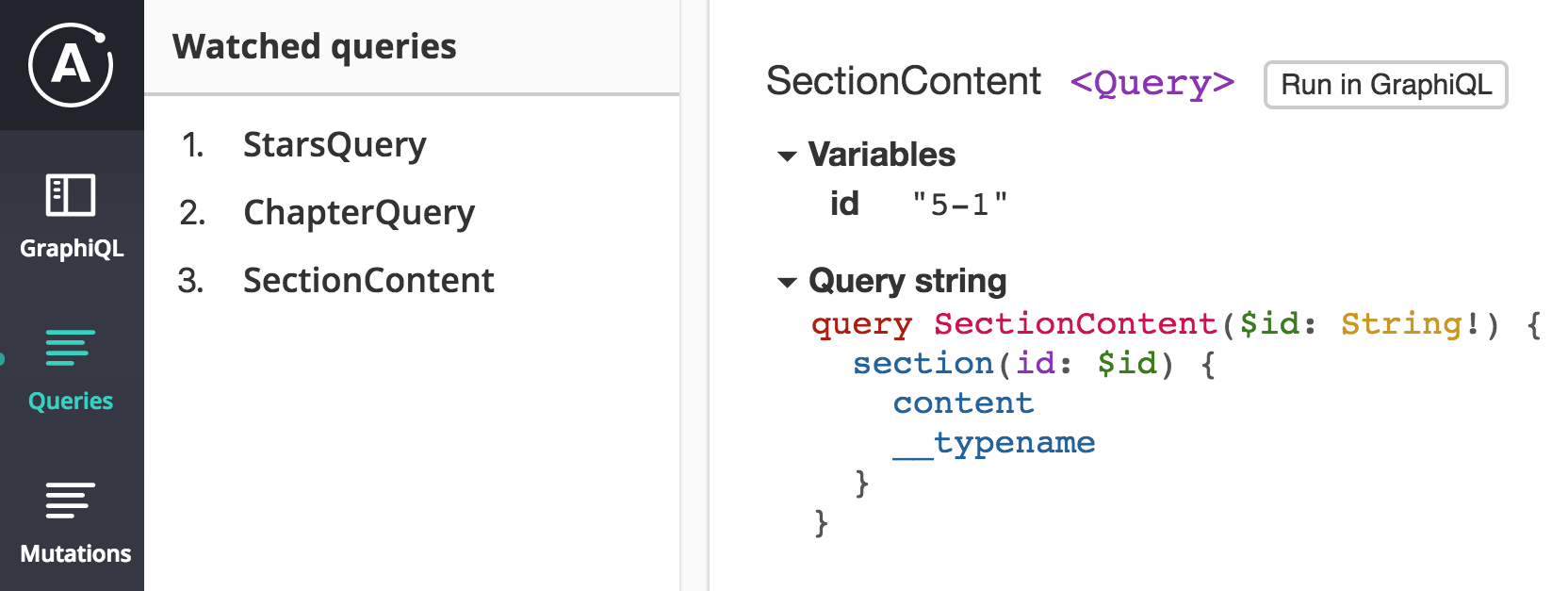
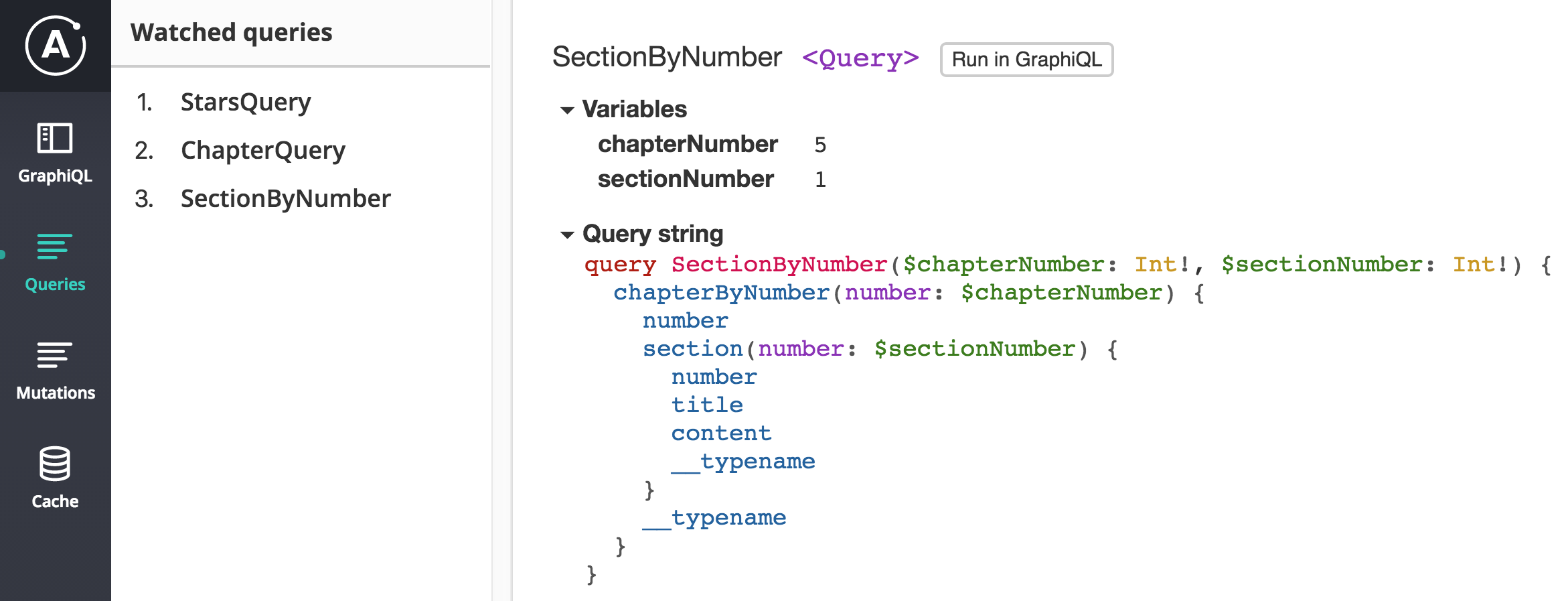
The first image is from a tab in which we’ve been navigating with the table of contents, and it uses the SectionContent query. The second image is from a newly opened tab, and it uses SectionByNumber.
Lastly, let’s redirect from the root, which currently shows 404 and prints a GraphQL error to the console (we didn’t provide the $chapterNumber variable because there’s nothing in the URL to deslugify).
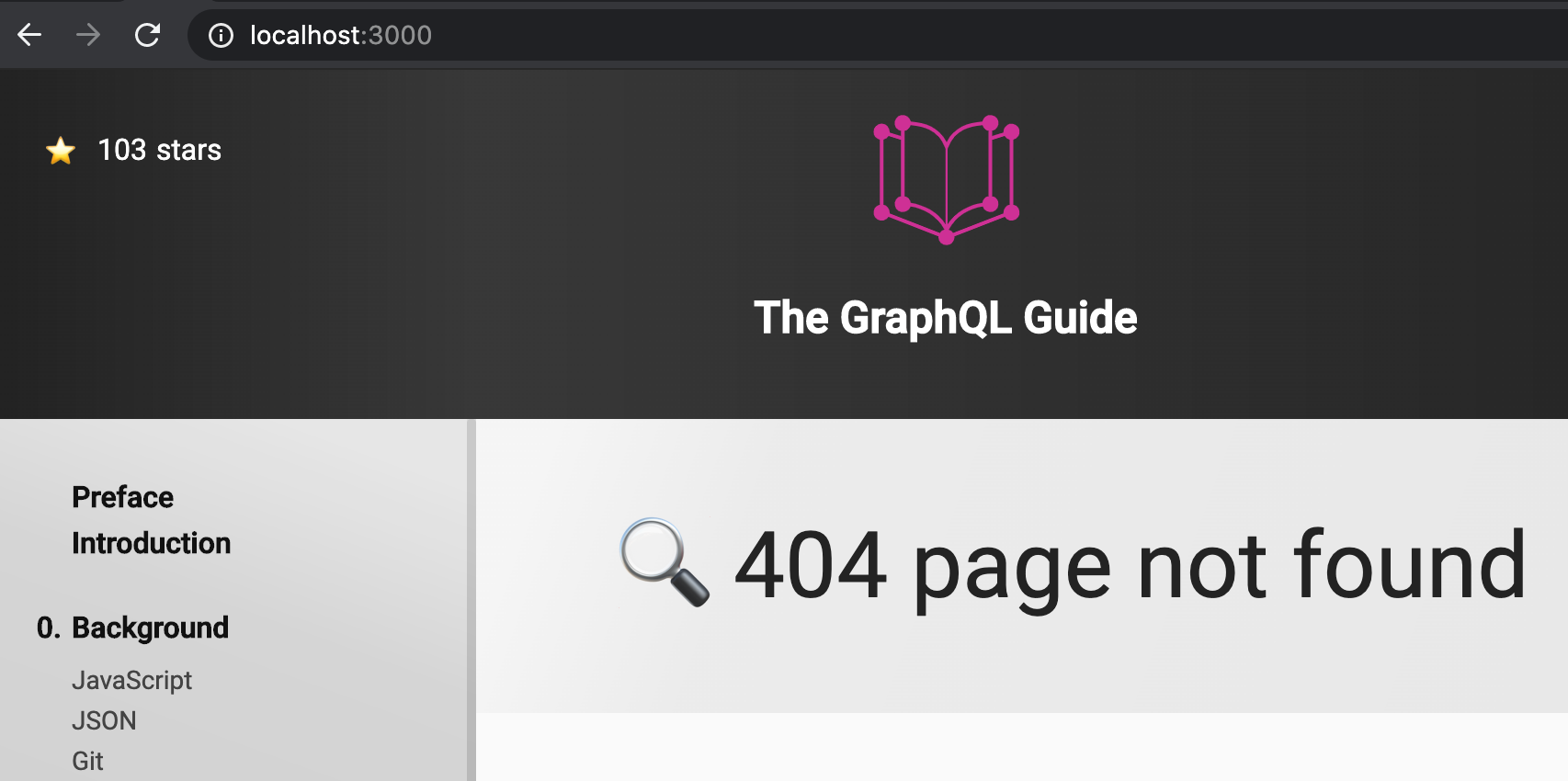
So far, we haven’t defined any routes—Section just changes what data it shows based on the path. We can create a root route that redirects to /Preface:
import { Switch, Route, Redirect } from 'react-router'
const Book = () => (
<div>
<TableOfContents />
<Section />
</div>
)
export default () => (
<div className="App">
<header className="App-header">
<StarCount />
<img src={logo} className="App-logo" alt="logo" />
<h1 className="App-title">The GraphQL Guide</h1>
</header>
<Switch>
<Route exact path="/" render={() => <Redirect to="/Preface" />} />
<Route component={Book} />
</Switch>
</div>
)Assuming we always want to keep our header on the page regardless of which route we’re on, we put the <Route>s below the header in lieu of <TableOfContents /> and <Section />, which we move to a new Book component. <Switch> renders the first <Route> that matches. The first route matches only / and redirects, and the second route matches everything else and displays Book.
Now loading localhost:3000/ redirects to localhost:3000/Preface, and the GraphQL error is gone from the console. 🐞✅