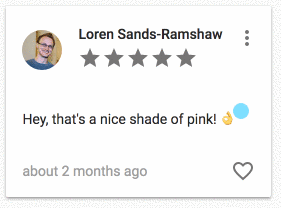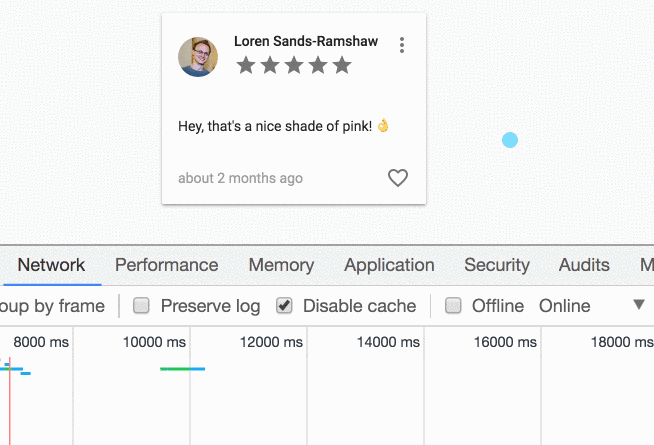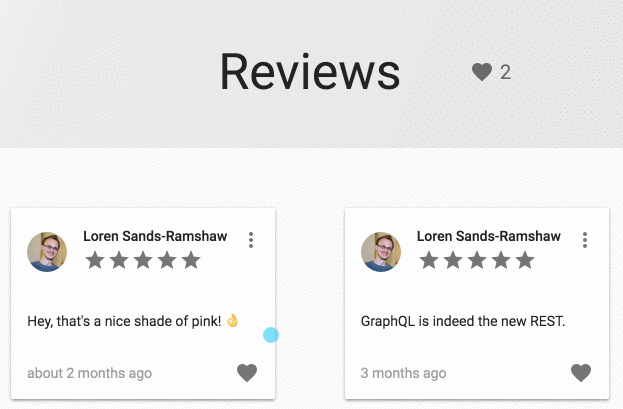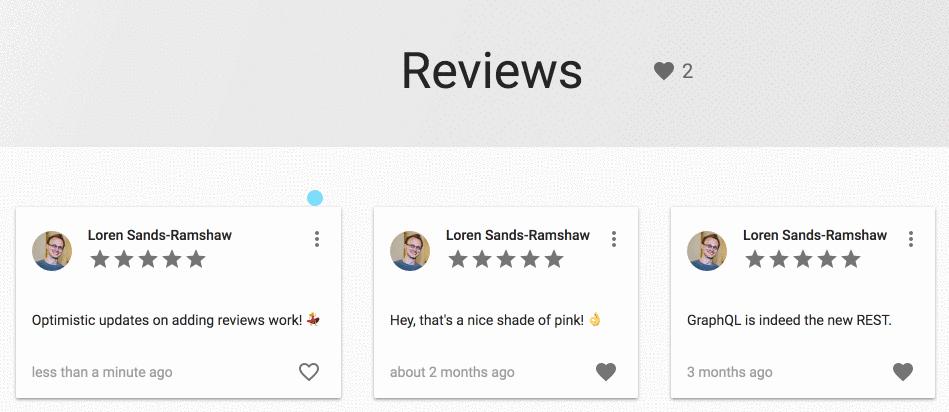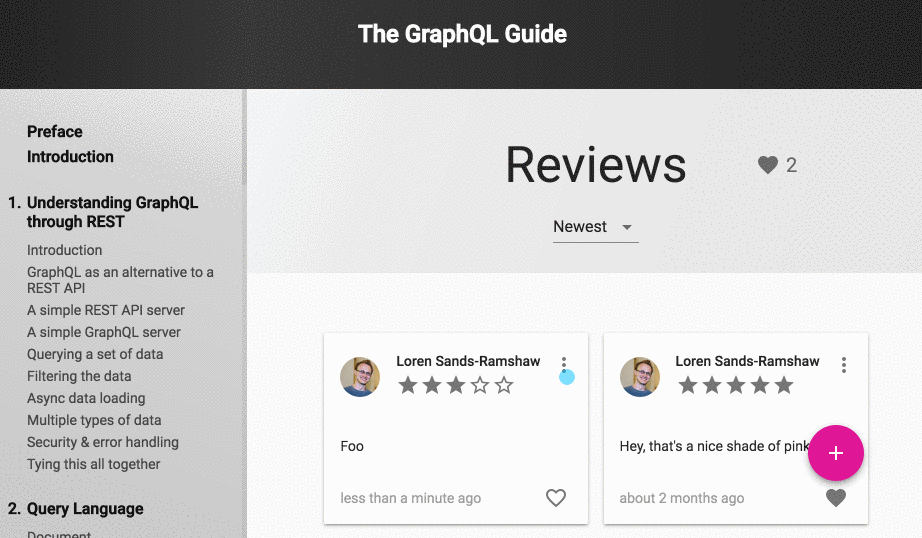Mutating
To view this content, buy the book! 😃🙏
Or if you’ve already purchased.
Mutating
Section contents:
- First mutation
- Listing reviews
- Optimistic updates
- Arbitrary updates
- Creating reviews
- Using fragments
- Deleting
- Error handling
- Editing reviews
First mutation
If you’re jumping in here,
git checkout 8_1.0.0(tag8_1.0.0). Tag9_1.0.0contains all the code written in this section.
We haven’t yet changed any of the data in the Guide’s database (just the star count in GitHub’s database). When we want to change data (or more broadly, trigger side effects), we need to send a mutation to the server. Let’s start with something simple—at the bottom of <Section>, let’s add the count of how many times the current section has been viewed. Then we can increment the count whenever it’s viewed.
First we add the views field to each of our three section queries:
const SECTION_BY_ID_QUERY = gql`
query SectionContent($id: String!) {
section(id: $id) {
id
content
views
}
}
`
const SECTION_BY_CHAPTER_TITLE_QUERY = gql`
query SectionByChapterTitle($title: String!) {
chapterByTitle(title: $title) {
title
section(number: 1) {
id
content
views
}
}
}
`
const SECTION_BY_NUMBER_QUERY = gql`
query SectionByNumber($chapterNumber: Int!, $sectionNumber: Int!) {
chapterByNumber(number: $chapterNumber) {
number
section(number: $sectionNumber) {
id
number
title
content
views
}
}
}
`In addition to views, we have to add id to the query’s selection set so that the Section gets normalized correctly.
For the first query, we also need to add views: get(data, 'section.views') to section:
switch (query) {
case SECTION_BY_ID_QUERY:
section = {
...state.section,
content: get(data, 'section.content'),
views: get(data, 'section.views'),
}
chapter = state.chapter
breakNext we display the new data:
let headerContent = null,
sectionContent = null,
footerContent = null
if (loading) {
...
} else if (!section) {
...
} else {
...
sectionContent = section.content
footerContent = `Viewed ${section.views.toLocaleString()} times`
}
return (
<section className="Section">
...
<footer>{footerContent}</footer>
</section>
)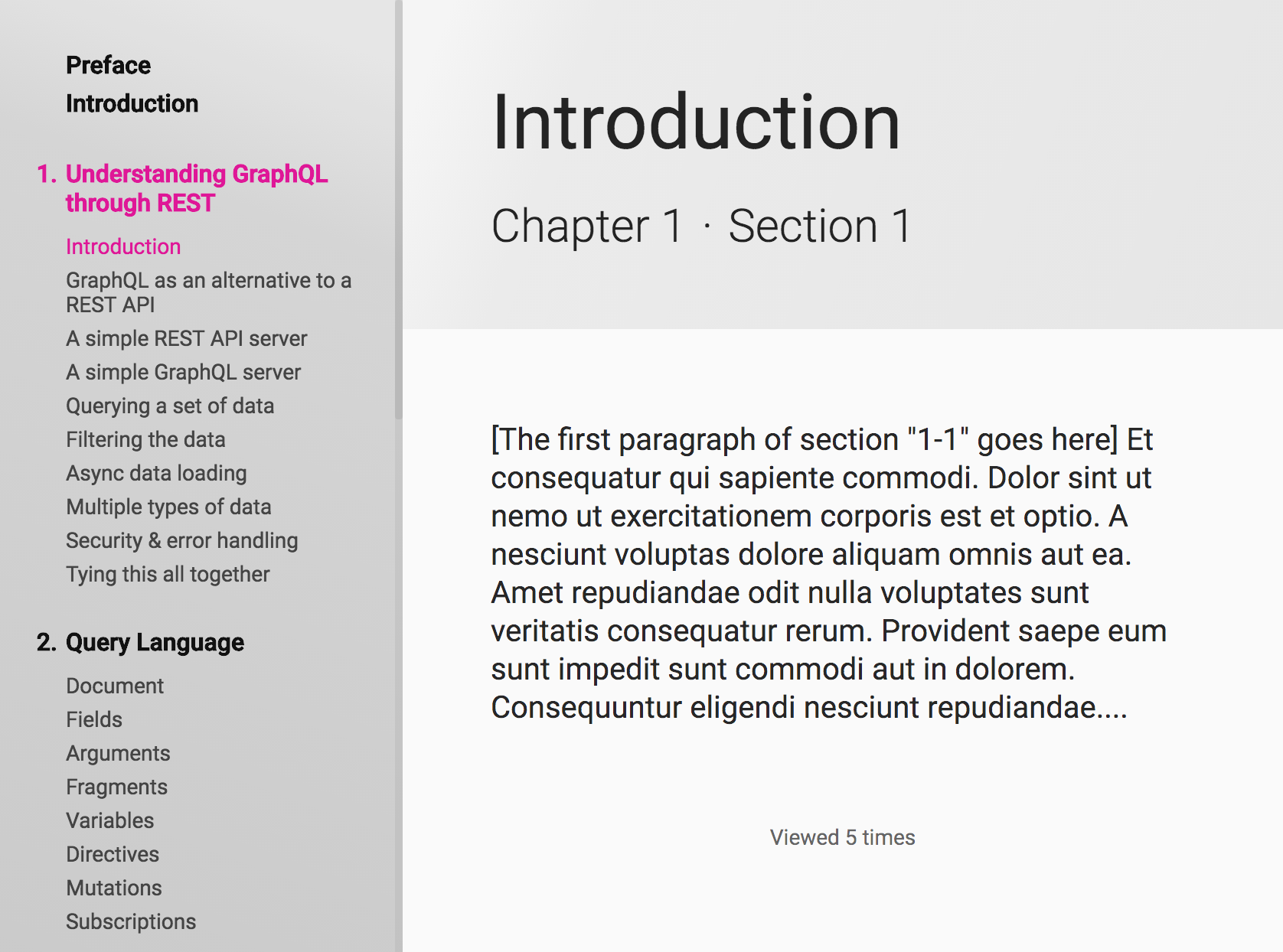
Now look for the mutation we need in Playground—we need the name, arguments, and return type.
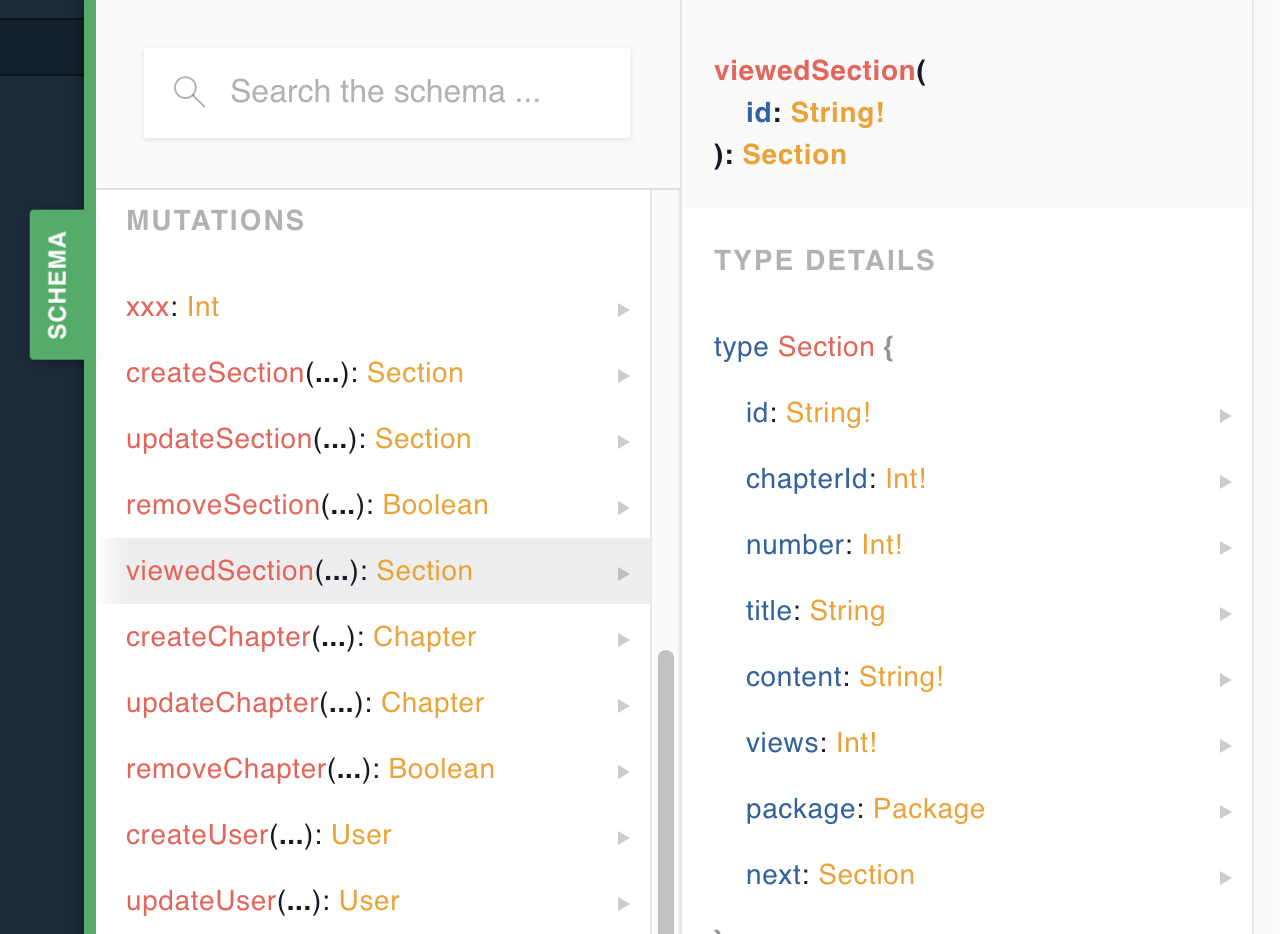
And we write out the mutation string just like we write queries:
const VIEWED_SECTION_MUTATION = gql`
mutation ViewedSection($id: String!) {
viewedSection(id: $id) {
id
views
}
}
`Like in the queries, we need the id field so that Apollo knows which Section is being returned in the mutation response. Now the response’s views field will update the normalized Section object in the Apollo cache, which will update any hook queries that select that field. We’ll be able to see this in action in a bit.
The mutation hook is simple:
import { useMutation } from '@apollo/client'
...
const [viewedSection] = useMutation(VIEWED_SECTION_MUTATION)useMutation() returns a function, which we’re naming viewedSection. We want to call it whenever a section is viewed, so inside a useEffect() hook:
export default () => {
...
let section, chapter
switch(query) { ... }
const [viewedSection] = useMutation(VIEWED_SECTION_MUTATION)
const id = get(section, 'id')
useEffect(() => {
const timeoutID = setTimeout(() => {
viewedSection({ variables: { id } })
}, 2000)
return () => clearTimeout(timeoutID)
}, [id, viewedSection])
...
}We give viewedSection() the section ID variable. We put it in a timeout so that we have time to scroll down to the bottom of the section to see the count change (End key or Cmd-⬇️ on Mac). We add id as a dependency so that whenever it changes, viewSection() is called again.
We should now be able to see the count change at the bottom of the page when we switch between sections.
Listing reviews
If you’re jumping in here,
git checkout 9_1.0.0(tag9_1.0.0). Tag10_1.0.0contains all the code written in this section.
Before we get to more advanced mutations, we need more material to work with! Let’s make a new page that lists book reviews, and then in the next section, we can implement features that require mutations: favoriting reviews, creating new reviews, and editing and deleting our own reviews.
Let’s start out by adding a link to the bottom of the table of contents:
src/components/TableOfContents.js
export default () => {
const { data: { chapters } = {}, loading } = useQuery(CHAPTER_QUERY)
return (
<nav className="TableOfContents">
...
<li>
<NavLink className="TableOfContents-reviews-link" to="/reviews">
Reviews
</NavLink>
</li>
</ul>
)}
</nav>
)
}And we can add the new route with another <Switch>:
import Reviews from './Reviews'
const Book = () => (
<div>
<TableOfContents />
<Switch>
<Route exact path="/reviews" component={Reviews} />
<Route component={Section} />
</Switch>
</div>
)Our <Reviews> component is going to need some data! We know how to do that now. Let’s search through the schema for the right query:
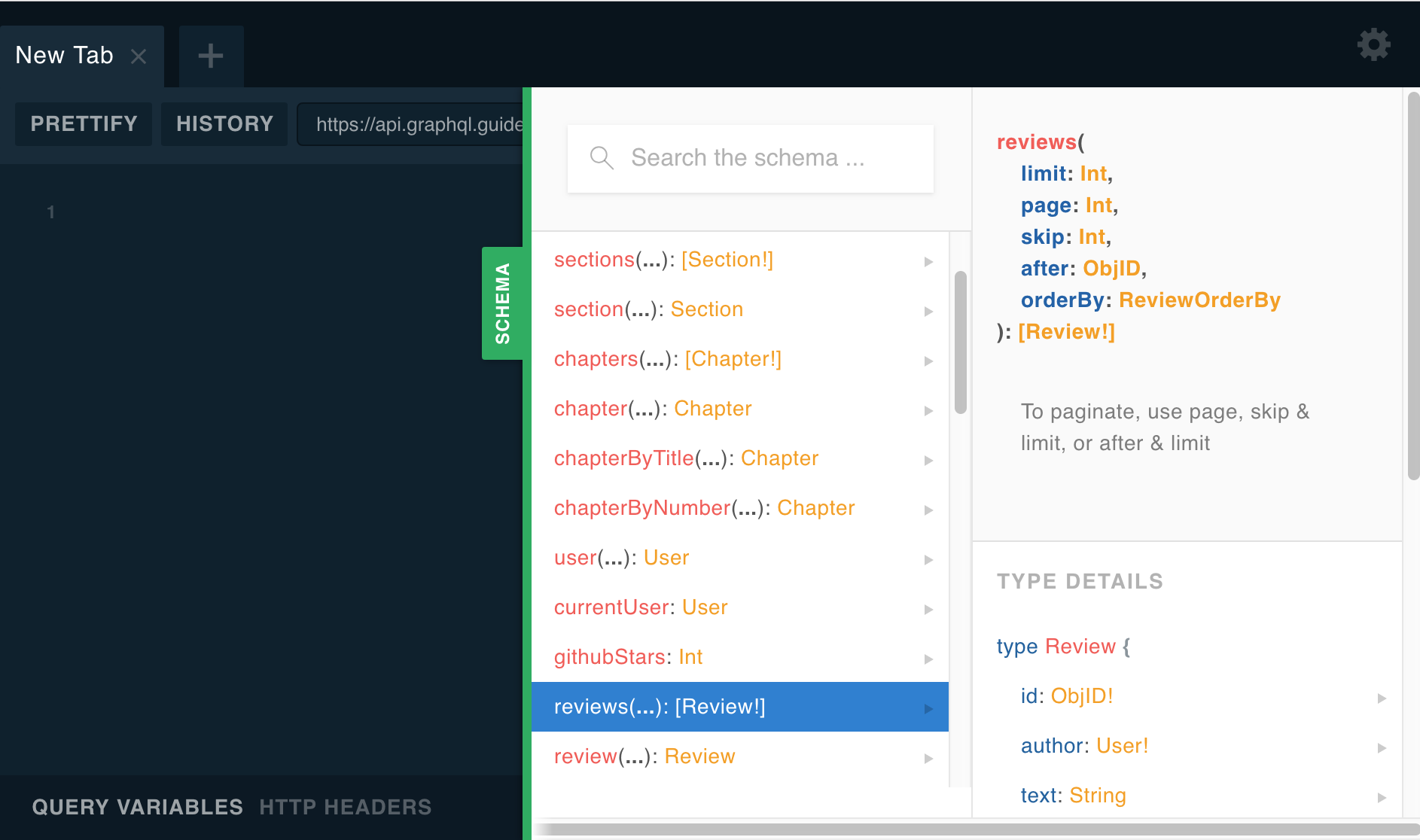
We find the reviews root query field, and since fetching them all might be a lot of data, let’s use the limit argument. And for each review, we want to display the author’s name, photo, and a link to their GitHub, so we need:
const REVIEWS_QUERY = gql`
query ReviewsQuery {
reviews(limit: 20) {
id
text
stars
createdAt
favorited
author {
id
name
photo
username
}
}
}
`As before, we will use useQuery() to get reviews and loading, and it should have a similar structure to <Section>:
import React from 'react'
import { gql, useQuery } from '@apollo/client'
import Review from './Review'
const REVIEWS_QUERY = ...
export default () => {
const { data: { reviews } = {}, loading } = useQuery(REVIEWS_QUERY)
return (
<main className="Reviews mui-fixed">
<div className="Reviews-header-wrapper">
<header className="Reviews-header">
<h1>Reviews</h1>
</header>
</div>
<div className="Reviews-content">
{loading ? (
<div className="Spinner" />
) : (
reviews.map((review) => <Review key={review.id} review={review} />)
)}
</div>
</main>
)
}Next up is the <Review> component. So far we’ve mostly been using plain HTML tags and CSS classes for styling. For many components of an app, it’s easier to use a library instead of building and styling them ourselves. One of the most popular React component libraries is Material-UI, based on Google’s design system.
Here are some of the other major React component libraries.
We can explore their component demos to find components we want to use to make up a <Review>, and we can browse the material icons listing. Let’s put each review on a Card, with an Avatar for the author’s photo, a MoreVert and Menu for editing and deleting, and a more prominent FavoriteBorder as a bottom action:
import React, { useState } from 'react'
import {
Card,
CardHeader,
CardContent,
CardActions,
IconButton,
Typography,
Avatar,
Menu,
MenuItem,
} from '@material-ui/core'
import {
MoreVert,
Favorite,
FavoriteBorder,
Star,
StarBorder,
} from '@material-ui/icons'
import formatDistanceToNow from 'date-fns/formatDistanceToNow'
import times from 'lodash/times'
const FavoriteButton = ({ favorited }) => {
function toggleFavorite() {}
return (
<IconButton onClick={toggleFavorite}>
{favorited ? <Favorite /> : <FavoriteBorder />}
</IconButton>
)
}
const StarRating = ({ rating }) => (
<div>
{times(rating, (i) => (
<Star key={i} />
))}
{times(5 - rating, (i) => (
<StarBorder key={i} />
))}
</div>
)
export default ({ review }) => {
const { text, stars, createdAt, favorited, author } = review
const [anchorEl, setAnchorEl] = useState()
function openMenu(event) {
setAnchorEl(event.currentTarget)
}
function closeMenu() {
setAnchorEl(null)
}
function editReview() {
closeMenu()
}
function deleteReview() {
closeMenu()
}
function toggleFavorite() {}
const LinkToProfile = ({ children }) => (
<a
href={`https://github.com/${author.username}`}
target="_blank"
rel="noopener noreferrer"
>
{children}
</a>
)
return (
<div>
<Card className="Review">
<CardHeader
avatar={
<LinkToProfile>
<Avatar alt={author.name} src={author.photo} />
</LinkToProfile>
}
action={
<IconButton onClick={openMenu}>
<MoreVert />
</IconButton>
}
title={<LinkToProfile>{author.name}</LinkToProfile>}
subheader={stars && <StarRating rating={stars} />}
/>
<CardContent>
<Typography component="p">{text}</Typography>
</CardContent>
<CardActions>
<Typography className="Review-created">
{formatDistanceToNow(createdAt)} ago
</Typography>
<div className="Review-spacer" />
<FavoriteButton {...review} />
</CardActions>
</Card>
<Menu anchorEl={anchorEl} open={Boolean(anchorEl)} onClose={closeMenu}>
<MenuItem onClick={editReview}>Edit</MenuItem>
<MenuItem onClick={deleteReview}>Delete</MenuItem>
</Menu>
</div>
)
}The MoreVert button controls whether the Menu is open and where it is placed (or "anchored").
We should now see a list of the 20 most recent reviews! 💃
Optimistic updates
If you’re jumping in here,
git checkout 10_1.0.0(tag10_1.0.0). Tag11_1.0.0contains all the code written in this section.
Optimistic UI is when the client acts as if a user action has immediate effect instead of waiting for a response from the server. For example, normally if the user adds a comment to a blog post, the client sends the mutation to the server, and when the server responds with the new comment, the client adds it to the cache, which updates the comment query results, which re-renders the page. Optimistic UI is when the client sends the mutation to the server and updates the cache at the same time, not waiting for a response—optimistically assuming that the comment will be successfully saved to the database.
Let’s write a simple example of an optimistic update for favoriting or unfavoriting a review. We can find in the Playground a mutation called favoriteReview which takes the review ID and whether the user is favoriting or unfavoriting. First we write the mutation and add it to our component with useMutation():
import { gql, useMutation } from '@apollo/client'
const FAVORITE_REVIEW_MUTATION = gql`
mutation FavoriteReview($id: ObjID!, $favorite: Boolean!) {
favoriteReview(id: $id, favorite: $favorite) {
favorited
}
}
`
const FavoriteButton = ({ id, favorited }) => {
const [favorite] = useMutation(FAVORITE_REVIEW_MUTATION)
function toggleFavorite() {
favorite({
variables: { id, favorite: !favorited },
})
}
return (
<IconButton onClick={toggleFavorite}>
{favorited ? <Favorite /> : <FavoriteBorder />}
</IconButton>
)
}Now when we click a review’s heart outline icon, it should change to the filled-in icon... right? 😁 But nothing’s happening. Let’s investigate with Apollo devtools. We can open it on our page to the Mutations section. Then when we click a favorite button, FavoriteReview shows up in the Mutation log. So we know the mutation is getting called. And when we click on the log entry, we can see that the argument variables are given correctly:
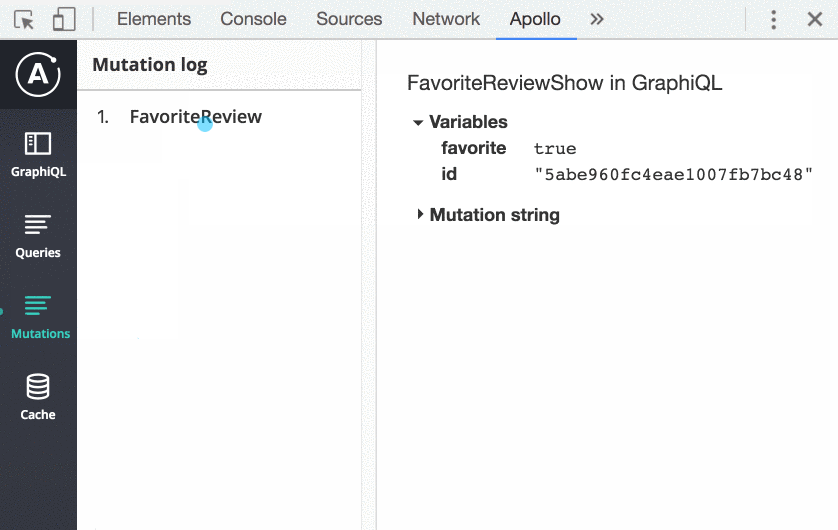
So maybe the issue is with the server’s response? Let’s look at that in the Network tab. In the Name section on the left, scroll down to the bottom, and when we click the favorite button again, a new entry should appear. When we click on that, we should see the Headers tab, which at the top says it was an HTTP POST to https://api.graphql.guide/graphql (which is the case for all of our GraphQL queries and mutations). It also says the response status code was "200 OK", so we know the server responded without an error. If we scroll to the bottom, we’ll see the Request Payload, which has operationName: FavoriteReview and the correct mutation string and variables. Now if we switch to the Response tab, we see:
{"data":{"favoriteReview":{"favorited":true,"__typename":"Review"}}}
The server is giving us the correct response, so it looks like the mutation did succeed. Let’s try reloading the page. Now we see that the review did get favorited. Why was the UI not updating?
We forgot to include id in the response selection set, so Apollo didn’t know which part of the cache to update with favorited: true. When we add id, it works:
const FAVORITE_REVIEW_MUTATION = gql`
mutation FavoriteReview($id: ObjID!, $favorite: Boolean!) {
favoriteReview(id: $id, favorite: $favorite) {
id
favorited
}
}
`While it works now, we can probably notice a delay between when we click the heart and when it changes. If we don’t, we can switch from "Online" to "Fast 3G" in the dropdown on the far right top of the Network tab in Chrome devtools (which simulates the higher latency of mobile networks), and we’ll notice a two-second delay before the icon changes. Users of our app who are on mobile or on computers far away from our servers notice the delay. Let’s improve their experience by updating the icon immediately. (In reality, it will take some milliseconds to run the Apollo and React code and paint a new screen, but the delay should be imperceptible.)
We can provide an optimisticResponse to our favorite() mutation:
function toggleFavorite() {
favorite({
variables: { id, favorite: !favorited },
optimisticResponse: {
favoriteReview: {
__typename: 'Review',
id,
favorited: !favorited,
},
},
})
}__typename is an automatically provided field for the type being returned. We’re mimicking the response from the server, which we saw had "__typename":"Review":
{"data":{"favoriteReview":{"favorited":true,"__typename":"Review"}}}
The type name, along with the id, will allow Apollo to figure out which review object in the cache to update with the new favorited value. Now we see that the icon updates right away, even when we set the network speed to fast or slow 3G.
In the next section, we’ll implement a more flexible and complex form of optimistic updating.
Arbitrary updates
If you’re jumping in here,
git checkout 11_1.0.0(tag11_1.0.0). Tag12_1.0.0contains all the code written in this section.
In the previous section (Optimistic updating), we changed the Apollo cache using the mutation’s optimisticResponse option. But that method only let us set the mutation response—an object of type Review. Sometimes we need to update different parts of the cache. For our next piece of UI, we’ll need to update the User object, and we’ll do so with some new functions—cache.readQuery() and cache.writeQuery().
In the header of the Reviews page, let’s add the total count of favorited reviews:
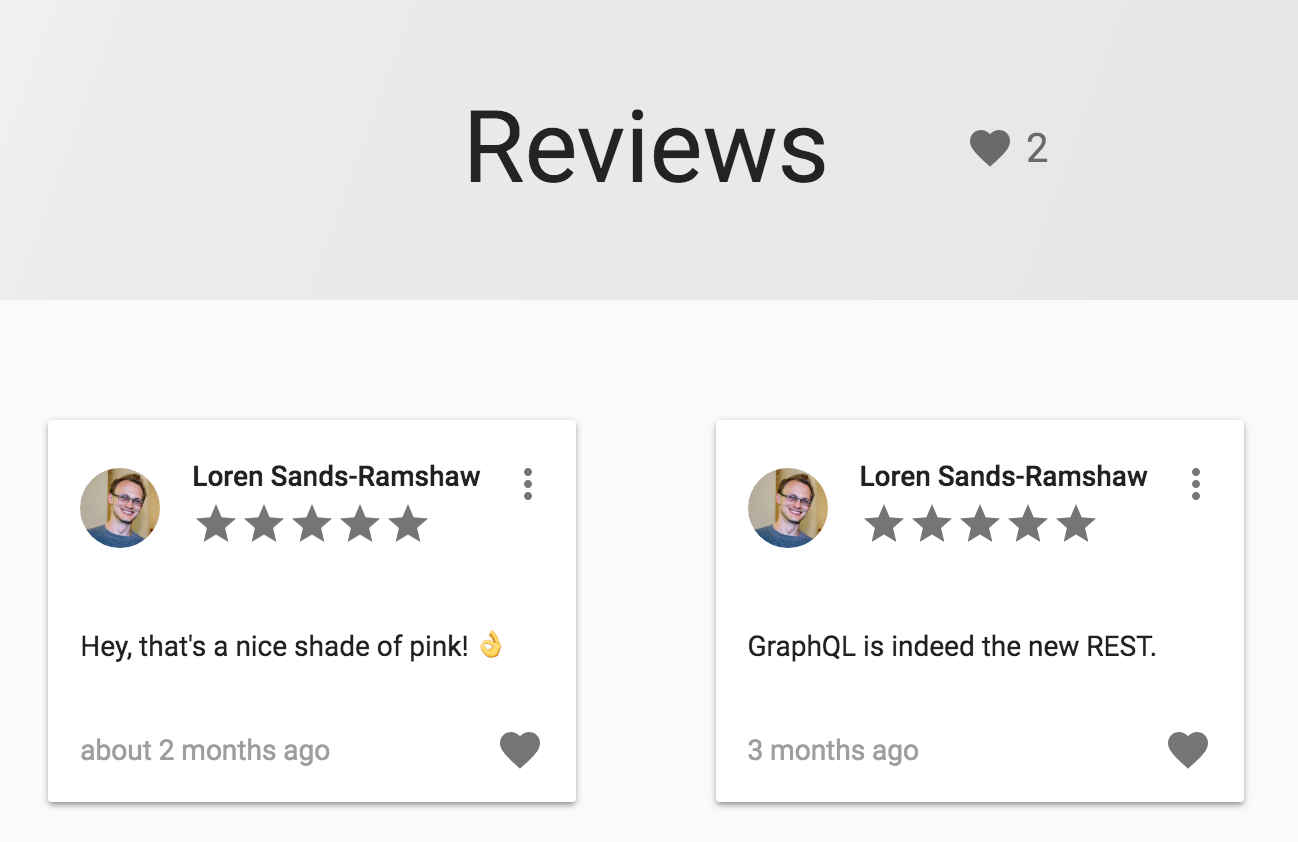
First we need to think about how to get the count. We can’t just count how many reviews in the cache have favorited: true, because we only have the most recent 20. And fetching all the reviews from the server would be a lot of data on the wire, a lot of memory taken up on the client, and a long list to count through. Instead let’s fetch the current user’s favoriteReviews field. When we want to know more about the current user, we need to go back to our useUser() hook and add the field to our USER_QUERY:
const USER_QUERY = gql`
query UserQuery {
currentUser {
...
favoriteReviews {
id
}
}
}Since we’re just counting the length, we don’t need many favoriteReviews sub-fields—just the id. We add the hook to <Reviews> to the get the user, and then we get the length of the user.favoriteReviews array to display as the count:
import { gql, useQuery } from '@apollo/client'
import get from 'lodash/get'
import { Favorite } from '@material-ui/icons'
import { useUser } from '../lib/useUser'
export default () => {
const { data: { reviews } = {}, loading } = useQuery(REVIEWS_QUERY)
const { user } = useUser()
const favoriteCount = get(user, 'favoriteReviews.length')
return (
<main className="Reviews mui-fixed">
<div className="Reviews-header-wrapper">
<header className="Reviews-header">
{favoriteCount ? (
<div className="Reviews-favorite-count">
<Favorite />
{favoriteCount}
</div>
)}
<h1>Reviews</h1>
</header>
...
)
}Now if we have a non-zero favorite count, we should see it in the Reviews header. However, when we favorite reviews, the count doesn’t go up as it should. We have to reload the page in order to get the count displayed accurately again. From this we know that when we favorite, the user’s favoriteReviews list is getting updated on the server, but not on the client. In order to update it on the client, we add another option to our useMutation() hook: update.
const READ_USER_FAVORITES = gql`
query ReadUserFavorites {
currentUser {
id
favoriteReviews {
id
}
}
}
`
const FavoriteButton = ({ id, favorited }) => {
const [favorite] = useMutation(FAVORITE_REVIEW_MUTATION, {
update: (cache, { data: { favoriteReview } }) => {
const { currentUser } = cache.readQuery({ query: READ_USER_FAVORITES })
let newUser
if (favoriteReview.favorited) {
newUser = {
...currentUser,
favoriteReviews: [
...currentUser.favoriteReviews,
{ id, __typename: 'Review' },
],
}
} else {
newUser = {
...currentUser,
favoriteReviews: currentUser.favoriteReviews.filter(
(review) => review.id !== id
),
}
}
cache.writeQuery({
query: READ_USER_FAVORITES,
data: { currentUser: newUser },
})
},
})
function toggleFavorite() { ... }
return (
<IconButton onClick={toggleFavorite}>
{favorited ? <Favorite /> : <FavoriteBorder />}
</IconButton>
)
}The update() function is used to update the cache after a mutation. It is given as arguments the cache and the result of the mutation. Because we’re providing an optimisticResponse, update() will be called twice: once with the optimisticResponse, and once with the response from the server. We can use the cache to read and write data from and to the cache. To read data, we write a query for the data we want to change (in this case currentUser.favoriteReviews). To differentiate between queries we send to the server and queries we write just for reading from the cache, we start the name with "Read": ReadUserFavorites. We give the query to cache.readQuery(), and we get back the data. Then we modify the data (either adding or removing a bare-bones Review object with an id and __typename—it doesn’t need to be a complete Review because we just want the count to update). Finally, we write the modified data back to the cache with cache.writeQuery().
For example, if we read this from the cache:
{
currentUser: {
__typename: 'User',
favoriteReviews: [{
__typename: 'Review',
id: 'foo'
}]
}
}and we favorited a review with ID 'bar', then we would write this data object back to the cache:
{
currentUser: {
__typename: 'User',
favoriteReviews: [{
__typename: 'Review',
id: 'foo'
}, {
__typename: 'Review',
id: 'bar'
}]
}
}Then Apollo would update USER_QUERY’s user prop, which would update the user in <Reviews>, which would find a new user.favoriteReviews.length value and display it. We can see that this process works in our app:
In our update() function, we create a newUser object because we can’t mutate the currentUser we read from the cache. If we try, for example with a .push(), we get an error like this:
currentUser.favoriteReviews.push({ id, __typename: 'Review' }index.js:1 TypeError: Cannot add property 1, object is not extensible
at Array.push (<anonymous>)
at update (Review.js:52)
...In the next section, we’ll write an update() function that adds an item to a list. We can also use readQuery() and writeQuery() outside of a mutation—we can use the useApolloClient() hook to get our client instance and then call any client functions, including client.readQuery() and .writeQuery().
There are two more functions we can use—readFragment() and writeFragment(). readQuery can only read data from a root query type like currentUser{ ... } or reviews(limit: 20){ ... }. readFragment can read from any normalized object in our cache by its cache ID.
A cache ID is the identifier Apollo uses to normalize objects. By default, it is [__typename]:[id], for instance: Review:5a6676ec094bf236e215f488. We can see these IDs on the left of the Cache section in Apollo devtools:
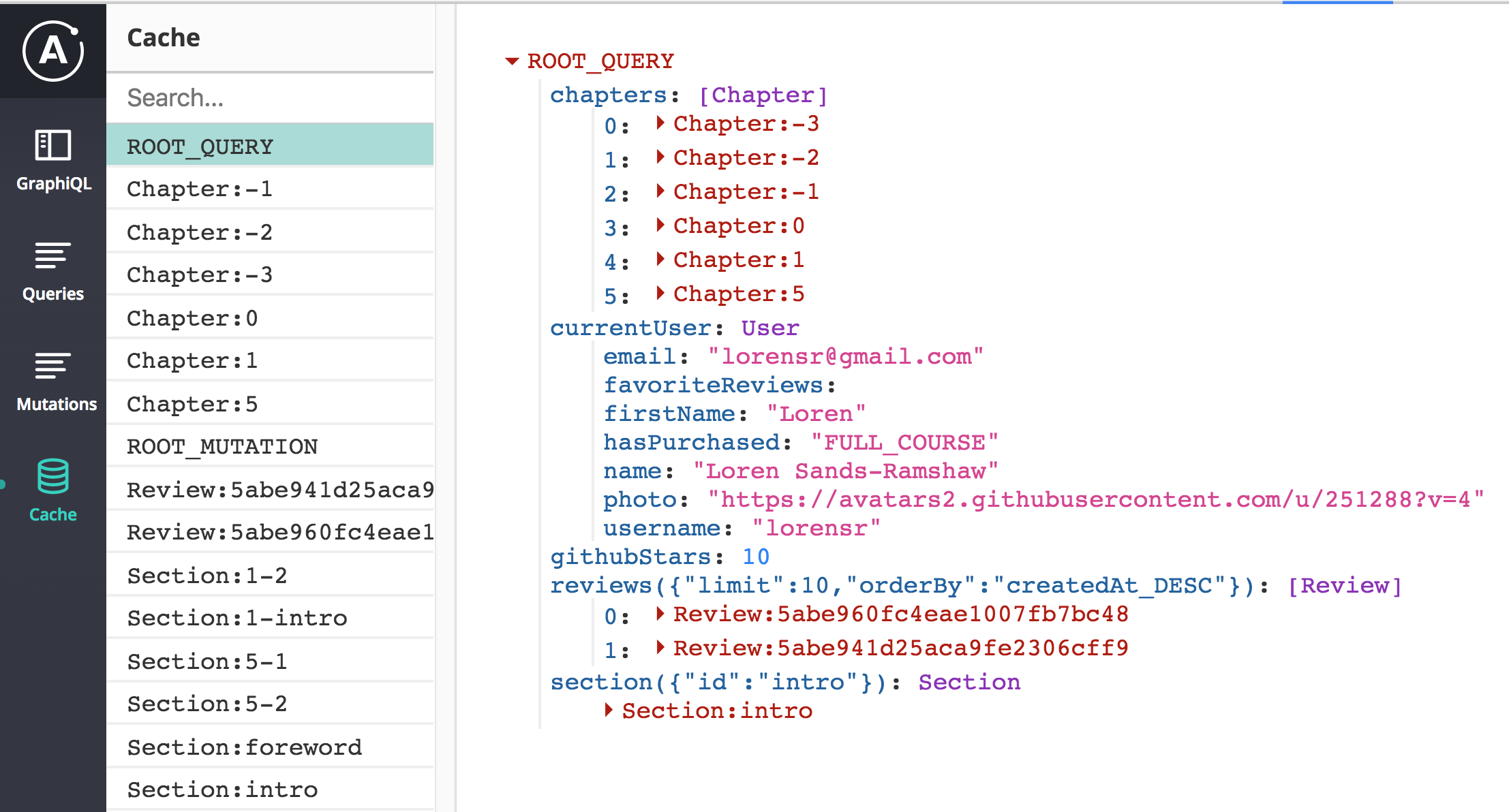
On the left is the cache IDs of all objects in the cache. There are reviews with their random IDs, as well as sections with cache IDs like Section:1-1. We can read a section by its cache ID like this:
import { useApolloClient } from '@apollo/client'
function MyComponent() {
const client = useApolloClient()
client.readFragment({
id: 'Section:intro',
fragment: gql`
fragment exampleSection on Section {
id
views
content
}
`
})
}The readFragment() arguments are the cache ID and a fragment. It returns just that section:
{
content: "..."
id: "intro"
views: 67
__typename: "Section"
Symbol(id): "Section:intro"
}Similarly, writeFragment() allows us to write to an object with a specific cache ID:
client.writeFragment({
id: 'Section:intro',
fragment: gql`
fragment sectionContent on Section {
content
__typename
}
`,
data: {
content: 'overwritten',
__typename: 'Section'
}
})If we ran this and then navigated to /Introduction, the section text would have changed to just the word "overwritten" 😅. Not to worry—we didn’t permanently overwrite a section of the book. It’s just changing the local client-side cache; when we reload, the actual Introduction text gets refetched from the server. We can try it out in the console, but first we have to (temporarily) add this line in any of our js files that imports gql:
window.gql = gqlAnd then we replace client with __APOLLO_CLIENT__, which is a global variable available in development.
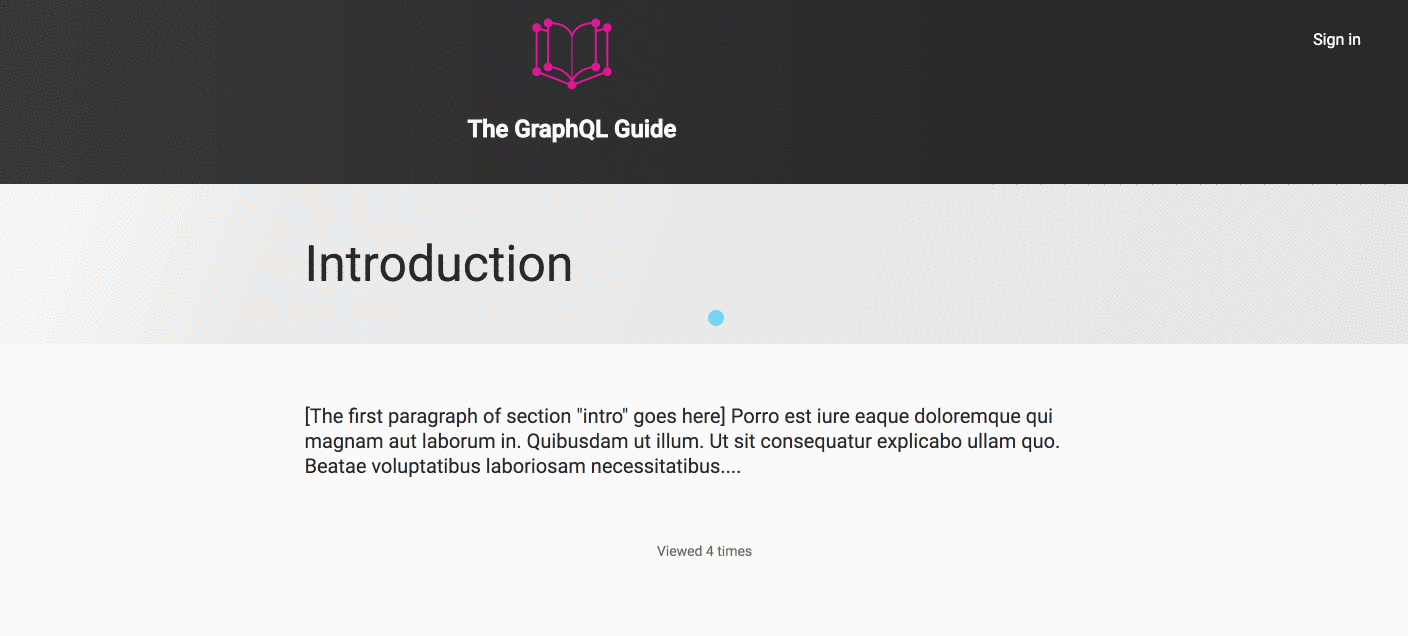 gif: Writing a fragment to the cache
gif: Writing a fragment to the cache
Creating reviews
If you’re jumping in here,
git checkout 12_1.0.0(tag12_1.0.0). Tag13_1.0.0contains all the code written in this section.
Adding the ability to create reviews will give us the opportunity to look at a more complex mutation and a different kind of update() function—we’ll be updating our list of reviews with a new review so that it shows up at the top of the Reviews page.
Let’s start out by adding a FAB (floating action button) that appears on the Reviews page when the user is logged in. The FAB will open a modal that has the form for a new review. Whether the modal is open is a state variable, so we need to convert <Reviews> from a function to a stateful component:
import React, { useState } from 'react'
import { Favorite, Add } from '@material-ui/icons'
import { Fab, Modal } from '@material-ui/core'
import AddReview from './AddReview'
export default () => {
const [addingReview, setAddingReview] = useState(false)
const { data: { reviews } = {}, loading } = useQuery(REVIEWS_QUERY)
const { user } = useUser()
const favoriteCount = get(user, 'favoriteReviews.length')
return (
...
{user && (
<div>
<Fab
onClick={() => setAddingReview(true)}
color="primary"
className="Reviews-add"
>
<Add />
</Fab>
<Modal open={addingReview} onClose={() => setAddingReview(false)}>
<AddReview done={() => setAddingReview(false)} />
</Modal>
</div>
)}
</div>
</main>
)
}<AddReview> will need a way to let us know it’s done (so we can close the modal), so we add a done prop. To set a primary color for the FAB that matches the rest of the site, we need a Material UI theme. We can see from the default theme that palette.primary.main is the name of the value to change:
import { MuiThemeProvider, createMuiTheme } from '@material-ui/core/styles'
const GRAPHQL_PINK = '#e10098'
const theme = createMuiTheme({
palette: { primary: { main: GRAPHQL_PINK } },
typography: { useNextVariants: true },
})
render(
<BrowserRouter>
<ApolloProvider client={client}>
<MuiThemeProvider theme={theme}>
<App />
</MuiThemeProvider>
</ApolloProvider>
</BrowserRouter>,
document.getElementById('root')
)Next up is the <AddReview> form:
import React, { useState } from 'react'
import StarInput from 'react-star-rating-component'
import { Button, TextField } from '@material-ui/core'
import { Star, StarBorder } from '@material-ui/icons'
import pick from 'lodash/pick'
import { validateReview } from '../lib/validators'
const GREY = '#0000008a'
export default ({ done }) => {
const [text, setText] = useState(),
[stars, setStars] = useState(),
[errorText, setErrorText] = useState()
function handleSubmit(event) {
event.preventDefault()
const errors = validateReview({ text, stars })
if (errors.text) {
setErrorText(errors.text)
return
}
// TODO send mutation
done()
}
return (
<form className="AddReview" autoComplete="off" onSubmit={handleSubmit}>
<TextField
className="AddReview-text"
label="Review text"
value={text}
onChange={(e) => setText(e.target.value)}
helperText={errorText}
error={!!errorText}
multiline
rowsMax="10"
margin="normal"
autoFocus={true}
/>
<StarInput
className="AddReview-stars"
starCount={5}
editing={true}
value={stars}
onStarClick={(newStars) => setStars(newStars)}
renderStarIcon={(currentStar, rating) =>
currentStar > rating ? <StarBorder /> : <Star />
}
starColor={GREY}
emptyStarColor={GREY}
name="stars"
/>
<div className="AddReview-actions">
<Button className="AddReview-cancel" onClick={done}>
Cancel
</Button>
<Button type="submit" color="primary" className="AddReview-submit">
Add review
</Button>
</div>
</form>
)
}Before we mutate, we need to validate the form input and show the error message, if any. We’ll use the revalidate library:
import {
createValidator,
composeValidators,
combineValidators,
isRequired,
hasLengthLessThan,
} from 'revalidate'
const isString = createValidator(
(message) => (value) => {
if (!(typeof value === 'string')) {
return message
}
},
(field) => `${field} must be a String`
)
export const validateReview = combineValidators({
text: composeValidators(
isRequired,
isString,
hasLengthLessThan(500)
)('Review text'),
stars: createValidator(
(message) => (value) => {
if (![null, 1, 2, 3, 4, 5].includes(value)) {
return message
}
},
(field) => `${field} must be a number 1–5`
)('Stars'),
})We use createValidator to create custom validator functions, composeValidator to compose multiple validator functions together, and combineValidators to combine our validators in an object matching our data format, with text and stars fields. Here are some example outputs:
validateReview({
text: 1,
stars: 5
})
// => {text: "Review text must be a String"}
validateReview({
text: 'my review',
stars: 'a string'
})
// => {stars: Stars must be a number 1–5`}We don’t need to check for a stars error because our <StarInput> doesn’t produce an invalid value. But we include it in the validator so we can use the same code on the server.
Next we add the mutation! In the Playground, we find the createReview mutation. (The convention is that if the data type is Foo, the basic CUD mutations are called createFoo, updateFoo, and deleteFoo.) We’re used to gql and useMutation(), but, this time, we’ll have a larger optimisticResponse and a different kind of update():
import { gql, useMutation } from '@apollo/client'
import pick from 'lodash/pick'
import { useUser } from '../lib/useUser'
const ADD_REVIEW_MUTATION = gql`
mutation AddReview($input: CreateReviewInput!) {
createReview(input: $input) {
id
text
stars
createdAt
favorited
author {
id
name
photo
username
}
}
}
`
export default ({ done }) => {
...
const { user } = useUser()
const [addReview] = useMutation(ADD_REVIEW_MUTATION, {
update: (store, { data: { createReview: newReview } }) => {
// TODO
},
})
function handleSubmit(event) {
event.preventDefault()
const errors = validateReview({ text, stars })
if (errors.text) {
setErrorText(errors.text)
return
}
addReview({
variables: {
input: { text, stars },
},
optimisticResponse: {
createReview: {
__typename: 'Review',
id: null,
text,
stars,
createdAt: new Date(),
favorited: false,
author: pick(user, ['__typename', 'id', 'name', 'photo', 'username']),
},
},
})
done()
}
return ( ... )
}We don’t know what the server-side id will be, so we set it to null, and it will be updated by Apollo when the server response arrives. Similarly, createdAt will be a little different on the server, but not enough to make a difference for optimistic display. We know that favorited is false because the user hasn’t had a chance to favorite the new review, and the author is the current user.
So far our mutations have updated an existing object in the cache (the one with the same id), and that object, since it was part of a query result, triggers a component re-render. But this time, there is no existing object: we’re adding a new object to the cache. And the new object isn’t part of a query result. Apollo will add an object of type Review with id: null to the cache, but it won’t update the <Reviews> component’s useQuery(REVIEWS_QUERY) because Apollo doesn’t know the new review object should be part of the REVIEWS_QUERY results. So we have to change the REVIEWS_QUERY results ourselves in the update function.
But first we need access to REVIEWS_QUERY, a variable inside Reviews.js. We’d run into trouble exporting it from Reviews.js because we’d have an import cycle—Reviews.js imports AddReview. So let’s create a new folder for GraphQL documents, src/graphql/, and make a new file:
import gql from 'graphql-tag'
export const REVIEWS_QUERY = gql`
query ReviewsQuery {
reviews(limit: 20) {
id
text
stars
createdAt
favorited
author {
id
name
photo
username
}
}
}
`And in Reviews.js and AddReview.js, we import it:
import { REVIEWS_QUERY } from '../graphql/Review'import { REVIEWS_QUERY } from '../graphql/Review'
...
const [addReview] = useMutation(ADD_REVIEW_MUTATION, {
update: (store, { data: { createReview: newReview } }) => {
const { reviews } = store.readQuery({
query: REVIEWS_QUERY,
})
store.writeQuery({
query: REVIEWS_QUERY,
data: { reviews: [newReview, ...reviews] },
})
},
})The second parameter to update has the mutation response—it’s called first with the optimistic response, and then with the server response. So initially, data.createReview is the optimisticResponse.createReview object we just created. First we call readQuery, reading the current results from the cache. Then we call writeQuery() with the new array that has newReview at the beginning so that it shows up first, at the top of the page.
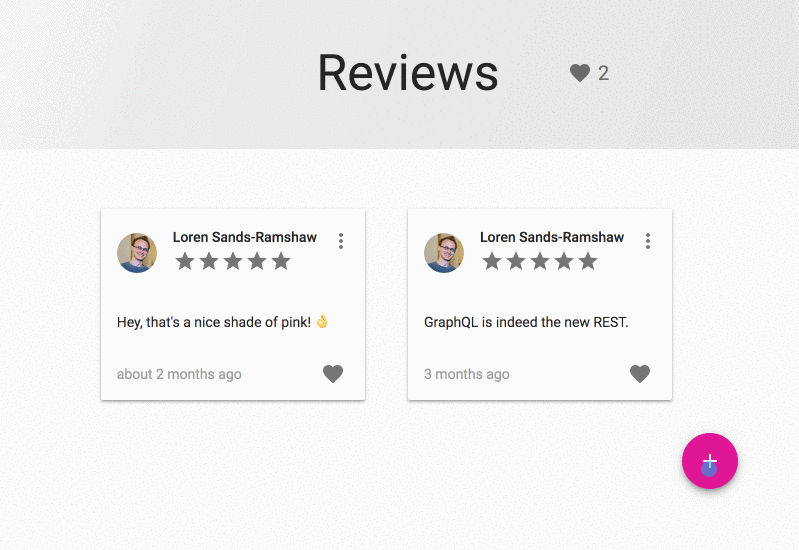 gif: Optimistically adding review
gif: Optimistically adding review
Using fragments
Fragments are good for more than just reading from and writing to the cache: they also can DRY up our queries and mutations. The selection set on reviews in the query we just relocated was the same as the selection set on createReview we used in our mutation. Let’s put that selection set in a fragment:
import gql from 'graphql-tag'
export const REVIEW_ENTRY = gql`
fragment ReviewEntry on Review {
id
text
stars
createdAt
favorited
author {
id
name
photo
username
}
}
`
export const REVIEWS_QUERY = gql`
query ReviewsQuery {
reviews(limit: 20) {
...ReviewEntry
}
}
${REVIEW_ENTRY}
`We can’t name the fragment Review because that’s the name of a type, so the convention is ReviewEntry.
If we were using prop types, we could now greatly simplify our
Review.propTypeswith our new fragment and thepropType()function fromgraphql-anywhere:
import { propType } from 'graphql-anywhere'
import { REVIEW_ENTRY } from '../graphql/Review'
Review.propTypes = {
review: propType(REVIEW_ENTRY).isRequired,
favorite: PropTypes.func.isRequired
}
propType()generates a ReactpropTypes-compatible type-checking function for thereviewobject from ourReviewEntryfragment.
Lastly, we use the fragment in AddReview.js:
import { REVIEW_ENTRY } from '../graphql/Review'
const ADD_REVIEW_MUTATION = gql`
mutation AddReview($input: CreateReviewInput!) {
createReview(input: $input) {
...ReviewEntry
}
}
${REVIEW_ENTRY}
`Deleting
If you’re jumping in here,
git checkout 13_1.0.0(tag13_1.0.0). Tag14_1.0.0contains all the code written in this section.
Next let’s see how deleting an item works. We can add a dialog box confirming deletion, and when it’s confirmed, we’ll send the removeReview mutation:
import {
Dialog,
DialogActions,
DialogContent,
DialogContentText,
DialogTitle,
Button
} from 'material-ui/core'
const REMOVE_REVIEW_MUTATION = gql`
mutation RemoveReview($id: ObjID!) {
removeReview(id: $id)
}
`
export default ({ review }) => {
const { id, text, stars, createdAt, author } = review
const [anchorEl, setAnchorEl] = useState()
const [deleteConfirmationOpen, setDeleteConfirmationOpen] = useState(false)
const [removeReview] = useMutation(REMOVE_REVIEW_MUTATION, {
...
function deleteReview() {
closeMenu()
removeReview({ variables: { id } })
}
...
<Menu anchorEl={anchorEl} open={Boolean(anchorEl)} onClose={closeMenu}>
<MenuItem onClick={editReview}>Edit</MenuItem>
<MenuItem
onClick={() => {
closeMenu()
setDeleteConfirmationOpen(true)
}}
>
Delete
</MenuItem>
</Menu>
<Dialog
open={deleteConfirmationOpen}
onClose={() => setDeleteConfirmationOpen(false)}
>
<DialogTitle>{'Delete review?'}</DialogTitle>
<DialogContent>
<DialogContentText>
A better UX is probably just letting you single-click delete with an
undo toast, but that's harder to code right{' '}
<span role="img" aria-label="grinning face">
😄
</span>
</DialogContentText>
</DialogContent>
<DialogActions>
<Button onClick={() => setDeleteConfirmationOpen(false)}>
Cancel
</Button>
<Button onClick={deleteReview} color="primary" autoFocus>
Sudo delete
</Button>
</DialogActions>
</Dialog>
</div>
)
}We see in the Playground schema that removeReview resolves to a scalar type (Boolean), so unlike our previous mutations, it doesn’t have a selection set.
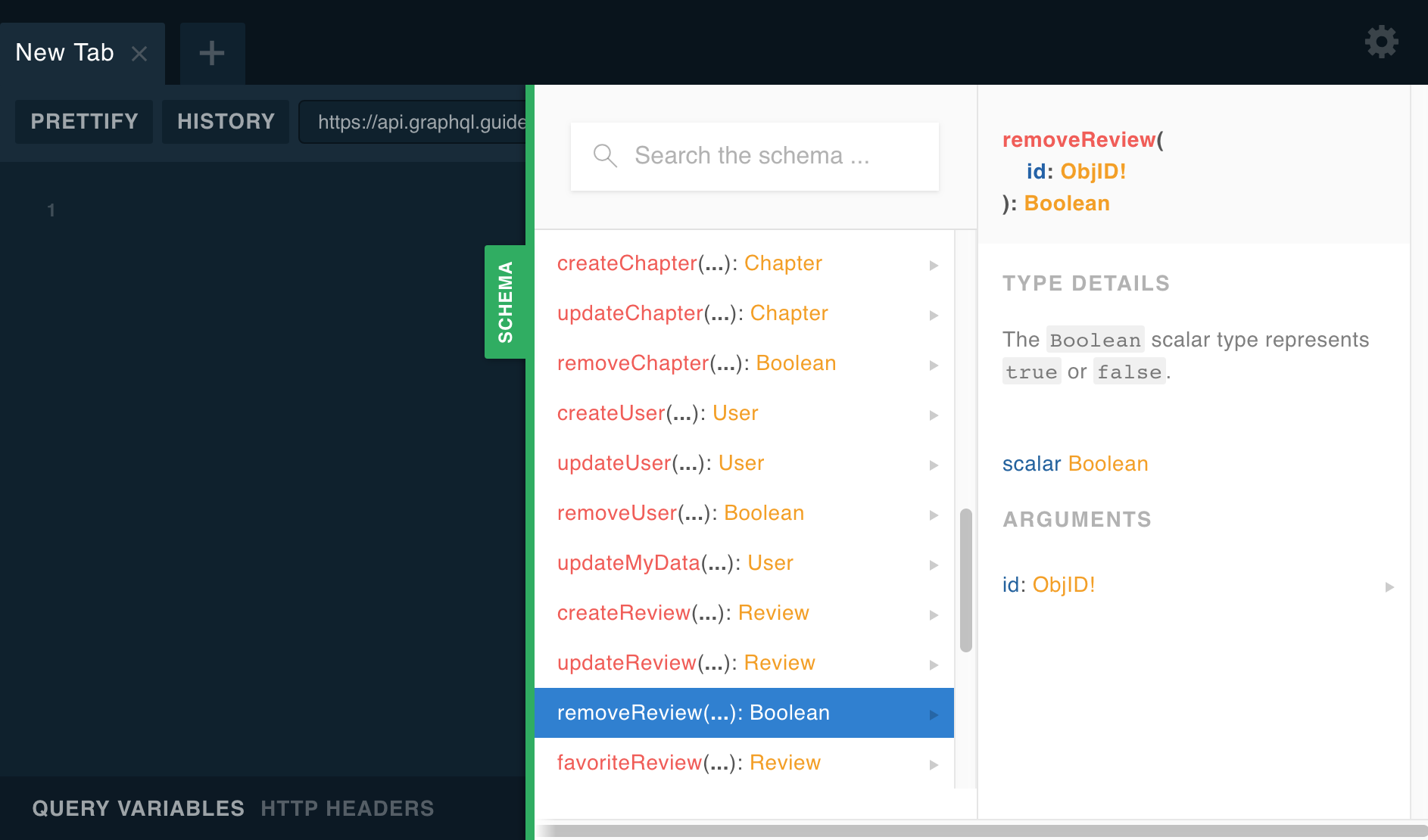
When we try out the new delete dialog, we notice that the review remains on the page. Did it work? We can check on the devtools Network tab, selecting the last graphql request, and switching to the Response tab:
{"data":{"removeReview":true}}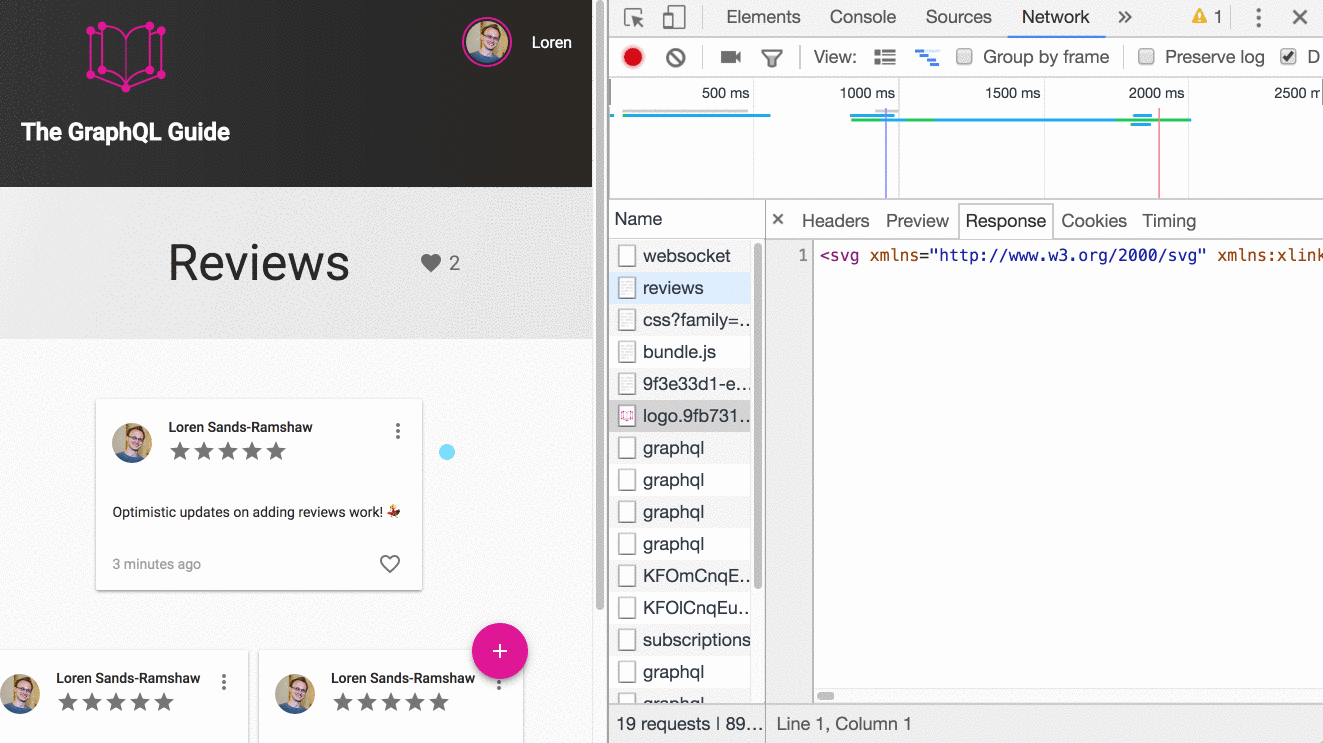 gif: Server response to removeReview
gif: Server response to removeReview
So the deletion was successful (and when we refresh the page, the review is gone), but Apollo client didn’t know it should remove the review object from the cache. We can tell it to do so with update():
const [removeReview] = useMutation(REMOVE_REVIEW_MUTATION, {
update: (cache) => {
const { reviews } = cache.readQuery({ query: REVIEWS_QUERY })
cache.writeQuery({
query: REVIEWS_QUERY,
data: { reviews: reviews.filter((review) => review.id !== id) },
})
const { currentUser } = cache.readQuery({ query: READ_USER_FAVORITES })
cache.writeQuery({
query: READ_USER_FAVORITES,
data: {
currentUser: {
...currentUser,
favoriteReviews: currentUser.favoriteReviews.filter(
(review) => review.id !== id
),
},
},
})
},
})We need to remove the review not only from the REVIEWS query, but also from currentUser.favoriteReviews—otherwise, when we delete a favorited review, the count in the header of the reviews page will be inaccurate.
We’re using update() without an optimisticResponse, which means it will only be called once, when the server response arrives. We’ll notice a delay between clicking SUDO DELETE and the review being removed from the page. If we want it to be removed immediately, we need an optimisticResponse, even if we’re not using the optimistic data:
function deleteReview() {
closeMenu()
removeReview({
variables: { id },
optimisticResponse: {
removeReview: true,
},
})
}Error handling
Background: GraphQL errors
If you’re jumping in here,
git checkout 14_1.0.0(tag14_1.0.0). Tag15_1.0.0contains all the code written in this section.
When we try to delete a review that isn’t ours, nothing happens. In the console, we see:
index.ts:49 Uncaught (in promise) Error: unauthorized
at new ApolloError (index.ts:49)
at Object.next (QueryManager.ts:223)
...
at createHttpLink.ts:129Let’s break that down:
Uncaught (in promise) Error: unauthorized—There was a Promise that threw an error, and our code didn’t catch it.at new ApolloError (index.ts:49)—The error is coming from Apollo code.at createHttpLink.ts:129—The error is coming from our HTTP link, so it’s probably an error from the server. We can confirm this by looking at the network tab, finding the request toapi.graphql.guidethat hasoperationName: "RemoveReview"in the Request Payload, and seeing that the Response tab shows JSON with an"errors"attribute.
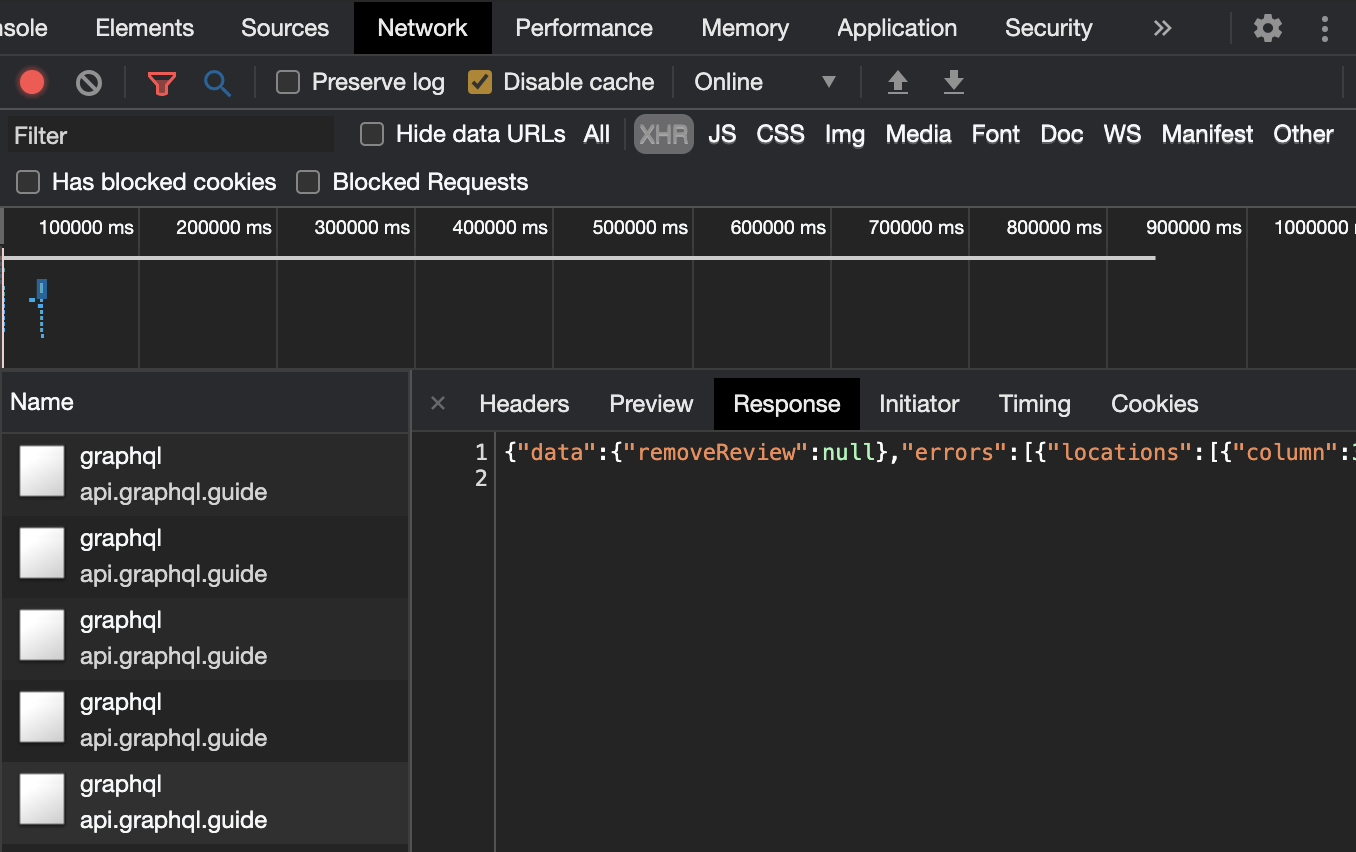
unauthorized—This is the error message from the GraphQL server.
So the Guide server is saying that we’re not authorized to execute that removeReview mutation. This makes sense, because it’s not our review. We should have the app tell the user that, though. The removeReview() mutation function we get from useMutation() returns a Promise. This Promise will throw GraphQL errors, which we can catch like this:
removeReview({ ... }).catch(e => console.log(e.graphQLErrors))e.graphQLErrors is an array of all the errors returned from the server. In this case, we just have one:
[
{
message: "unauthorized",
locations: [{"line":2,"column":3}],
path: ["removeReview"]
}
]We can now alert the user of the error, depending on whether we find an "unauthorized" message:
import find from 'lodash/find'
removeReview({
variables: { id },
optimisticResponse: {
removeReview: true,
},
}).catch(e => {
if (find(e.graphQLErrors, { message: 'unauthorized' })) {
alert('👮♀️✋ You can only delete your own reviews!')
}
})But what about other errors? We could get errors about anything bad happening on the server, from dividing by zero to a database query failing. We could add an else statement:
} else {
alert('Unexpected error occurred')
}But that wouldn’t cover unexpected errors occurring in all of our other queries and mutations. We can avoid peppering these unexpected-error alerts all over our code by checking errors globally as they arrive from the network. Whenever we want to do some logic that all requests or responses go through, we use a link. At the end of the Logging in section, we used a setContext link to set an authentication header on all outgoing HTTP requests. Here we can use an apollo-link-error. In lib/apollo.js, we rename our link to be networkLink, and then:
import { errorLink } from './lib/errorLink'
...
const networkLink = split( ... )
const link = errorLink.concat(networkLink)
export const apollo = new ApolloClient({ link, cache })In a chain of links from left to right (where leftLink.concat(rightLink)), off the left side of the chain are our React components sending the operations, and off the right side is the network. We put errorLink to the left of networkLink because we need the GraphQL response coming from the network (off right side) to first go through the networkLink (the right end), and then to the errorLink (left end), before reaching our code (off left side). We create a new file for errorLink:
import { onError } from '@apollo/client/link/error'
const KNOWN_ERRORS = ['unauthorized']
export const errorLink = onError(({ graphQLErrors, networkError }) => {
if (networkError) {
console.log(`[Network error]: ${networkError}`)
return
}
if (graphQLErrors) {
const unknownErrors = graphQLErrors.filter(
(error) => !KNOWN_ERRORS.includes(error.message)
)
if (unknownErrors.length) {
alert('😳 An unexpected error occurred on the server')
unknownErrors.map(({ message, locations, path }) =>
console.log(`[GraphQL error]: Message: ${message}, Path: ${path}`)
)
}
}
})If there’s a known error, like 'unauthorized', let’s leave it to the originating component to alert the user, since that component knows the context of the error. For example, in <Review>, we can be specific, saying “You can only delete your own reviews!” Whereas if we made the alert in errorLink, like, “You are not authorized to view this data or perform this action,” it would be less helpful.
By default, when a GraphQL error is returned from the server, Apollo treats it as a fatal error in the query or mutation. In the case of an unauthorized deletion, the error is thrown from the mutation function, and update() isn’t called. This is why the review remains on the page. If we were sending a mutation for which we didn’t care about server errors, and we wanted the update() function to always run regardless, we could change the mutation’s default error policy like this:
src/components/Review.js
const [removeReview] = useMutation(REMOVE_REVIEW_MUTATION, {
errorPolicy: 'ignore',
update: (cache) => {
...Then the call to removeReview() would resolve without an error being thrown, even if the server response contained an error, and the review would be removed from the cache and page.
Changing the error policy is more often useful when querying. Let’s see how the default error policy works when querying. We can change the limit argument on our reviews query to a special value of -1 that will return demo reviews, some of which have a private text field.
We can also see the effect of error policy in the Apollo Error Handling Visualizer.
export const REVIEWS_QUERY = gql`
query ReviewsQuery {
reviews(limit: -1) {When we do this query in Playground:
{
reviews(limit: -1) {
stars
text
}
}here’s the response we get back:
{
"data": {
"reviews": [
{
"stars": 5,
"text": null
},
{
"stars": 4,
"text": "GraphQL is awesome, but React is soooo 2016. Write me a Vue chapter!"
},
{
"stars": 3,
"text": null
}
]
},
"errors": [
{
"message": "unauthorized",
"locations": [
{
"line": 4,
"column": 5
}
],
"path": [
"reviews",
0,
"text"
]
},
{
"message": "unauthorized",
"locations": [
{
"line": 4,
"column": 5
}
],
"path": [
"reviews",
2,
"text"
]
}
]
}The first and third reviews have private text fields, so we see text: null in data.reviews and the errors array has entries for each one with "unauthorized" messages. The first error path is reviews.0.text, corresponding to the 0th review in the data.reviews array, and the second error is at review.2.text. So the errors match up with the reviews that have text: null.
The Review schema says that
textis nullable. Iftexthad been non-nullable (text: String!), then an error in thetextresolver would have made the entire objectnull—datawould have been{ "reviews": null }.
Let’s see how our app is handling this partially-null data response with an errors attribute. It looks like we’re getting an error:
Uncaught TypeError: Cannot read property 'map' of undefined
at push../src/components/Reviews.js.__webpack_exports__.default (Reviews.js:35)
...Which corresponds to this line:
reviews.map(review => <Review key={review.id} review={review} />)So it looks like reviews is undefined. Let’s also look at data.error:
const { data: { reviews } = {}, loading, error } = useQuery(REVIEWS_QUERY)
console.log('error:', error)It has these fields:
error.stack
error.graphQLErrors
error.networkError
error.message
error.extraInfoand error.graphQLErrors looks like this:
[
{
message: "unauthorized",
locations: [{ line: 10, column: 3 }],
path: [ "reviews", 0, "text" ]
},
{
message: "unauthorized",
locations: [{ line: 10, column: 3 }],
path: [ "reviews", 2, "text" ]
}
]If we want reviews to be defined, we can set errorPolicy to 'all':
const { data: { reviews } = {}, loading } = useQuery(REVIEWS_QUERY, {
errorPolicy: 'all',
})We can handle text sometimes being null in <Review>:
<CardContent>
{text ? (
<Typography component="p">{text}</Typography>
) : (
<Typography component="i">Text private</Typography>
)}
</CardContent>If there were other errors that we thought might result in a null text field, we could take different actions based on error in <Reviews>. If we wanted to ignore all errors (reviews would be defined, and error would be undefined), we could set errorPolicy: 'ignore'.
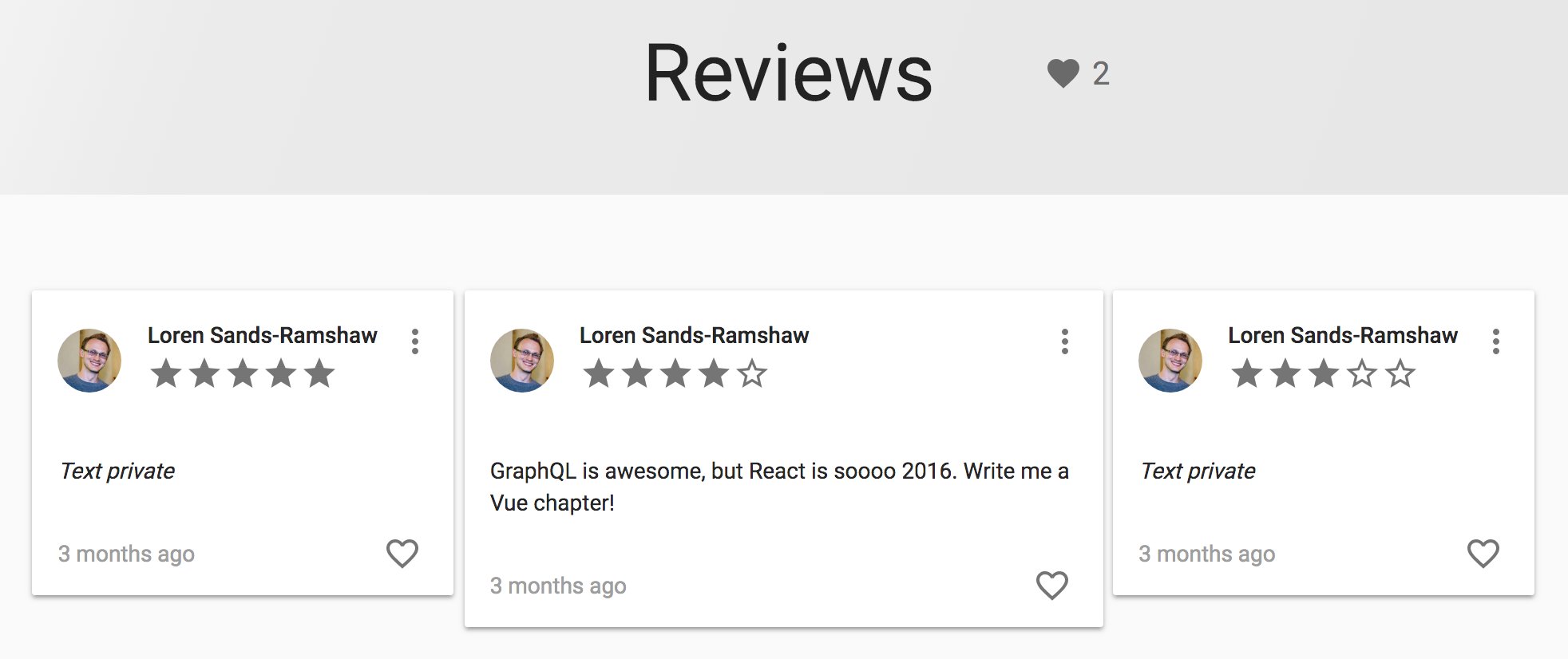
Let’s see what happens when we trigger a different error: first let’s sign out, and then let’s interact with a review. We notice that when we favorite, edit, or delete, the "unexpected error" alert appears:
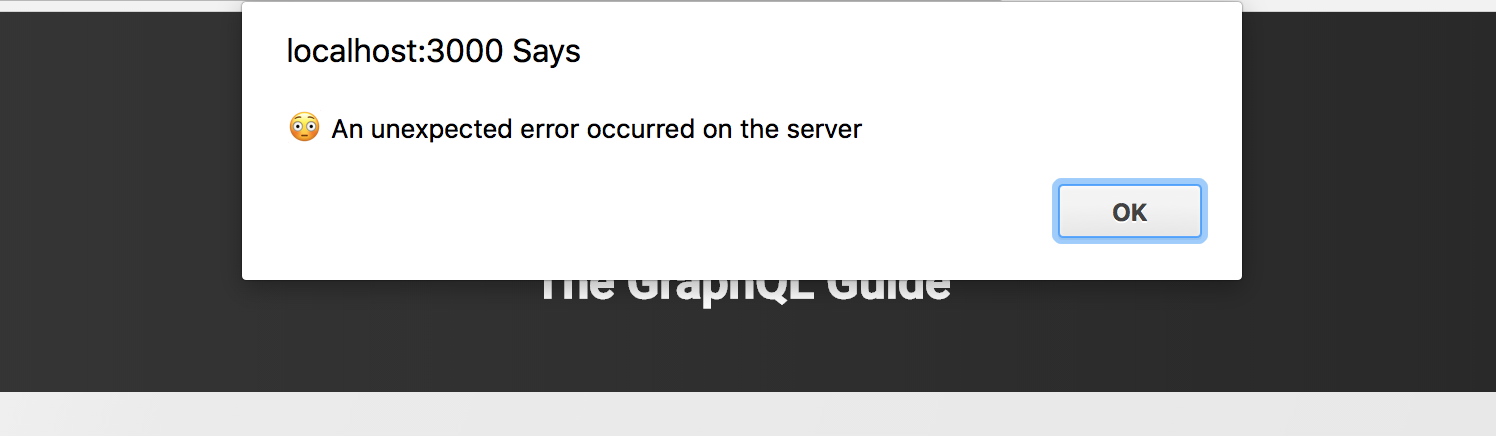
To figure out what it is, we could look at the GraphQL response in the Network panel, or we can just look in the console, since the errorLink we made logs unknown errors. There, we find that the error message is must sign in, for instance:
[GraphQL error]: Message: must sign in, Path: favoriteReviewHaving a user see this alert isn’t good UX. One way to avoid it is by adding must sign in to KNOWN_ERRORS in src/lib/errorLink.js, and then handling the error in <Review> with a message like, “Sign in to favorite a review.” Another way to avoid the error is to just remove the UI controls when the user isn’t signed in 😄. Let’s go with the latter solution, but, before we do, note what happens to the review on the page right after we take the action, before we dismiss the alert: when we favorite, the heart stays filled in; when we delete, the review disappears, and when we edit, the review changes. In each case, when we dismiss the alert, the review changes back to its previous state. This is a great demonstration of optimistic updates—Apollo applies the optimistic change, then it receives an error back from the server, which goes through our errorLink, which puts up an alert, which halts JS execution until it is dismissed. Once it’s dismissed, Apollo is able to finish handling the response—it realizes that the mutation was unsuccessful, so it rolls back the optimistic update, restoring our cache to its previous state, which triggers new props being provided to our components, which triggers React to re-render them.
To remove the UI elements, we check if user is defined with user && <Component />:
import { useUser } from '../lib/useUser'
export default ({ review }) => {
const { id, text, stars, createdAt, author } = review
const { user } = useUser()
...
<CardHeader
action={
user && (
<IconButton onClick={this.openMenu}>
<MoreVert />
</IconButton>
)
}
...
{user && <FavoriteButton {...review} />}![]()
Editing reviews
If you’re jumping in here,
git checkout 15_1.0.0(tag15_1.0.0). Tag16_1.0.0contains all the code written in this section.
The last piece of the reviews page we haven’t implemented yet is editing reviews! Let’s see how much of our <AddReview> component we can reuse by renaming it to <ReviewForm> and deciding which mutation to call (the update or create mutation) based on the props. We’ll need to add a <Modal> with the form to <Review> and pass in the review object as a prop:
import { Modal } from '@material-ui/core'
import ReviewForm from './ReviewForm'
export default ({ review }) => {
...
const [editing, setEditing] = useState(false)
...
function editReview() {
closeMenu()
setEditing(true)
}
...
<Modal open={editing} onClose={() => setEditing(false)}>
<ReviewForm done={() => setEditing(false)} review={review} />
</Modal>
</div>
)
}The mutation takes the review’s id and the new text and stars fields:
input UpdateReviewInput {
text: String!
stars: Int
}
type Mutation {
updateReview(id: ObjID!, input: UpdateReviewInput!): Review
}We know whether we’re editing based on the presence of the review prop, and we also use it to set initial values for the text and stars inputs:
import classNames from 'classnames'
const EDIT_REVIEW_MUTATION = gql`
mutation EditReview($id: ObjID!, $input: UpdateReviewInput!) {
updateReview(id: $id, input: $input) {
id
text
stars
}
}
`
export default ({ done, review }) => {
const [text, setText] = useState(review ? review.text : ''),
[stars, setStars] = useState(review ? review.stars : null),
[errorText, setErrorText] = useState()
...
const [editReview] = useMutation(EDIT_REVIEW_MUTATION)
const isEditing = !!review
function handleSubmit(event) {
event.preventDefault()
const errors = validateReview({ text, stars })
if (errors.text) {
setErrorText(errors.text)
return
}
if (isEditing) {
editReview({
variables: {
id: review.id,
input: { text, stars },
},
optimisticResponse: {
updateReview: {
__typename: 'Review',
id: review.id,
text,
stars,
},
},
})
} else {
addReview({ ... })
}
done()
}
return (
<form
className={classNames('ReviewForm', { editing: isEditing })}
autoComplete="off"
onSubmit={handleSubmit}
>
...
<Button type="submit" color="primary" className="AddReview-submit">
{isEditing ? 'Save' : 'Add review'}
</Button>
</div>
</form>
)
}When editing a single object, we only need to select the id and fields that are changing. When the response arrives (and when the optimisticResponse is handled), just those fields are updated in the cache (the other fields like author and favorited will remain).