Review subscriptions
Subscribing to events for when a review is created, updated, or deleted
To view this content, buy the book! 😃🙏
Or if you’ve already purchased.
Review subscriptions
If you’re jumping in here,
git checkout 21_1.0.0(tag21_1.0.0). Tag22_1.0.0contains all the code written in this section.
Section contents:
Early on in this chapter we set up our first subscription for an updated GitHub star count. That was a very simple example—each event we received from the server contained a single integer:
type Subscription {
githubStars: Int
}In this section we’ll see what it’s like to work with more complex subscriptions:
type Subscription {
reviewCreated: Review
reviewUpdated: Review
reviewDeleted: ObjID
}The first subscription sends a response event when someone creates a new review. reviewUpdated fires whenever a review’s text or stars are edited, and reviewDeleted fires when one is deleted. For the first two, the events contain the review created/updated. For the last, it contains just the review’s id.
In general, we recommend re-querying in lieu of subscriptions—either by polling or manually re-running the query with client.query(). In our app, it would be sufficient and easier to add polling to our reviews query:
src/components/ReviewList.js
const { data, fetchMore, networkStatus } = useQuery(REVIEWS_QUERY, {
variables: { limit: 10, orderBy },
errorPolicy: 'all',
notifyOnNetworkStatusChange: true,
pollInterval: 5000
})If we didn’t want to learn more about subscriptions, we’d just be doing the above.
We recommend using subscriptions when polling becomes a performance bottleneck: perhaps the amount of data being queried is large, or updates are needed every 500ms and that many queries tax the servers. Or it’s something real-time like a game, and the lowest possible latency is required (sending a message over an already-established WebSocket connection is faster than even pollInterval: 1, since polling creates a new network connection for each request).
useSubscription
The first feature we’ll build is a notification when the user is on the reviews page and a new review is created:
import ReviewCreatedNotification from './ReviewCreatedNotification'
<main className="Reviews mui-fixed">
...
<ReviewList orderBy={orderBy} />
<ReviewCreatedNotification />Now that we’ve got a <ReviewCreatedNotification> on the reviews page, what do we put in it? Apollo has a useSubscription() hook that provides new data whenever an event is received from the server:
src/components/ReviewCreatedNotification.js
import React from 'react'
import { useSubscription } from '@apollo/client'
import get from 'lodash/get'
import { ON_REVIEW_CREATED_SUBSCRIPTION } from '../graphql/Review'
export default () => {
const { data } = useSubscription(ON_REVIEW_CREATED_SUBSCRIPTION)
console.log(data)
return null
}We’ll see what the event looks like in a moment, but first we need the subscription itself:
export const ON_REVIEW_CREATED_SUBSCRIPTION = gql`
subscription onReviewCreated {
reviewCreated {
...ReviewEntry
}
}
${REVIEW_ENTRY}
`And now we can see what happens when we create a review:
- Apollo sends the
createReviewmutation to the server - The server sends a subscription response event with data
useSubscription()gives us the data, and we log it:
{
"reviewCreated": {
"id": "5c4b732bcd0a7103471de19b",
"text": "It's good",
"stars": 4,
"createdAt": 1548448555245,
"favorited": false,
"author": {
"id": "5a3cd78368e9c40096ab5e3f",
"name": "Loren Sands-Ramshaw",
"photo": "https://avatars2.githubusercontent.com/u/251288?v=4",
"username": "lorensr",
"__typename": "User"
},
"__typename": "Review"
}
}The data is in the same format we would expect if we made a Query named reviewCreated. We can also see the data arriving from the server. First let’s see what it looks like initially by opening the Network tab of devtools, refreshing the page, scrolling down to “subscriptions” on the left, and selecting the “Frames” tab:
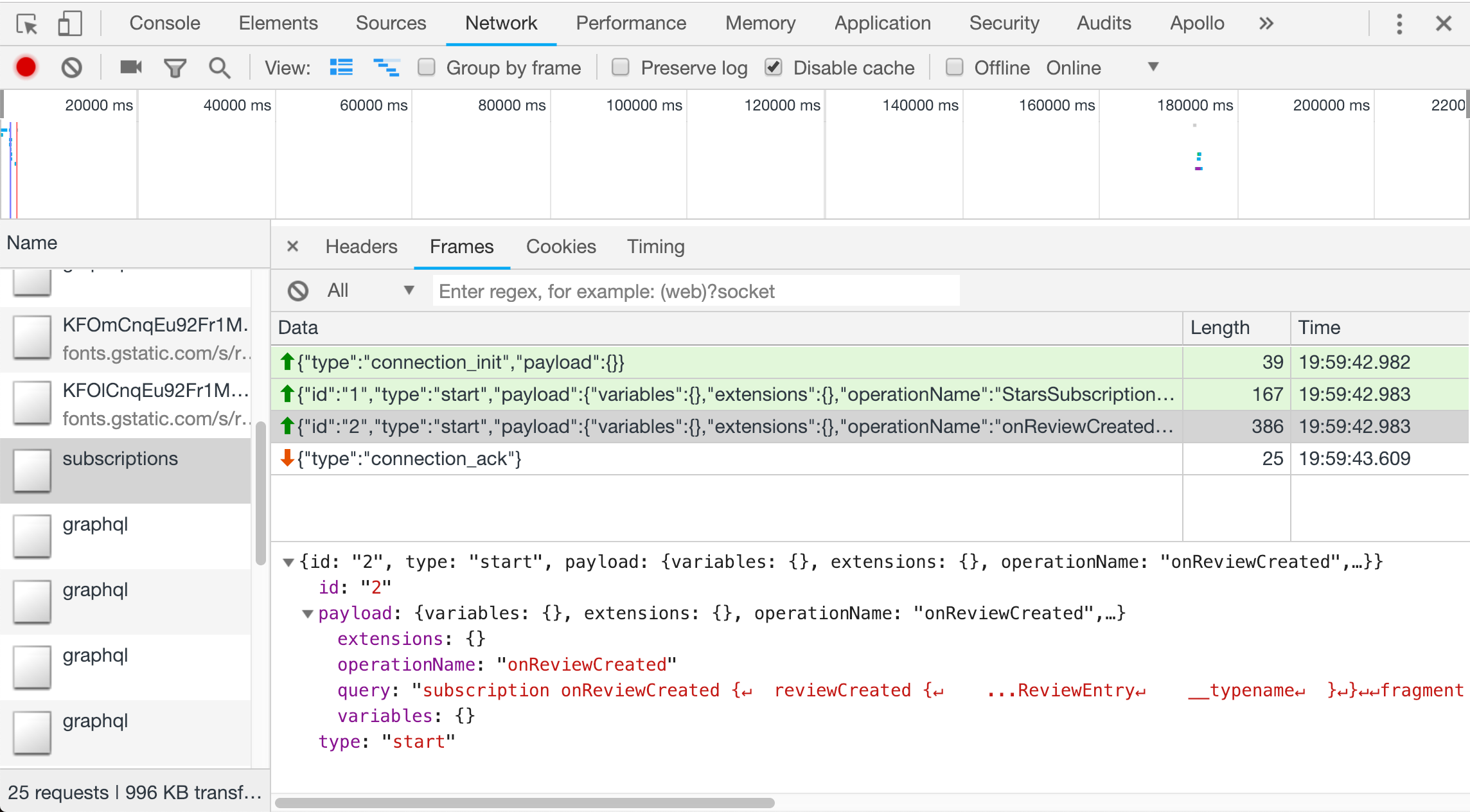
We see that the first message the client always sends once the websocket is established has type: "connection_init". Then it sends two messages, each with an operation and sequential id numbers. They are type: "start" because they are starting subscriptions. The message with "id": "1" has our GitHub stars subscription and the message with id: "2" has our onReviewCreated subscription, which we see in payload.query. There’s also a payload.variables field that we’re not using. If we were subscribing to a review’s comments, we might use a commentCreated(review: ObjID!): Comment subscription, in which case we would see:
{
id: "3",
payload: {
operationName: "onCommentCreated",
query: "subscription onCommentCreated {↵ commentCreated(review: $review) {↵ id↵ text↵} }",
variables: { review: "5c4bb280cd0a7103471de19e" }
},
type: "start"
}The last websocket message is from the server and has type: "connection_ack", which means that the server acknowledges that it has received the connection_init message.
Now let’s create a review and see what happens:
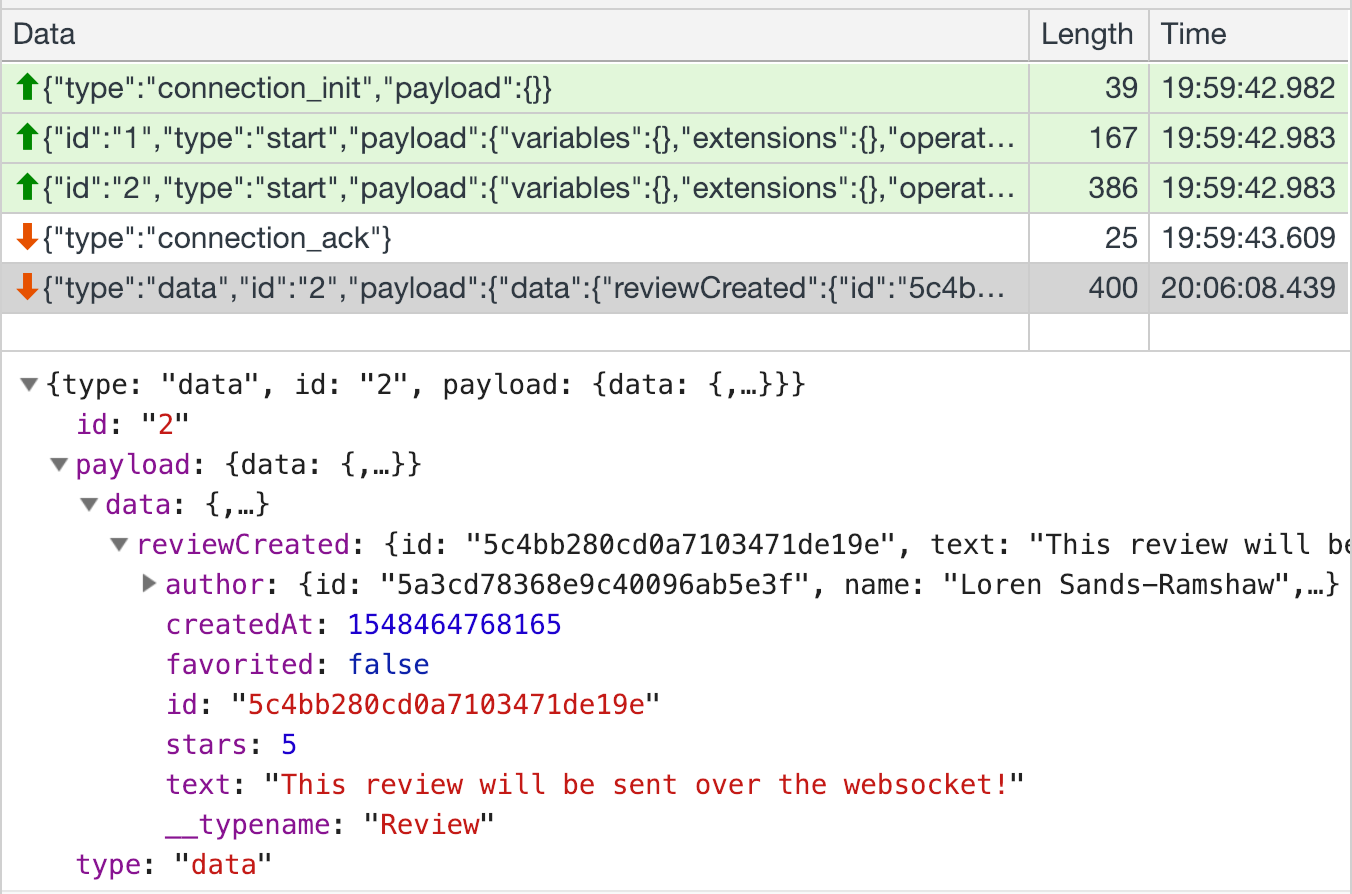
We receive another message from the server—this one with type: "data", meaning it contains data! 😜 The ID is 2, telling us that it’s an event from the onReviewCreated subscription (which we sent to the server earlier with the matching id: "2"). And this time the payload is the same data object that the <Subscription> component gave us and we logged to the console.
But our users usually won’t see messages logged to the console, so let’s think about how we want to display the new review notification to the user. We could window.alert(), but that requires dismissal and is annoying 😆. We could put it on the page—for example in the header—but then the notification would be stuck there until either a new subscription event arrived or the page got re-rendered. It doesn’t need to be shown for long, taking up the user’s brainspace and annoying them (at least Loren is annoyed when he can’t dismiss a notification 😄). So let’s show a temporary message somewhere off to the side. We can search the Material UI component library and find the component meant for this purpose—the Snackbar. We control whether it’s visible with an open prop, so we need state for that, and the onClose prop gets called when the user dismisses the Snackbar.
src/components/ReviewCreatedNotification.js
import React, { useState } from 'react'
import { useSubscription } from '@apollo/client'
import { Snackbar } from '@material-ui/core'
import get from 'lodash/get'
import { ON_REVIEW_CREATED_SUBSCRIPTION } from '../graphql/Review'
export default () => {
const [isOpen, setIsOpen] = useState(false)
const { data } = useSubscription(ON_REVIEW_CREATED_SUBSCRIPTION, {
onSubscriptionData: () => {
setIsOpen(true)
setTimeout(() => setIsOpen(false), 5000)
},
})
const review = get(data, 'reviewCreated')
return review ? (
<Snackbar
anchorOrigin={{ vertical: 'bottom', horizontal: 'center' }}
open={isOpen}
onClose={() => setIsOpen(false)}
message={`New review from ${review.author.name}: ${review.text}`}
/>
) : null
}We use isOpen for the state. We want to set isOpen to true whenever we receive a new event, so we use the onSubscriptionData option. And we want to automatically dismiss the Snackbar after a few seconds, so we use a setTimeout(). Now when we create a review, a message slides up from the bottom of the window, stays for a few seconds, and then slides back down!
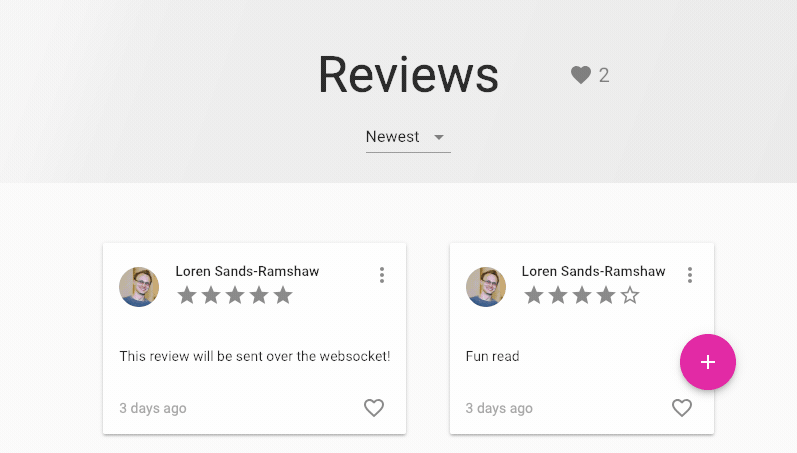 gif: Review created notification
gif: Review created notification
Add new reviews
Currently when we create a review, the new review card appears at the top of the list on our page because of our optimistic update. But other users just see the notification—the review card doesn’t appear in the list. Let’s figure out how to get it there.
We could use our existing ON_REVIEW_CREATED_SUBSCRIPTION to add the new review to the list. onSubscriptionData is called with these arguments: { client, subscriptionData }, so we could get the new review (subscriptionData.data.reviewCreated) and write it to the cache using client.writeQuery().
However, there’s another way that’s better suited to this case: the same subscribeToMore prop we used for StarCount.js. The query we want to use subscribeToMore with is REVIEWS_QUERY, our list of reviews. We get the previous query result and the subscription data, and then we return a new query result:
src/components/ReviewList.js
import {
REVIEWS_QUERY,
ON_REVIEW_CREATED_SUBSCRIPTION,
} from '../graphql/Review'
export default ({ orderBy }) => {
const { data, fetchMore, networkStatus, subscribeToMore } = useQuery(
REVIEWS_QUERY,
{
variables: { limit: 10, orderBy },
errorPolicy: 'all',
notifyOnNetworkStatusChange: true,
}
)
useEffect(() => {
subscribeToMore({
document: ON_REVIEW_CREATED_SUBSCRIPTION,
updateQuery: (prev, { subscriptionData }) => {
// Assuming infinite reviews, we don't need to add new reviews to
// Oldest list
if (orderBy === 'createdAt_ASC') {
return prev
}
const newReview = subscriptionData.data.reviewCreated
return {
reviews: [newReview, ...prev],
}
},
})
}, [orderBy, subscribeToMore])Here we add the new review to the beginning of the list. This code actually doesn’t work! It would work if we didn’t have a merge function on Query.reviews. Since we do, the merge function removes all the duplicate reviews (...prev) and adds the new review to the end of the list. So instead of returning a new query result, let’s call cache.modify():
useEffect(() => {
subscribeToMore({
document: ON_REVIEW_CREATED_SUBSCRIPTION,
updateQuery: (prev, { subscriptionData }) => {
cache.modify({
fields: {
reviews(existingReviewRefs = [], { storeFieldName }) {
if (!storeFieldName.includes('createdAt_DESC')) {
return existingReviewRefs
}
const newReview = subscriptionData.data.reviewCreated
const newReviewRef = cache.writeFragment({
data: newReview,
fragment: gql`
fragment NewReview on Review {
id
text
stars
createdAt
favorited
author {
id
}
}
`,
})
return [newReviewRef, ...existingReviewRefs]
},
},
})
return prev
},
})
}, [orderBy, subscribeToMore])Since cache.modify() deals with refs instead of plain objects, we need to create a new ref with cache.writeFragment() to add to the beginning of the list.
This works, but it’s a lot longer than our original
updateQuery. If you’d like a simpler solution, thumbs-up this feature request!
Now when we’re viewing the most recent reviews (createdAt_DESC) and receive a subscription event, we add the new review to the front of the list of reviews, and it appears first on the page. We can test this out by opening a second browser tab, creating a new review in that tab, and seeing it immediately appear in the first tab.
Update on edit and delete
It would also be nice to see updates to reviews when someone else edits or deletes them. If we look at the Playground schema, we can see that the server has more subscription options related to reviews: reviewUpdated: Review and reviewDeleted: ObjID. So let’s use ’em! Step 1 is writing the subscription documents and step 2 is adding more calls to subscribeToMore. (subscribeToMore doesn’t mean that we’re necessarily subscribing to new documents—just that we’re subscribing to more related data, and, in this case, the data is either the review that was updated or the ID of the review that was deleted.) First, the documents:
export const ON_REVIEW_UPDATED_SUBSCRIPTION = gql`
subscription onReviewUpdated {
reviewUpdated {
...ReviewEntry
}
}
${REVIEW_ENTRY}
`
export const ON_REVIEW_DELETED_SUBSCRIPTION = gql`
subscription onReviewDeleted {
reviewDeleted
}
`Because the return type of reviewDeleted is a scalar (a custom one called ObjID), we don’t write a selection set. subscriptionData.data.reviewDeleted will be an ObjID string, not an object. Next, we call subscribeToMore for each subscription:
import {
REVIEWS_QUERY,
ON_REVIEW_CREATED_SUBSCRIPTION,
ON_REVIEW_UPDATED_SUBSCRIPTION,
ON_REVIEW_DELETED_SUBSCRIPTION,
} from '../graphql/Review'
...
useEffect(() => {
subscribeToMore({
document: ON_REVIEW_DELETED_SUBSCRIPTION,
updateQuery: (prev, { subscriptionData }) => {
cache.modify({
fields: {
reviews(existingReviewRefs = [], { readField }) {
const deletedId = subscriptionData.data.reviewDeleted
return existingReviewRefs.filter(
(reviewRef) => deletedId !== readField('id', reviewRef)
)
},
},
})
return prev
},
})
}, [orderBy, subscribeToMore])
useEffect(() => {
subscribeToMore({
document: ON_REVIEW_UPDATED_SUBSCRIPTION,
updateQuery: (prev, { subscriptionData }) => {
const updatedReview = subscriptionData.data.reviewUpdated
cache.writeFragment({
id: cache.identify(updatedReview),
data: updatedReview,
fragment: gql`
fragment UpdatedReview on Review {
id
text
stars
createdAt
favorited
author {
id
}
}
`,
})
return prev
},
})
}, [orderBy, subscribeToMore])For deletions, we modify the reviews field, filtering out the review ref with the matching ID. For updates, we don’t need to modify reviews—we can simply update the specific review object in the cache with new data using cache.writeFragment().