App structure
The different parts of a basic React Native app
To view this content, buy the book! 😃🙏
Or if you’ve already purchased.
App structure
We start with a basic Expo app:
git clone https://github.com/GraphQLGuide/guide-react-native.git
cd guide-react-native/
git checkout 0_1.0.0
npm install
npm startnpm start runs expo start, which starts the Expo bundler and displays a number of ways to start the app, either from the terminal or from the “Metro Bundler” website that’s opened.

Here’s the app running on iOS:
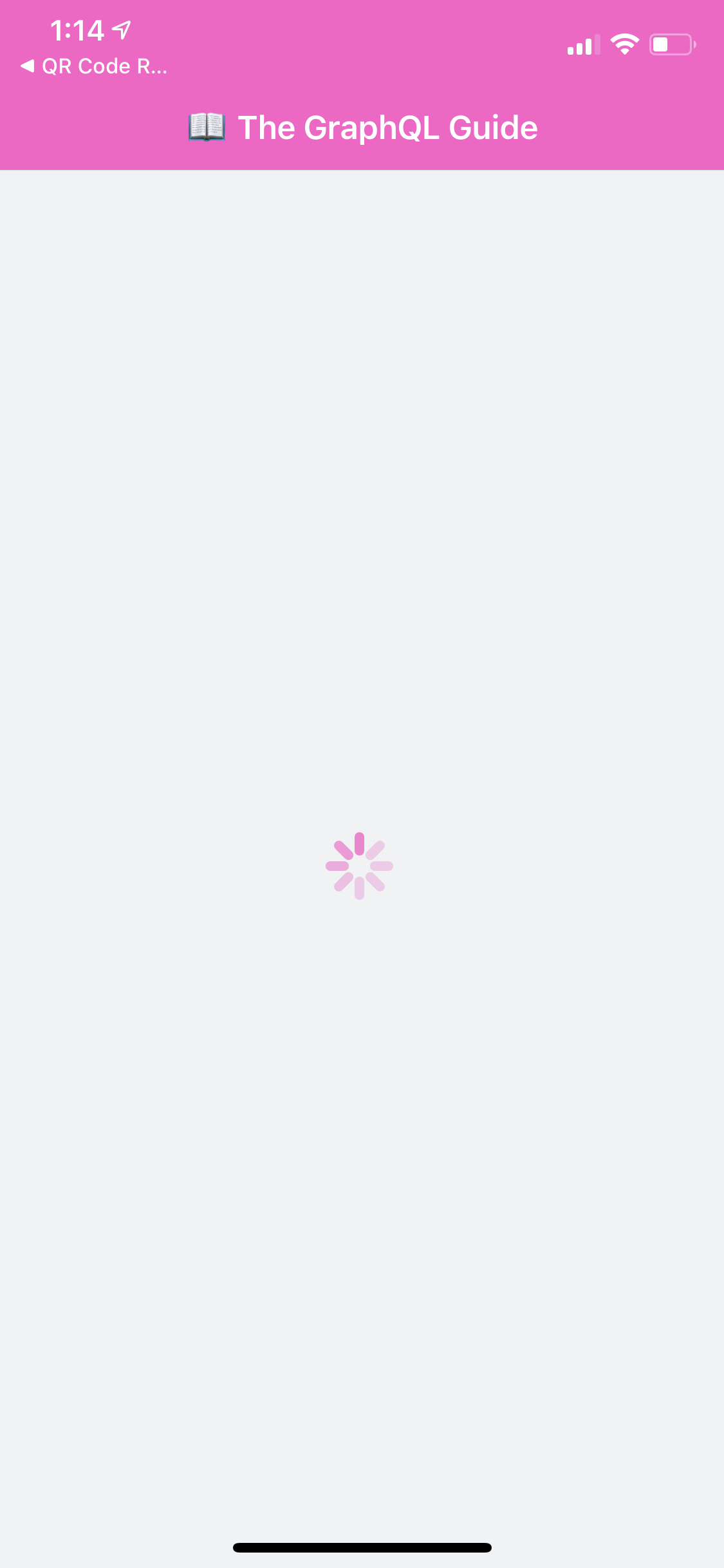
and on an Android simulator:
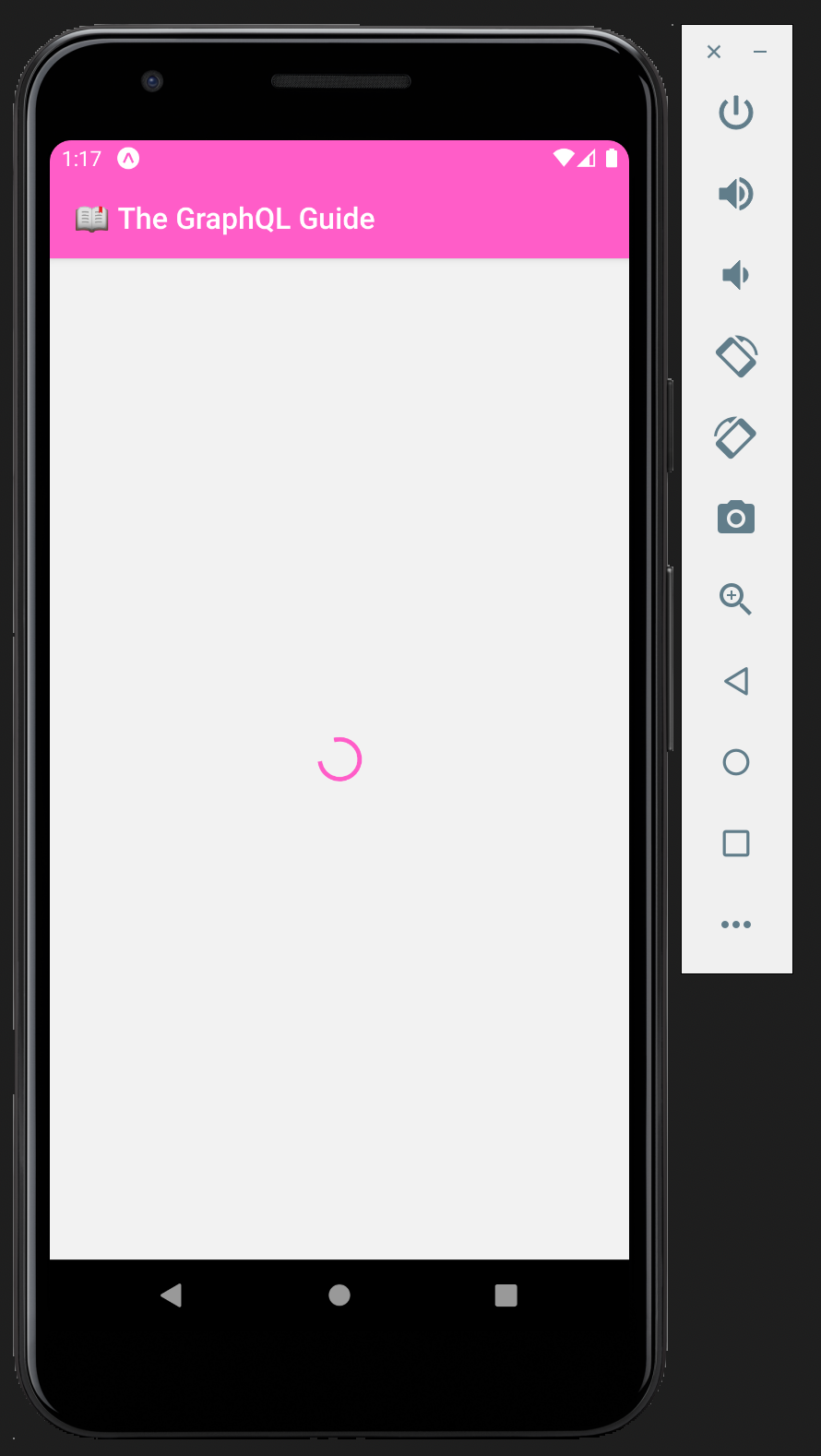
and as a web app:
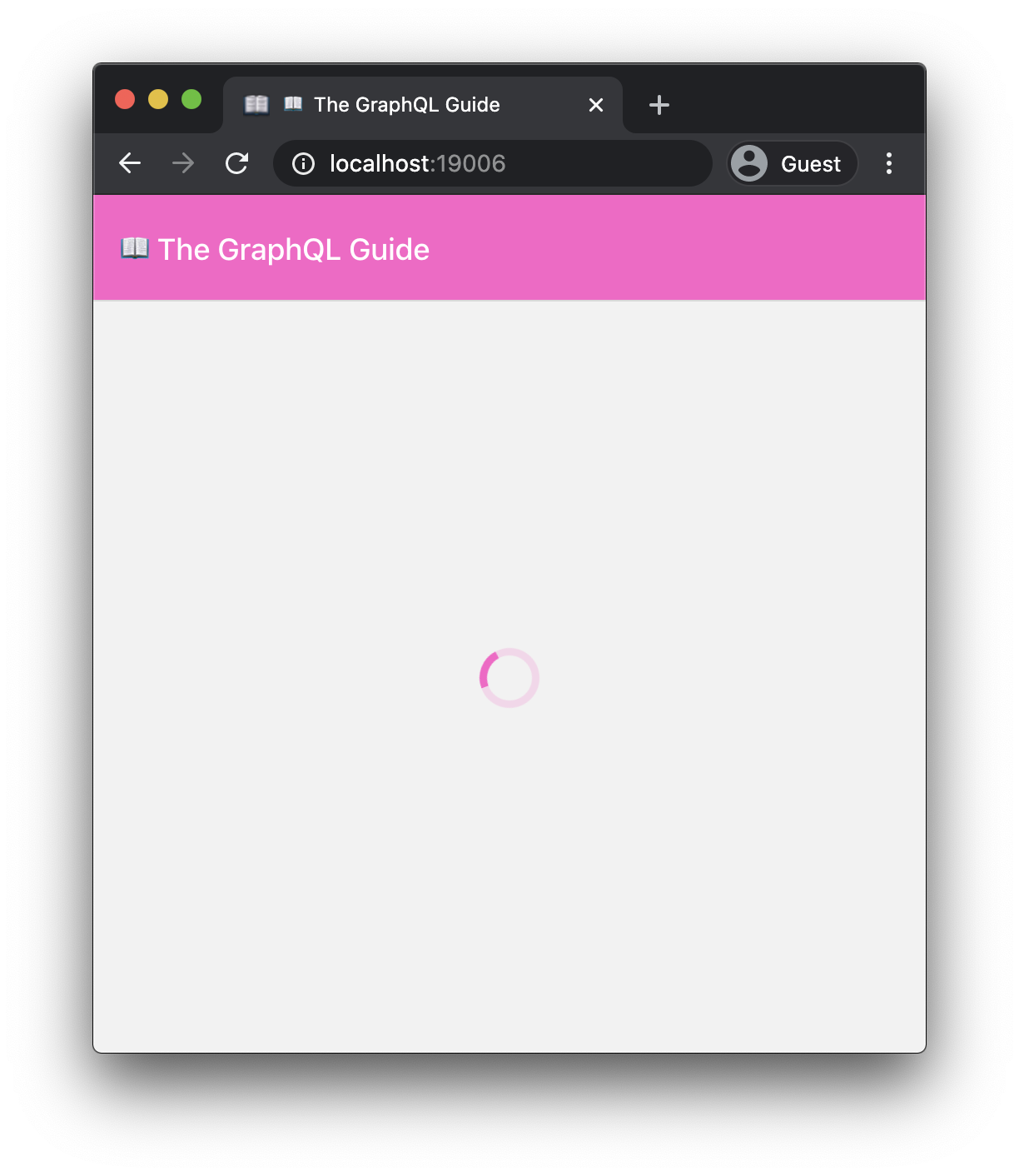
Here’s our code structure:
.
├── .gitignore
├── App.js
├── app.json
├── assets
│ ├── favicon.png
│ ├── icon.png
│ └── splash.png
├── babel.config.js
├── package-lock.json
├── package.json
└── src
├── HomeScreen.js
├── Loading.js
└── styles.jsapp.json has Expo configuration:
{
"expo": {
"name": "guide",
"slug": "guide",
"version": "1.0.0",
"orientation": "portrait",
"icon": "./assets/icon.png",
"splash": {
"image": "./assets/splash.png",
"resizeMode": "cover",
"backgroundColor": "#ffffff"
},
"updates": {
"fallbackToCacheTimeout": 0
},
"assetBundlePatterns": ["**/*"],
"ios": {
"supportsTablet": true
},
"web": {
"favicon": "./assets/favicon.png"
}
}
}It points to images in the assets/ folder for the app icon, the splash screen (full-screen image shown while the app is loading), and the website favicon.
babel.config.js allows us to configure Babel. It’s currently using the default preset:
module.exports = function (api) {
api.cache(true)
return {
presets: ['babel-preset-expo'],
}
}Our JavaScript code is in these files:
├── App.js
└── src
├── HomeScreen.js
├── Loading.js
└── styles.jsApp.js is the app’s entry point. It sets up navigation with the React Navigation library and sets the mobile status bar icons to light/white (against the pink header):
import React from 'react'
import { StatusBar } from 'expo-status-bar'
import { NavigationContainer } from '@react-navigation/native'
import { createStackNavigator } from '@react-navigation/stack'
import HomeScreen from './src/HomeScreen'
import { screenOptions } from './src/styles'
const Stack = createStackNavigator()
export default function App() {
return (
<NavigationContainer>
<Stack.Navigator initialRouteName="Home" screenOptions={screenOptions}>
<Stack.Screen
name="Home"
component={HomeScreen}
options={{ title: '📖 The GraphQL Guide' }}
/>
</Stack.Navigator>
<StatusBar style="light" />
</NavigationContainer>
)
}src/Homescreen.js just displays <Loading /> for now:
import React from 'react'
import Loading from './Loading'
export default () => {
return <Loading />
}src/Loading.js uses the native ActivityIndicator spinner:
import React from 'react'
import { View, ActivityIndicator } from 'react-native'
import styles, { PINK } from './styles'
export default () => (
<View style={styles.centered}>
<ActivityIndicator size="large" color={PINK} />
</View>
)And src/styles.js contains our styling:
import { StyleSheet } from 'react-native'
export const PINK = '#ff5dc8'
export const screenOptions = {
headerStyle: {
backgroundColor: PINK,
},
headerTintColor: '#fff',
}
export default StyleSheet.create({
centered: {
flex: 1,
justifyContent: 'center',
alignItems: 'center',
},
item: {
paddingTop: 16,
paddingBottom: 16,
paddingLeft: 20,
paddingRight: 20,
borderBottomWidth: 1,
borderBottomColor: '#cccccc',
},
header: {
fontWeight: 'bold',
},
subheader: {
paddingTop: 10,
},
})